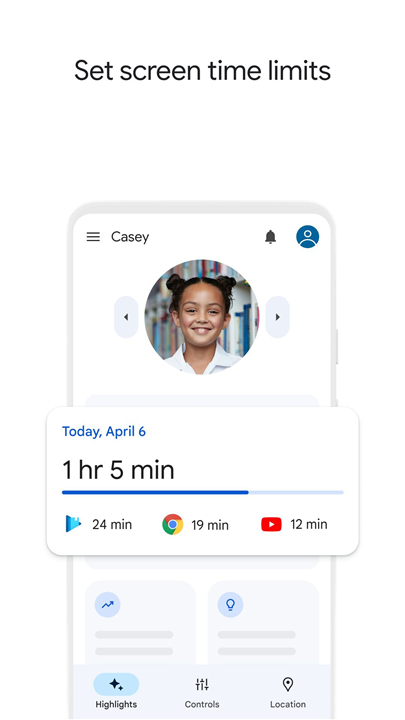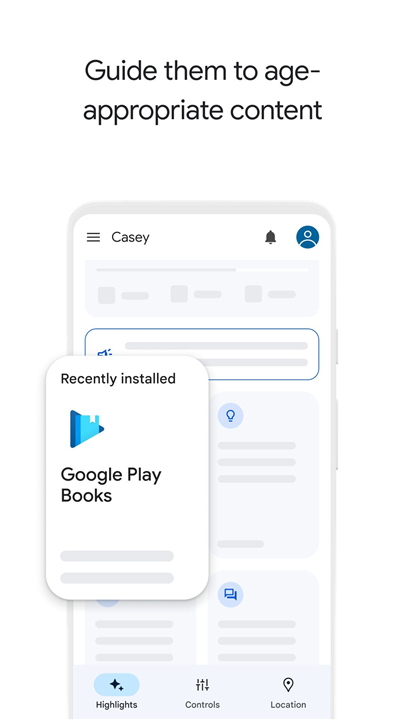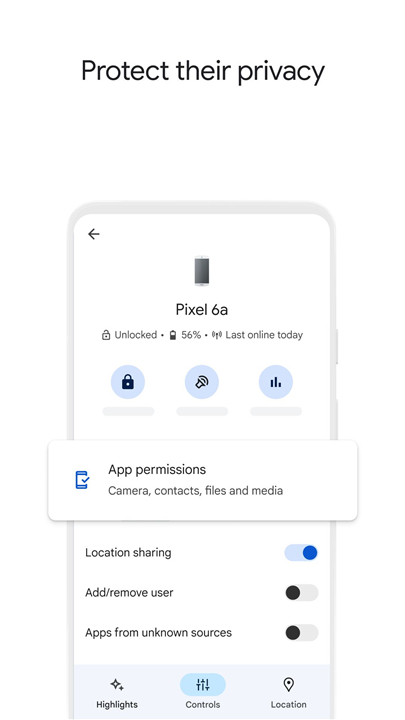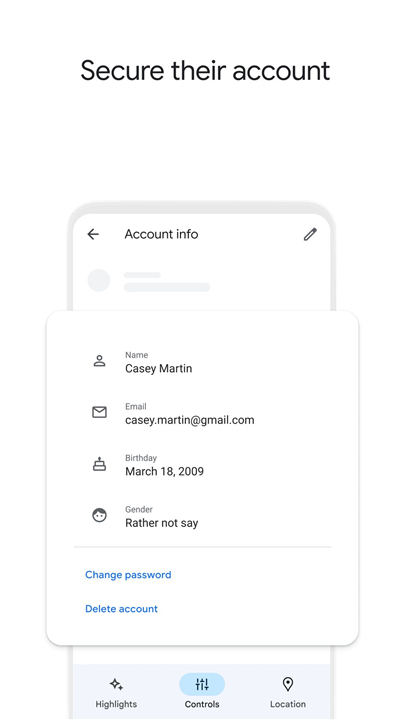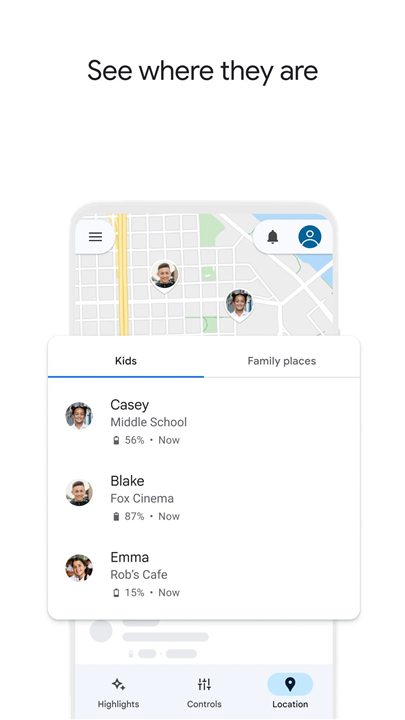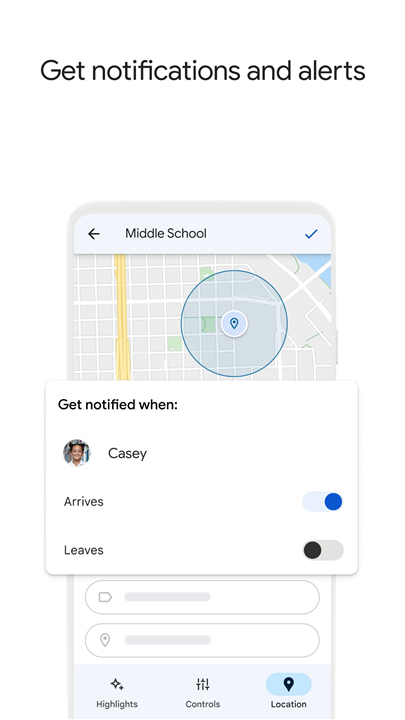Google Family Link
✦Introduction✦
Google Family Link is a comprehensive parental control app designed to help parents create a safer digital environment for their children.
Understanding that every family's relationship with technology is different, Family Link offers a customizable solution to help establish healthy digital habits, manage screen time, and ensure that children engage with age-appropriate content.
-------✦ App Features ✦-------
Establish Digital Ground Rules:
• Screen Time Management: Set daily screen time limits and designate downtime for your child’s device to encourage healthy usage patterns.
• Content Guidance: Approve or block apps your child wishes to download, and select the appropriate YouTube experience for them—whether a supervised experience on YouTube or using YouTube Kids.
Manage and Secure Your Child’s Account:
• Privacy Protection: Manage permissions for websites, extensions accessed through Chrome, and apps on your child's device to instill meaningful privacy practices.
• Account Management: Help secure your child's account by having the ability to change or reset passwords, update personal information, or delete the account if necessary.
Stay Connected on the Go:
• Location Tracking: Easily locate your children on a map by tracking their device’s location, provided they have their device with them.
• Notifications and Alerts: Receive critical notifications when your child arrives or departs from specific locations. You can also ring their device or check its remaining battery life.
Compatibility and Accessibility:
• Device Compatibility: Family Link’s tools vary depending on the child's device. You can check the list of compatible devices at Google's website.
• User-Friendly Interface: The app is designed to be straightforward and accessible, making it easy for parents to navigate and utilize its features.
Flexibility in App Management:
• Understand that your child will not need approval for app updates, previously approved apps, or those shared in Family Library. Regular reviews of installed apps and permissions are recommended.
Parental Influence:
• While Family Link offers great tools for managing online experiences, it’s important for parents to regularly monitor and discuss with their children the appropriate use of technology and online safety.
-------✦ Noted That ✦-------
• Family Link is only available for supervised Google Accounts, allowing children access to Google products like Search, Chrome, and Gmail under parental guidance.
-------✦ Q & A ✦-------
Q1: Can I monitor my child’s device location?
A1: Yes, Family Link allows you to see your child’s device location as long as the device is powered on, active, and connected to the internet.
Q2: How do I set screen time limits?
A2: You can set daily screen time limits and designate downtime for your child’s device through the Family Link app. Simply go to the “Screen time” section for your child’s account and customize the settings as needed.
Q3: Do I need a Google account for Family Link?
A3: Yes, both parents and children need Google accounts to use Family Link effectively. The app specifically supports supervised Google Accounts for kids and teens.
-------✦ Reach Us At ✦-------
Feel free to contact us if you have any feedback or suggestions! We appreciate it!
Support Team: https://goo.gle/3bsrA3f
------------------------------------------
Version History v —— Feb 2025
Minor bug fixes and improvements. Install or update to the newest version to check it out!