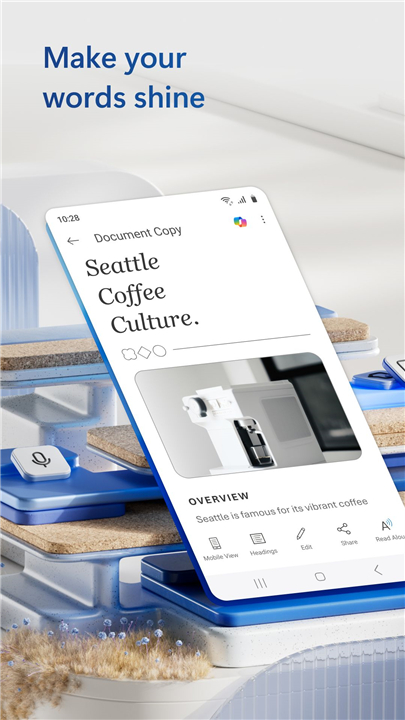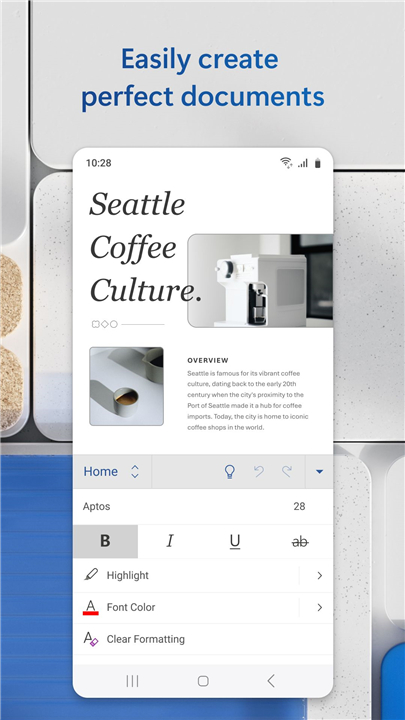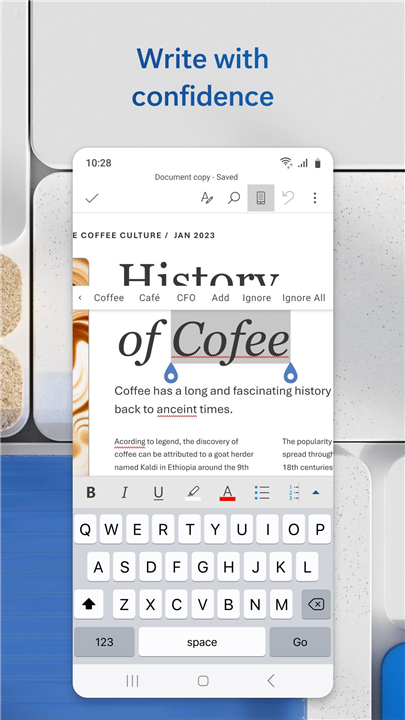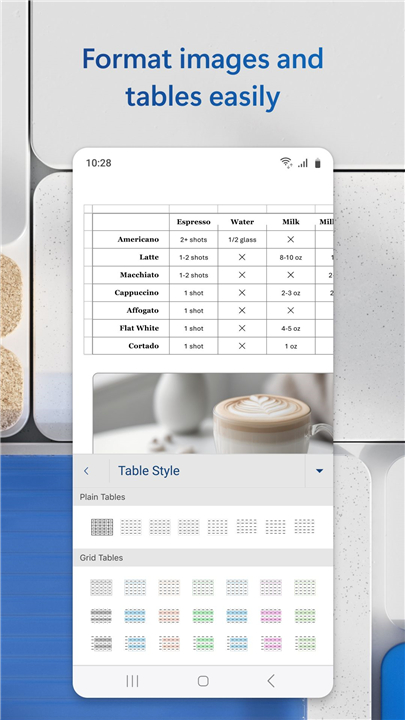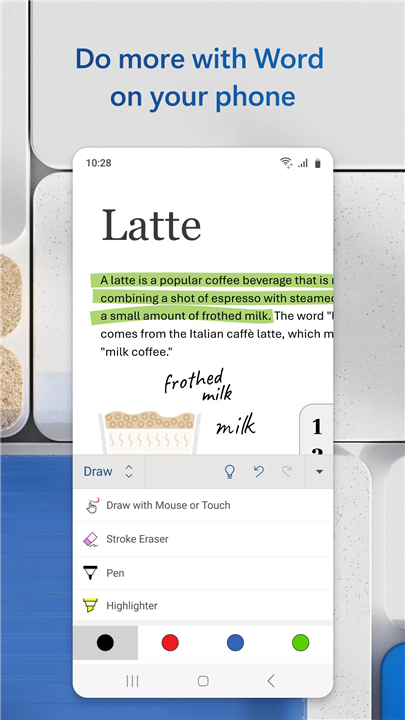Microsoft Word: Edit Documents
✦Introduction✦
Transform your mobile device into a powerful writing tool with Microsoft Word, the renowned document editor that mirrors the functionality of its desktop counterpart.
Microsoft Word provides an intuitive and feature-rich platform for creating, reading, and editing documents on the go. It is designed to accommodate the diverse needs of writers, students, and professionals alike.
-------✦ App Features ✦-------
• Create Documents Anywhere
Easily create a variety of documents such as cover letters, resumes, brochures, and more using a collection of beautiful templates.
• Rich Editing Tools
Edit documents with rich formatting options that maintain layouts and styles, ensuring your work looks professional on any device.
• Read, Write, and Edit
Use Reading View to easily read documents, letters, PDFs, and scripts directly on your device. The app allows for easy switching between editing and reading modes.
• PDF Conversion
Convert PDF files into editable Word documents and save documents as PDFs after editing, making file sharing hassle-free.
• Collaborate in Real Time
Engage in seamless collaboration with team members by leaving comments directly next to the text and viewing document changes in real-time.
• Easy File Sharing
Share documents, notes, and files with just a few taps via links, email, or as attachments while maintaining the original formatting.
• Document Comments
Use the commenting feature to discuss changes, ask questions, and provide feedback directly within the document for enhanced collaboration.
• Version History
Keep track of changes made to documents and easily revert to previous versions when necessary, ensuring you never lose important edits.
• Built-in Document Viewer
View documents with a built-in viewer that supports various file formats, facilitating easy access to all your files.
• Templates for Every Need
Access a wide range of document templates for letters, blogs, reports, and more, making it simple to create appealing documents efficiently.
• Proofreading and Review Features
Utilize in-app tools to check spelling, grammar, and format, ensuring your documents are polished and professional.
• File Permission Management
Manage file sharing permissions and see who is collaborating on documents, keeping your workflow organized and secure.
-------✦ Q & A ✦-------
Q1: Is Microsoft Word free to use?
A1: Microsoft Word is free to download and use; however, some features may require a subscription or a Microsoft account for full functionality, particularly on devices with screens smaller than 10.1 inches.
Q2: Can I open and edit PDF files using Microsoft Word?
A2: Yes, you can open PDF files in Microsoft Word and convert them into editable documents. After editing, you can also save them back to PDF format.
Q3: Can I access my documents on different devices?
A3: Yes, if you sign in with your Microsoft account, you can access your documents across multiple devices, including PCs, tablets, and smartphones.
-------✦ User Reviews ✦-------
GOOGLE USER REVIEWS
1. Robotic Eggs - r Star Rated at October 11, 2024
Being able to use the same documents I have on my phone is really helpful. That way I don't need to turn my laptop on each time I need to write! the app itself is great but the only problem I have with it is not being able to change word sizes to specific numbers, there's a list of incomplete numbers instead of being able to just type in what I want
------------------------------------------
What's New in the Latest Version v16.0.18526.20030 —— 14 Feb 2025
Thank you for using Word.
We regularly release updates to the app, which include great new features, as well as improvements for speed and reliability.
Did you know that with a Microsoft 365 subscription, you can unlock the full power of Office across all of your devices? Find special offers in the app.