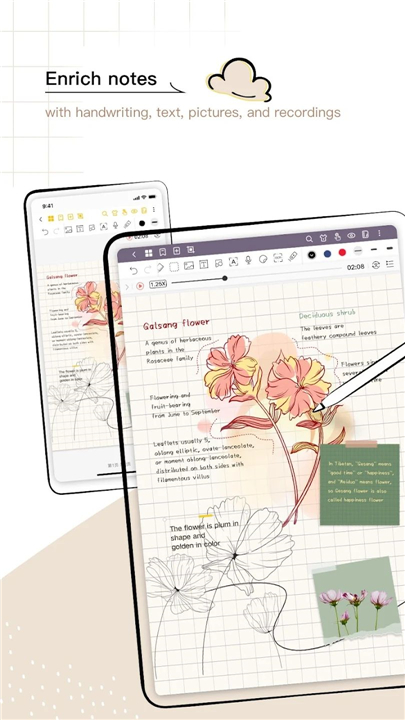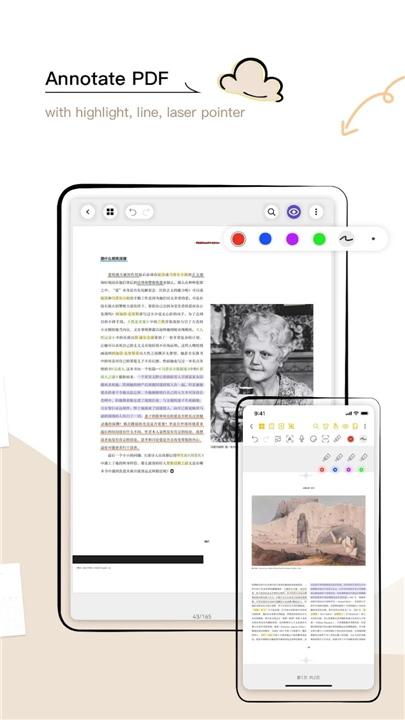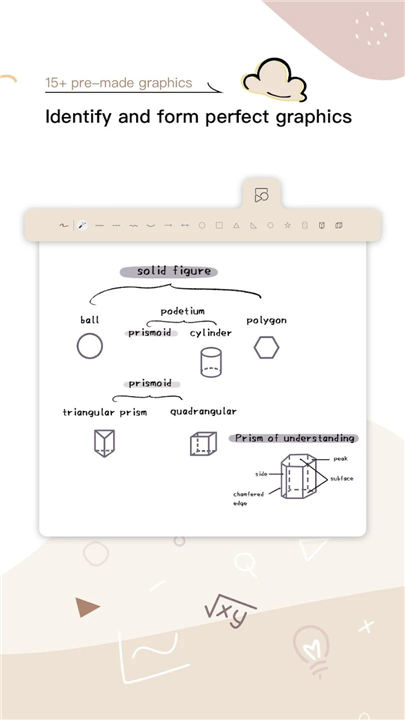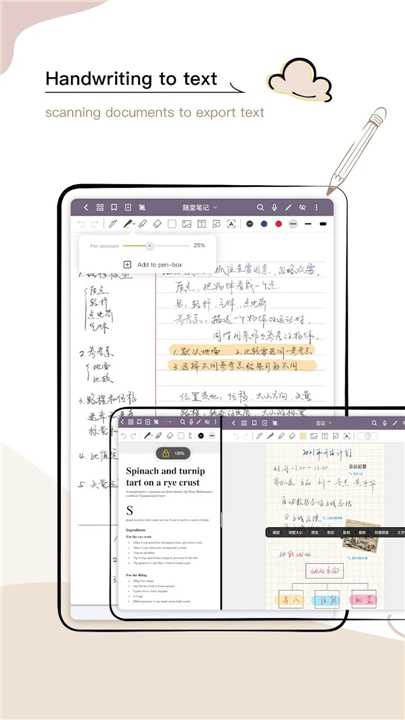Jnotes:Note-Taking&Editor PDF
✦Introduction✦
Transform your note-taking experience with Jnotes - the perfect blend of creativity and efficiency tailored for Android devices.
Say goodbye to mundane note-taking and embrace a vibrant, user-friendly application designed for both casual users and professionals alike.
Jnotes is designed to elevate your handwriting experience, especially with compatibility for stylus devices like the Samsung S Pen and advanced palm rejection technology.
-------✦ App Features ✦-------
• Stylus Compatibility:
- Optimized for stylus input, supporting the Samsung S Pen.
- Enhanced palm rejection mode for a seamless writing experience.
• Advanced Note-Taking Tools:
- Laser Pointer Recording: Highlight important information during digital lectures or presentations.
- Stickers & Customization: Add creative stickers to your notes for a personalized touch.
- Text Recognition (OCR): Convert handwritten notes into editable text with ease.
• PDF Annotation:
- Annotate PDF documents directly, making it ideal for students and professionals.
• Organizational Features:
- Notes Tab: Easily access different notes and categorize them efficiently.
- In-App Split Screen: View multiple notes or documents simultaneously.
- TODO List: Keep track of tasks and reminders effectively.
- Multi-Page Display: View multiple pages of notes at once for easier reference.
• Customization Options:
- Choose from unlimited color options, custom fonts, and over 30 paper templates.
- Design personalized covers for your notes.
• User-Friendly Experience:
- Dark Mode, Blue Light Filter, and Reading Mode for comfortable usage in various lighting conditions.
- Note Lock Feature: Ensure your notes are secure and accessible only to you.
• Multi-Level Folders & Bookmarks:
- Organize your notes into multiple levels and bookmark important entries for quick access.
• Efficient Search Capabilities:
- Quickly find notes and information with a powerful search function.
• Backup and Export Options:
- Easily back up your notes to Google Drive or OneDrive.
- Export notes as images or PDF documents for straightforward sharing.
• Privacy and Security:
- No content stored on servers without user consent, ensuring your privacy.
-------✦ Q & A ✦-------
Q1: Can I annotate PDFs with Jnotes?
A1: Yes! Jnotes allows you to import PDF documents and annotate them directly within the app, making it easy to highlight and comment on important sections.
Q2: Does Jnotes have a dark mode?
A2: Yes, Jnotes includes a dark mode option for a more comfortable viewing experience in low-light conditions.
Q3: How does the text recognition (OCR) feature work?
A3: The OCR feature allows you to convert your handwritten notes into editable text. Simply write your notes, and Jnotes will recognize and digitize them for easy editing.
Q3: Can I back up my notes?
A3: Absolutely! Jnotes allows you to back up your notes to Google Drive or OneDrive with just a few clicks, ensuring that your notes are safe and easily retrievable.
-------✦ Reach Us At ✦-------
Feel free to contact us if you have any feedback or suggestions! We appreciate it!
Support Mail: cyndi@jideos.com
-------✦ User Reviews ✦-------
GOOGLE USER REVIEWS
1. Strawberry Matcha - 5 Star Rated at March 16, 2025
I tried several note taking apps, and I finally found the perfect one for me! As someone who's into reviewing through pdf, the note taking through files is helping me A LOT. I mean, other apps also has that feature, but aren't smooth enough. I also like the fact that you can select a particular color which other application doesn't have! Looking forward for more features! : )
2. Tim Gruchot - 5 Star Rated at February 15, 2025
I've researched hundreds of apps and this one is by far the most useful for every single person looking for a replacement for a notebook. The most feature rich without being really difficult to use, best value for money And syncs to google drive. This is what Google keep notes should have been. They even have user guides within the app that you can delete or modify or export etc.... Absolutely brilliant!!!!!!!
------------------------------------------
Download Jnotes now and step into a world of efficient note-taking. Enjoy a 30-day free trial and join our commitment to a paperless, eco-friendly future
------------------------------------------
Version History v3.0.0-gp ——5 Mar 2025
Minor bug fixes and improvements. Install or update to the newest version to check it out!