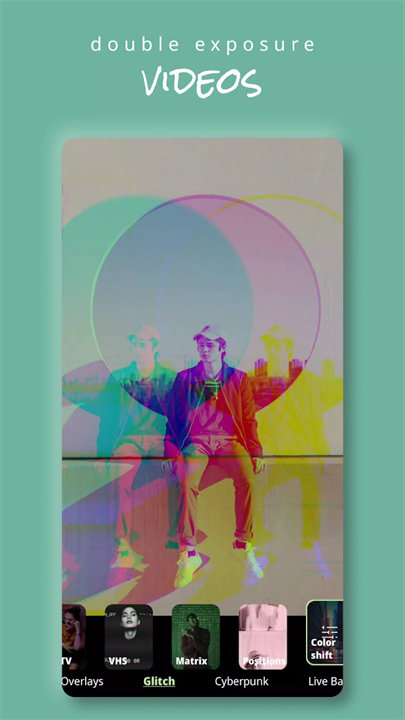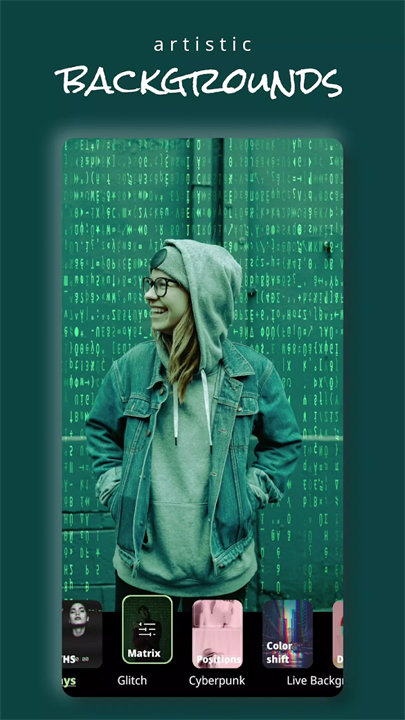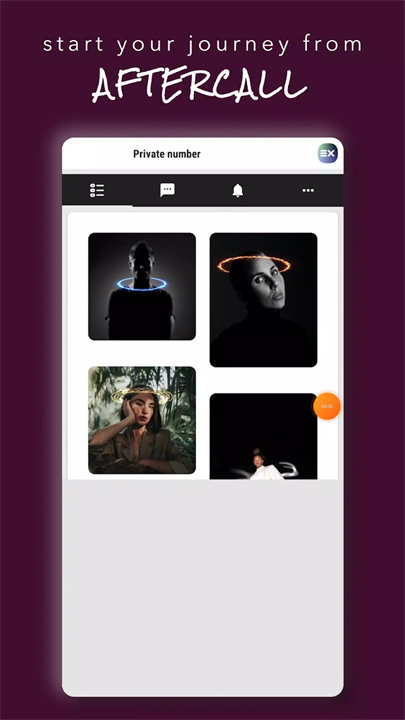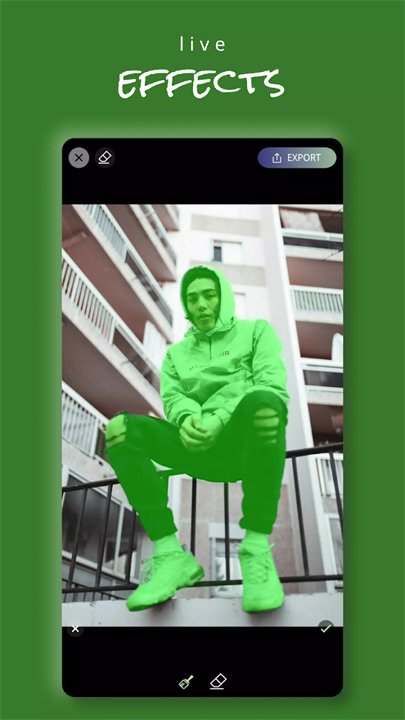Welcome to Expose!
Expose: Live Backgrounds & Overlay Filters is a cutting-edge photo editor that allows users to animate their pictures with live backgrounds, moving effects, and creative overlays. Designed to enhance your photos with dynamic features, this app helps turn your still images into captivating animated works of art. Whether you're creating content for social media or simply looking to add a fun twist to your photos, Expose offers an easy-to-use platform to bring your visuals to life. Download Expose now!
Key Features:
- Live Backgrounds & Overlay Filters:
Expose offers a wide range of live backgrounds and animated filters that you can apply to your photos. Whether it's a dynamic landscape or a surreal animation, it brings your images to life with movement and creativity.
- Animate Photos with Live Effects:
You can easily apply moving effects such as glitch, lights, and cyberpunk styles to your photos. These filters add a dynamic and artistic touch, perfect for enhancing the mood of your images.
- AI-Powered Foreground Selection:
The app uses advanced AI technology to intelligently select and animate the foreground of your images, making the editing process more precise and seamless.
- Live Photo Maker:
Convert your photos into live photos with just one tap. The app lets you animate your static pictures into interactive and engaging visuals perfect for sharing on social media platforms.
- Photo Animator:
This feature lets you transform ordinary photos into stunning, dynamic animations. Choose from a variety of artistic effects to create eye-catching content for your feed.
Top 5 FAQs on Expose:
1. How do I use live backgrounds in my photos?
To use live backgrounds, simply upload your photo, select a background from the app’s collection, and apply it. The app will automatically animate the background, giving your photo an engaging, dynamic feel.
2. Can I animate the foreground of my photo?
Yes! Expose uses AI-powered tools to automatically detect and animate the foreground of your photo. This feature adds depth and movement to the image, making it more visually appealing.
3. How do I create a live photo?
To create a live photo, just upload your image and apply a moving effect or background. The app will convert the still photo into an animated live photo that you can share on social media.
4. What kinds of effects can I apply to my photos?
Expose offers a variety of effects, including glitch effects, light effects, cyberpunk filters, and live background options. These effects help transform your photos into vibrant, attention-grabbing visuals.
5. Can I share my edited photos on social media?
Absolutely! Once you’ve edited and animated your photos, you can easily share them directly from the app to your social media profiles, allowing your friends and followers to enjoy your creative masterpieces.
<3
v2.0.7——7 Jan 2025
We are happy to inform you that we expanded our preset collection and improved the overall user experience!