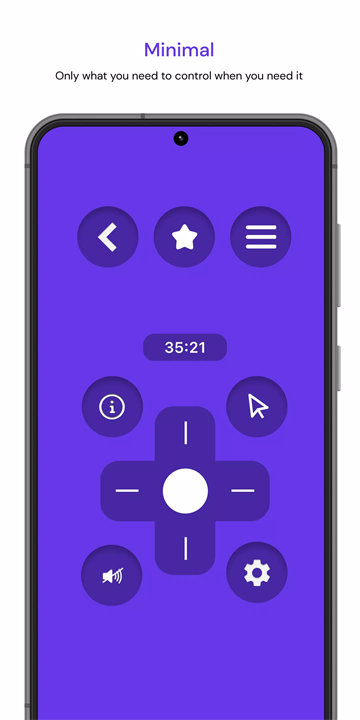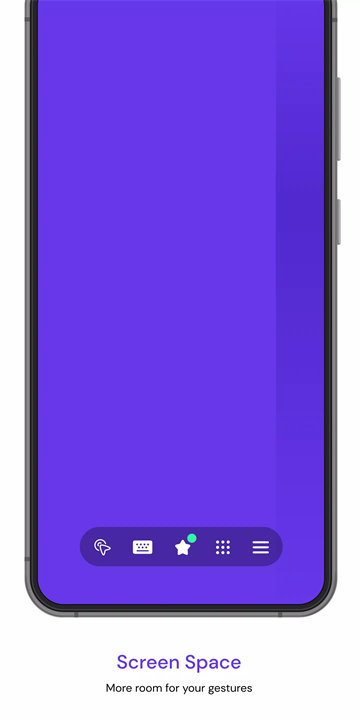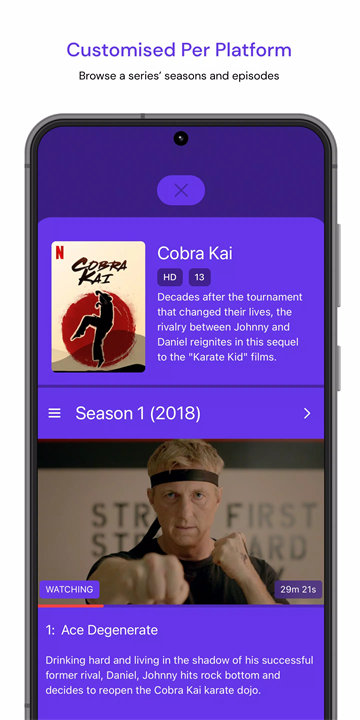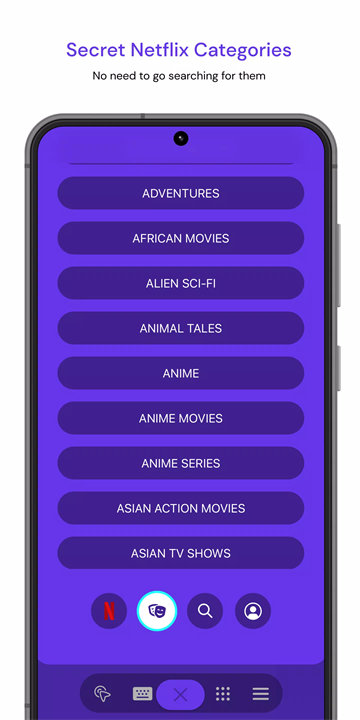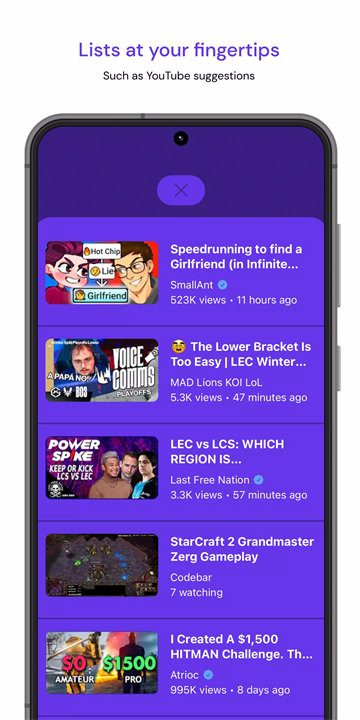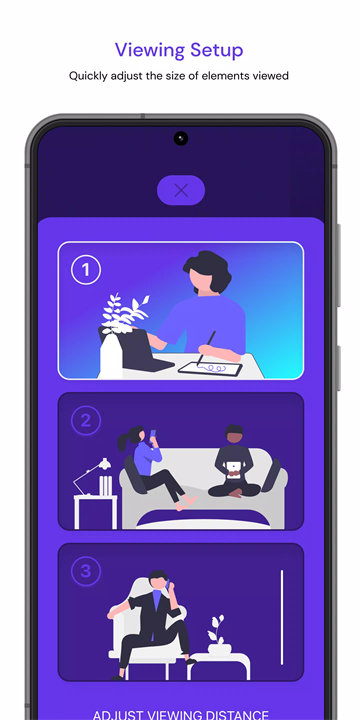Welcome to Netclicker!
Netclicker is a smart mobile remote app that transforms your phone into a wireless controller for your favorite streaming platforms. Whether you're watching Netflix, YouTube, Hulu, or others on your computer or smart display, Netclicker lets you control playback, adjust volume, and navigate content without ever touching a keyboard or mouse. With features like gesture control, touchpad navigation, and seamless setup, it makes binge-watching and remote viewing easier and more enjoyable than ever. Download Netclicker now!
Key Features of Netclicker:
Universal Streaming Control
Works with popular streaming services like Netflix, YouTube, Prime Video, Hulu, Disney+, and more via your desktop browser.
Touchpad Navigation
Use your phone like a trackpad to scroll, select, pause, play, rewind, and fast-forward through content effortlessly.
Magic Remote Mode
Enables gesture-based control using your phone’s motion sensors. Simply wave or tilt your phone to execute playback commands.
Volume & Playback Control
Adjust volume, mute, skip episodes, or navigate menus—all from your mobile device.
Easy QR Code Pairing
Quickly connect your mobile remote with your browser and desktop TV app by scanning a QR code—no manual configuration required.
Cross-Platform Compatibility
Works on most mobile devices and integrates with Chrome and other major web browsers via an extension.
Top 5 FAQs on Netclicker:
1. How do I set up Netclicker for the first time?
You need to install three components:
- The Netclicker mobile remote app on your phone;
- The Netclicker desktop TV app on your computer;
- The Netclicker browser extension.
Once installed, open the desktop app, scan the on-screen QR code with your phone, and you’re ready to control your screen remotely.
2. Which streaming platforms are supported?
Netclicker supports all major browser-based streaming services, including Netflix, YouTube, Prime Video, Disney+, and more. It works wherever your streaming runs through a desktop browser.
3. Does Netclicker work offline?
No. Both your phone and desktop must be connected to the same Wi-Fi network for the app to function properly.
4. What is “Magic Remote” mode?
Magic Remote mode lets you use your phone’s motion sensors to perform gestures, like swiping or tilting, to control playback, navigate menus, or adjust volume—adding a fun and interactive element to viewing.
5. Is Netclicker free to use?
Yes, the basic features are free. However, there may be optional in-app purchases or premium features (like custom gesture mapping) available for an enhanced experience.
<3
Version History
v2.6.1——8 Dec 2024
Squashed some bugs to do with platform menus and setting system volume (requires TV 2.3.4+)