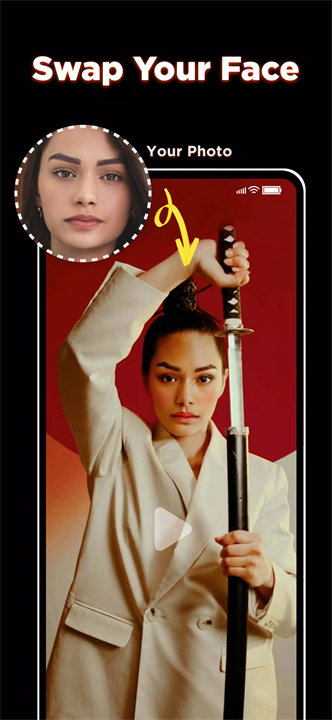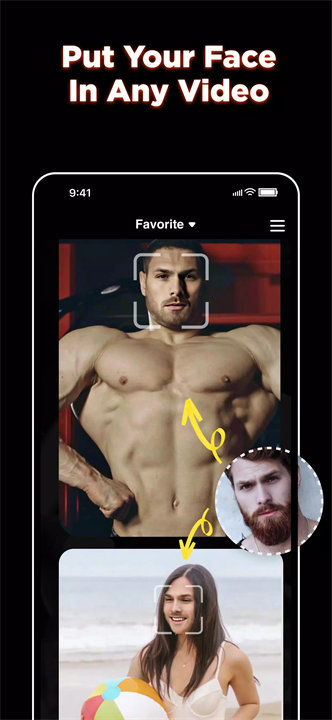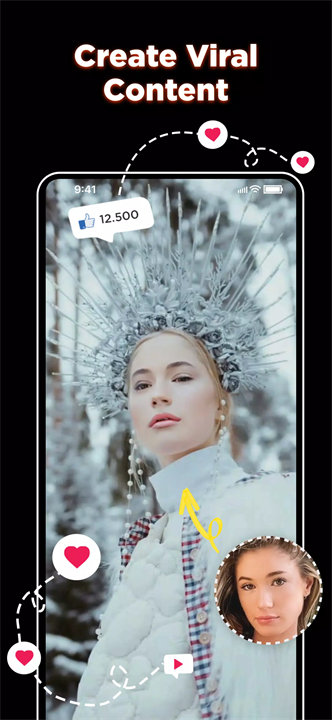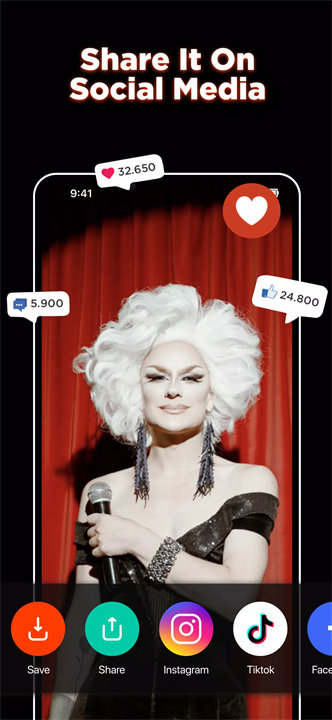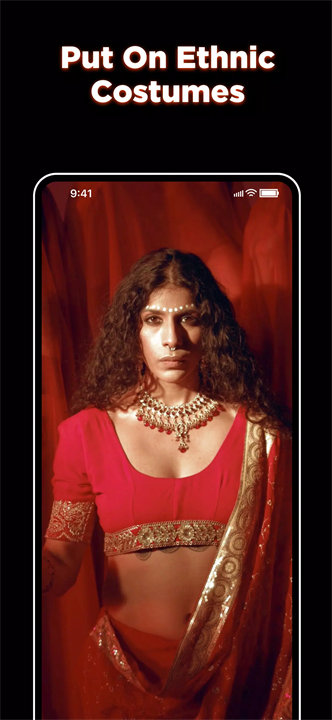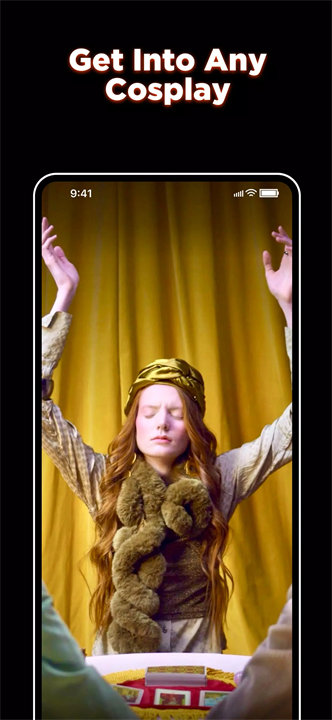Facemix is an innovative faceswap app that allows users to insert their face into any video using advanced deepfake technology. With just a selfie or uploaded photo, you can place your face in a variety of video clips, ranging from fun dance videos to cosplay and even ethnic costumes. It's a great way to create viral content, share memes, and explore new looks. You can easily share your creations on social media platforms such as TikTok, Instagram, or in private chats with friends. Download Facemix now!
Key Features of Facemix:
Deepfake Face Swap:
Facemix allows users to swap their face with someone in a video. Upload a selfie or a photo, and the app seamlessly adds your face to the video, creating lifelike animations and realistic facial expressions. It's an easy way to create entertaining deepfake videos.
Viral Content Creation:
The app enables users to create funny, personalized videos that are perfect for sharing on social media platforms like TikTok, Instagram, or messaging apps. This feature is designed to help users make viral content with minimal effort.
Nationality Challenge:
Ever wondered how you would look from a different nationality? Facemix offers a nationality challenge that lets you explore how you'd appear as someone from a different ethnic background. Swap faces with different nationalities and see the transformation!
Cosplay & Ethnic Costumes:
Facemix includes various cosplay themes and ethnic costumes, so you can try out different looks. Whether it's a superhero costume or traditional attire, you can place your face in the costume and see how you'd look in it with a simple tap.
Meme Creation:
Upload a photo of your friends and turn them into funny, animated memes. You can make your friends dance, play instruments, or participate in sports activities, all with their face swapped into the video. It's a fun way to create content and share laughs.
Top 5 FAQs about Facemix:
1. How do I swap my face into a video?
Simply upload a selfie or photo, choose a video template you like, and Facemix will automatically insert your face into the video. The app uses advanced deepfake technology to make your face blend seamlessly with the video.
2. What kind of videos can I use for face swapping?
Facemix offers a wide range of video templates, including dance videos, sports clips, cosplay scenarios, and music videos. You can also choose videos with ethnic costumes or funny situations to put your face in.
3. How does the nationality challenge work?
The nationality challenge lets you swap your face with different ethnicities to see how you would look as someone from a different background. You can try American, African, Asian, European, and more, and see the transformation.
4. Can I create memes with my friends?
Yes! You can upload your friends’ photos and create hilarious videos where they perform actions like dancing, playing music, or doing sports. It’s an easy and fun way to create memes and share them on social media.
5. Is Facemix free to use?
Facemix offers a 3-day free trial that lets you access all features without ads. After the trial, you can choose between a weekly or annual subscription plan. You can cancel your subscription at any time.
<3
Version Historyv1.5.2——3 Mar 2023
Minor bug fixes and improvements. Install or update to the newest version to check it out!