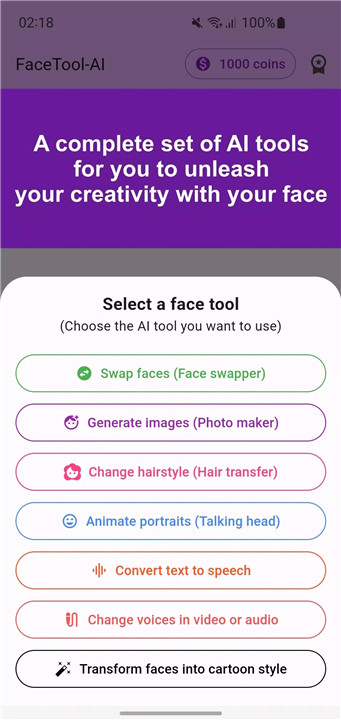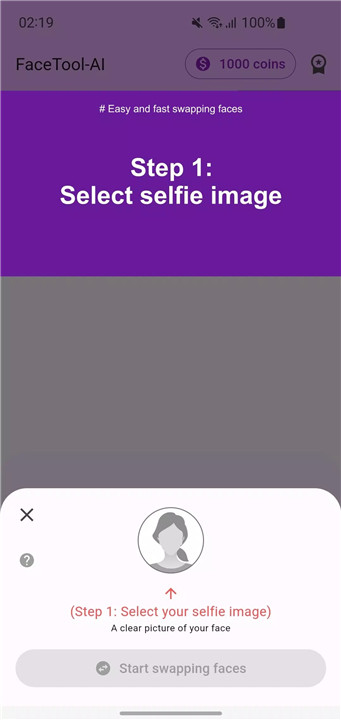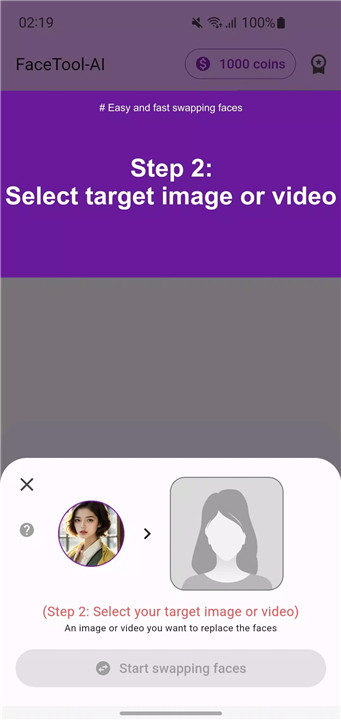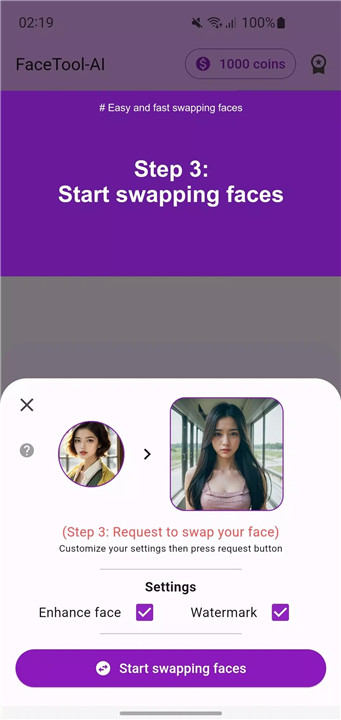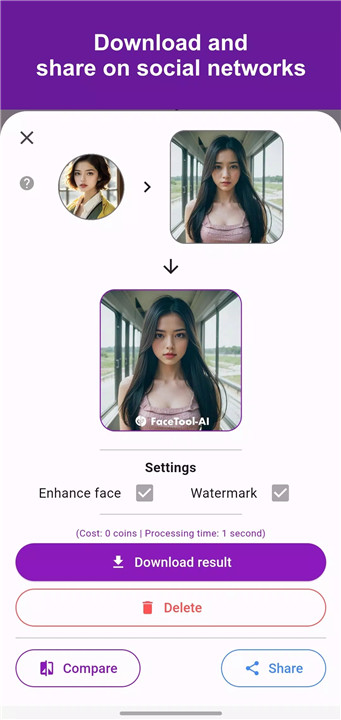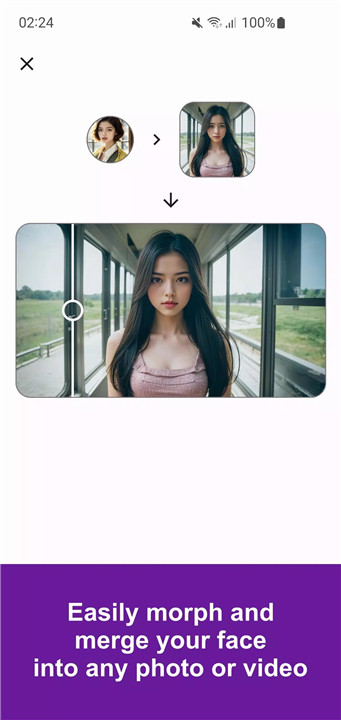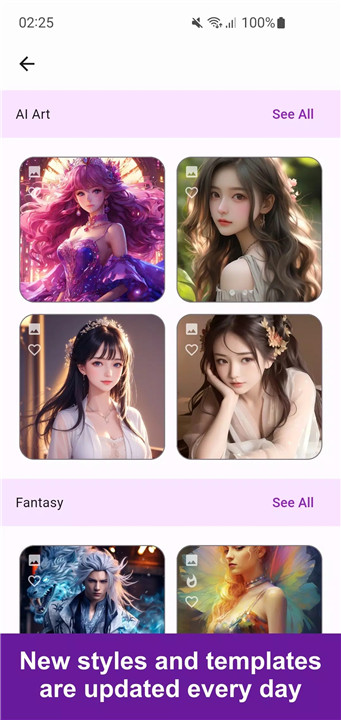What Can This App Do for You?
With a suite of innovative AI tools, this app allows you to unleash your creativity in ways you never thought possible. Here’s what you can do:
Swap Faces: Replace any face in a photo or video with your own or someone else's. Achieve realistic and seamless face swaps in seconds.
Generate Photos: Create professional portrait photos, themed headshots, and stunning profile pictures that make you look your best.
Animate Photos: Bring your still images to life with animated talking heads or singing avatars. Perfect for creating engaging content.
Voice Cloning: Transform voices from audio or video into your own. Use this technology for personalized messages, podcasts, or announcements.
Cartoon Yourself: Turn your face into a cartoon character or animate your photos in various styles for a fun and unique look.
Why Download This App?
Endless Creativity: Whether you’re a content creator looking to add some flair to your posts or someone who just wants to have fun with photos, this app offers tools that can enhance and transform your media.
User-Friendly: The app is designed with ease of use in mind. You don’t need to be a tech expert to create stunning visuals and animations.
Regular Updates: The app is continually updated with new features and tools to keep up with the latest trends and enhance your creative experience.
Versatile Use: Ideal for both personal and professional use. Perfect for social media, business promotions, education, and more.
How Does It Work?
Here’s a closer look at the features and how you can use them:
1. Face Swapping
Quick Face Changes: Easily swap faces in photos to create amusing or artistic effects. Ideal for personal use or creative projects.
Art Projects: Integrate face swapping into your art projects to add a unique touch.
Gender Swap: Experiment with different looks and surprise friends and family with your new appearance.
Headshot Enhancement: Save time and money by using the app to generate various headshots without the need for professional photography.
Hair Mockup: Change hairstyles and colors to explore different looks.
2. Photo Generator
Professional Portraits: Generate high-quality business headshots, profile pictures, and more. Achieve a polished and professional appearance with ease.
Variety of Styles: Choose from a range of styles and themes to match your needs.
3. Animate Photos
Business Use: Create animated portraits for brand promotions or product introductions.
Educational Content: Turn teaching materials and documents into engaging videos.
Customer Support: Produce instructional videos to assist customers with product usage or troubleshooting.
4. Voice Cloning
Podcasts and Ads: Generate voiceovers for podcasts or advertisements without needing to record your voice.
Announcements: Use cloned voices for daily updates or public announcements.
Personalized Messages: Create custom voicemails or messages with your voice for a personal touch.
5. Cartoon Yourself
Animation Styles: Transform your photos or videos into various cartoon styles. Enjoy a playful and imaginative take on your visuals.
Frequently Asked Questions (FAQ)
Q: Is the app easy to use?
A: Yes, the app is designed to be user-friendly with intuitive controls. You can quickly start creating and modifying content with just a few taps.
Q: Are there any hidden costs?
A: While the app offers many features for free, some advanced tools may require a subscription or one-time purchase.
Q: Can I use the app for professional purposes?
A: Absolutely! The app’s professional photo generation and animation tools make it suitable for business use, including branding and marketing.
Q: How often are new features added?
A: The app is regularly updated with new tools and features to keep up with the latest trends and improve user experience.
Q: Are there any limitations on how I can use the content created?
A: Users are encouraged to use the app responsibly and abide by local laws. The developers include watermarks on some outputs if required by law.
What's New in the Latest Version 1.1.35
Last updated on Aug 19, 2024
- Bring portraits to life!