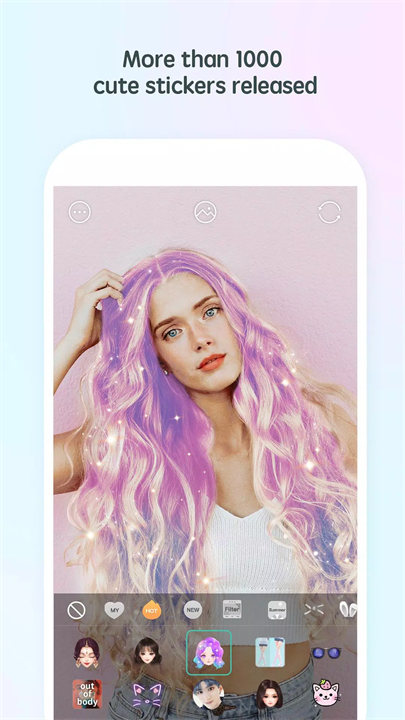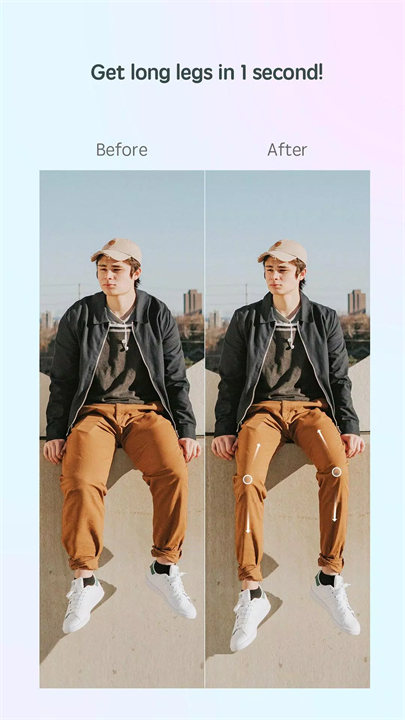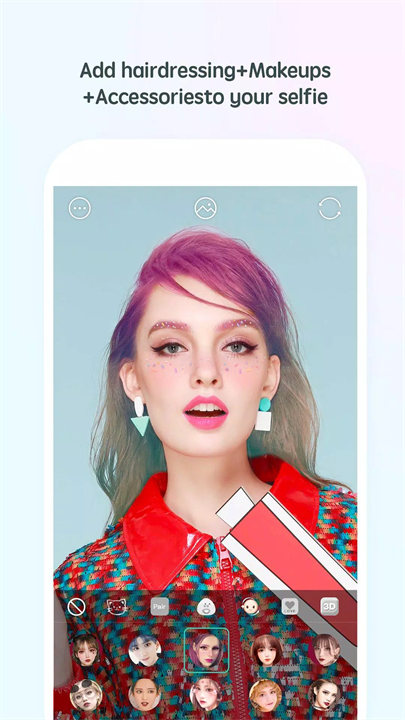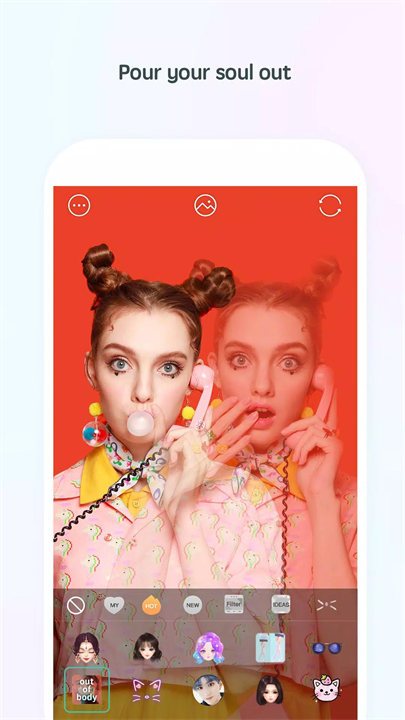Introducing FaceU!
FaceU by Bytedance Pte. Ltd. is a mobile app focused on enhancing selfies and creating engaging visual content. It offers a wide array of beauty filters, AR effects, and animated stickers to personalize photos and videos. With real-time editing capabilities, users can instantly apply beautification tools and fun effects, making it easy to share polished and entertaining content on social media.
Features:
1. Real-Time Beautification:
- Skin Smoothing: Automatically smooths skin to reduce blemishes and imperfections.
- Face Reshaping: Adjusts facial features such as slimming the face, enlarging eyes, and enhancing cheekbones.
2. AR Effects and Stickers:
- Animated Stickers: Add playful and dynamic stickers to your selfies and videos for a fun, personalized touch.
- AR Effects: Use augmented reality effects to incorporate virtual elements like animal ears, hats, and backgrounds into your photos and videos.
3. Beauty Filters:
- Diverse Filters: Apply a variety of filters to change the mood, tone, and style of your photos and videos.
- Customizable Effects: Adjust filter intensity and other settings to achieve the perfect look.
4. Video and Photo Capture:
- Real-Time Application: Apply filters and effects live while taking photos or recording videos.
- Editing Tools: Basic editing functions such as cropping, rotating, and adjusting brightness and contrast.
5. Sharing and Integration:
- Social Media Integration: Easily share your edited photos and videos directly to platforms like Instagram, Facebook, and Snapchat.
- Collage and Layout Options: Create collages by combining multiple photos into a single image with various layouts.
Top Five FAQs on FaceU:
1. Is FaceU free to use?
- Yes, FaceU is free to download and use. While the app offers many features at no cost, there may be in-app purchases or premium features available for additional filters, stickers, or effects.
2. Can I use FaceU to record videos with effects?
- Yes, FaceU supports video recording. You can apply filters, AR effects, and stickers in real-time while recording videos, allowing for interactive and creative video content.
3. Does FaceU offer custom stickers or filters?
- FaceU provides a wide range of pre-designed stickers and filters but does not support creating fully custom stickers or filters. Users can choose from the available options to personalize their content.
4. How do I share my edited photos and videos from FaceU?
- You can share your edited photos and videos directly from FaceU to social media platforms such as Instagram, Facebook, Snapchat, and others, or send them via messaging apps.
5. Are there privacy settings within FaceU?
- FaceU includes basic privacy controls for managing content sharing within the app. For additional privacy, users should review and adjust their privacy settings on social media platforms when sharing content.
/
Comments are always welcomed~
Please contact:
supportfaceu@bytedance.com for feedbacks
faceu.business@bytedance.com for business cooperation
Facebook: Faceu.official
Instagram: faceu_official
Twitter: @Faceu_official
What's New in the Latest Version 5.5.4
Last updated on Sep 29, 2020
- Grid line composition, easy to shoot an advanced film.
- Accurate color processing, call out a different sense of advanced.
- White teeth, law wrinkles, whitening function online, more natural selfies.