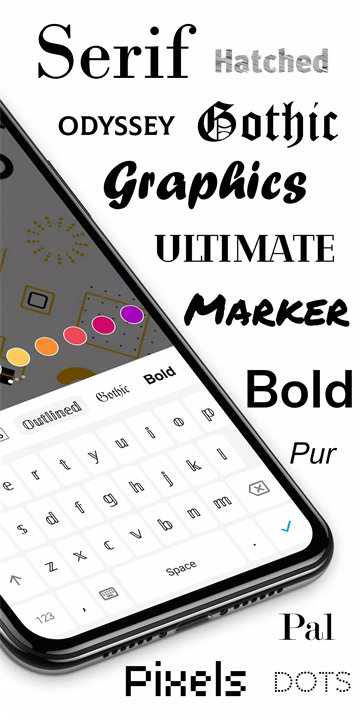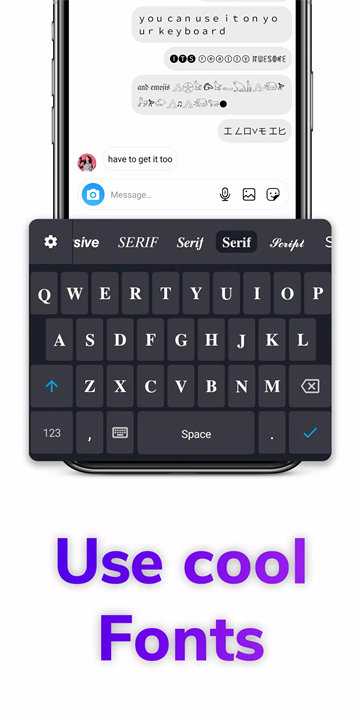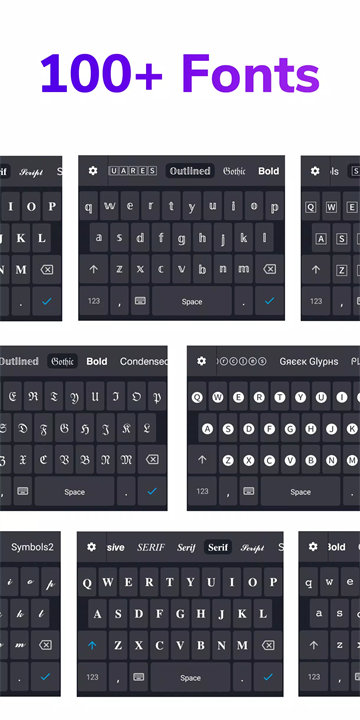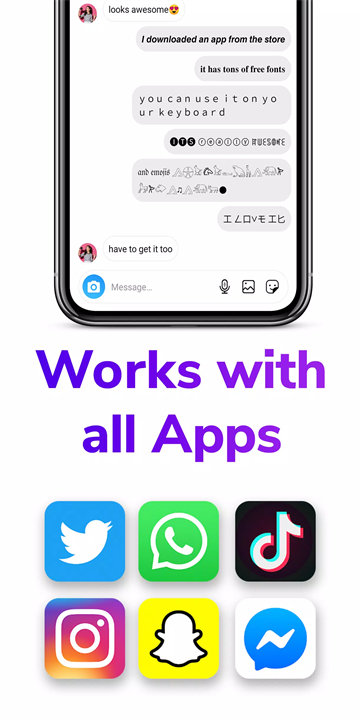Welcome to FBoard!
FBoard is a highly customizable and feature-packed keyboard app designed to elevate your social media and messaging experience. It offers a variety of unique fonts, emojis, stickers, GIFs, and themes to make your messages, posts, and social media bios more stylish and creative. With support for over 100+ fonts and 5000+ emojis, FBoard works seamlessly with popular messaging apps like WhatsApp, Instagram, Snapchat, TikTok, Messenger, and many others. It also allows users to personalize their keyboard and enhance their typing experience without requiring root access. Download FBoard now!
Key Features of FBoard:
- Wide Selection of Fonts (100+ Fonts):
FBoard offers more than 100 different fonts to customize your text on social media apps, messaging platforms, and even in your bios or captions. From bold to stylish, you can choose the font that fits your personality.
- 5000+ Emojis, Stickers, and GIFs:
The app comes with an extensive collection of emojis, stickers, and GIFs, allowing you to express yourself in a fun and unique way when chatting with friends or posting on social media.
- Cross-App Compatibility:
FBoard supports a wide range of popular social media and messaging apps, including WhatsApp, Instagram, Snapchat, Messenger, Facebook, TikTok, Telegram, and more. You can use it across various platforms without any hassle.
- Customization and Themes:
Customize your keyboard with different themes, font sizes, and effects to make typing more personal and enjoyable. This feature adds a unique touch to your typing experience.
- Auto-Correction and No Root Required:
Just like other popular keyboards such as Gboard, FBoard comes with auto-correction for better accuracy while typing. Plus, you don’t need to root your device to use this app.
Top 5 FAQs on FBoard:
1. How can I change the font style in FBoard?
To change the font style, simply open the FBoard app, go to the font options, and choose from the variety of fonts available. Once selected, the font will automatically apply to your text input in various apps like Instagram and WhatsApp.
2. Does FBoard work with all popular social media and messaging apps?
Yes, FBoard is compatible with a wide range of apps, including WhatsApp, Instagram, Snapchat, Facebook, Messenger, TikTok, Telegram, and more. It works seamlessly across these platforms.
3. Do I need to root my phone to use FBoard?
No, FBoard does not require root access. It functions perfectly on both Android and iOS devices without needing to root your phone.
4. How can I customize my FBoard keyboard?
You can customize your keyboard by selecting different fonts, themes, and emoji packs. Adjust font size, boldness, and other visual preferences to create a personalized and enjoyable typing experience.
5. Is FBoard free to use?
Yes, FBoard is completely free to download and use. There are no hidden fees or subscription requirements, allowing you to enjoy all the features without any additional cost.
<3
Version History
v2.1.7——6 Jul 2024
Minor bug fixes and improvements. Install or update to the newest version to check it out!