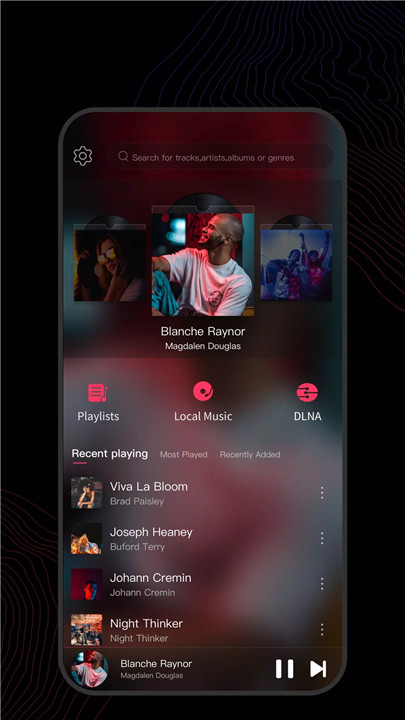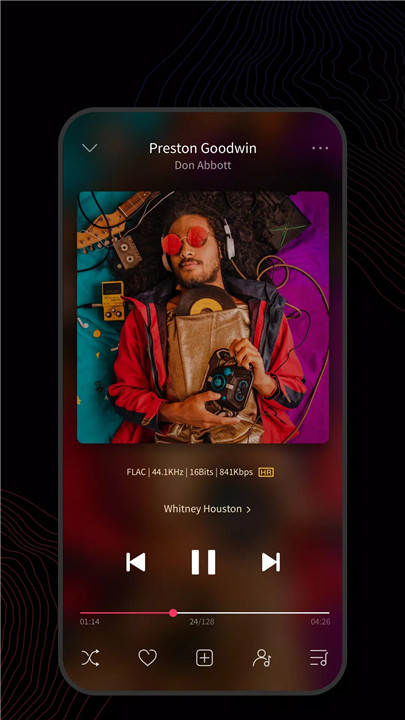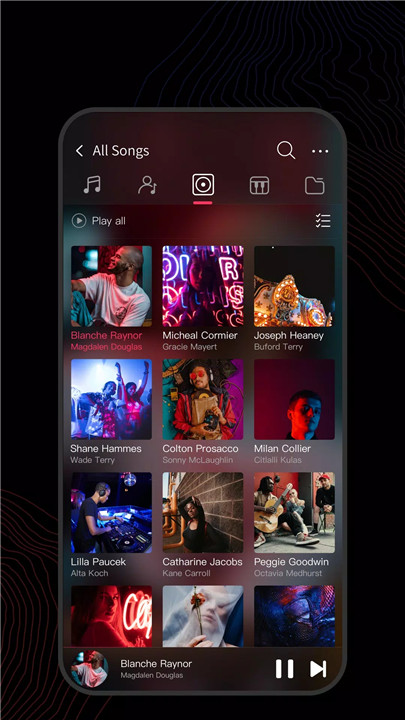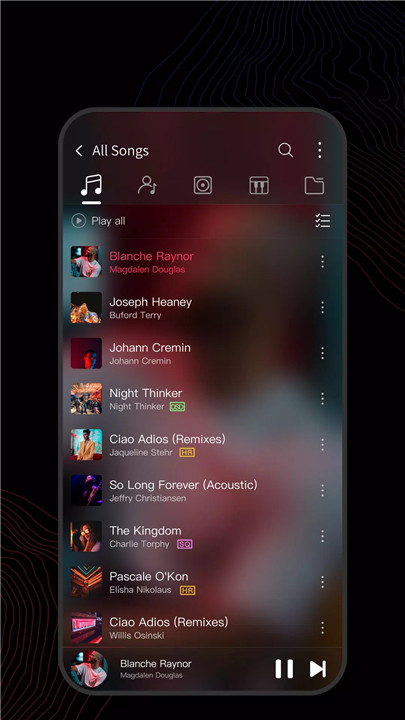Unmatched Audio Quality: FiiO Music is more than just a music player; it's a gateway to an immersive audio experience. With support for raw DSD output, you can enjoy native DSD on your phone, preserving every detail of your favorite tracks.
Hi-Res Music Playback: This app supports playing Hi-Res music files up to 384kHz/24bit and offers direct Hi-Res output. Whether you're listening to classical symphonies or modern masterpieces, FiiO Music ensures you hear them exactly as the artists intended.
Versatile Format Support: No matter what audio format you have, FiiO Music can handle it. From FLAC to MP3, it plays almost all mainstream audio formats, so you won't have to worry about compatibility issues.
High-Quality Bluetooth Streaming: Enjoy wireless music like never before with support for the HWA (LHDC) Bluetooth codec. Connect your Android phone to an LHDC-enabled Bluetooth headphone and experience high-quality music streaming.
Flexible Playback Options: FiiO Music makes it easy to listen to your music the way you want. Play all your songs, organize by album (sorted by track number), artist, genre, folder, or create custom playlists to suit any mood.
Effortless Music Transfer: Transferring songs is a breeze with FiiO Music's WiFi song transfer feature. Move your music library without the hassle of cables and enjoy your tunes wherever you are.
CUE Sheet Splitting: Manage large audio files with ease using CUE sheet splitting. This feature helps you handle and navigate through your music collections seamlessly.
Visual Enhancements: Enjoy a richer music experience with album art display and lyrics support. FiiO Music ensures that your music is not just heard but also seen and felt.
Last-Position Memory: Never lose your place in a track again. FiiO Music's last-position memory function ensures that you can pick up right where you left off, making it perfect for long albums or audiobooks.
Gapless Playback: Experience uninterrupted music with gapless track playback. This feature is ideal for live recordings and concept albums where smooth transitions are essential.
Replay Gain: Maintain consistent volume levels with the replay gain feature. It automatically adjusts the playback volume to ensure a balanced listening experience across different tracks.
Folder Playback: For those who prefer organizing their music by folders, FiiO Music supports playback through folders, making it easy to access and enjoy your music library.
How Does It Work?
Installation and Setup: Due to recent updates on Google Play, you may need to manually add your music folder after installing version 3.1.1 of FiiO Music. This update ensures that your historical data is cleared and that you can start fresh with your music setup.
Music Management: Once you have FiiO Music installed, you can organize and manage your music library effortlessly. The app scans your device for music files and categorizes them according to your preferences. You can easily create playlists, sort songs by various criteria, and transfer music via WiFi.
Playback Options: Whether you're listening through wired headphones, Bluetooth headphones, or external DACs/amps, FiiO Music supports a range of audio output options to deliver high-quality sound. You can enjoy features like gapless playback and replay gain to enhance your listening experience further.
Customization: FiiO Music allows you to customize your music experience with album art, lyrics display, and various playback settings. The intuitive interface ensures that you can easily navigate through your music collection and make adjustments as needed.
Advanced Features: For audiophiles who demand the best, FiiO Music's support for raw DSD output and Hi-Res playback ensures that every detail of your music is preserved. The app’s compatibility with high-quality Bluetooth codecs and support for CUE sheet splitting further enhances your listening options.
Frequently Asked Questions (FAQ)
1. What is FiiO Music?
FiiO Music is a high-quality local music player designed specifically for audiophiles. It supports various audio formats, high-resolution playback, and advanced features to deliver an exceptional listening experience on mobile devices.
2. How do I add my music to FiiO Music?
After installing version 3.1.1 of FiiO Music, you will need to manually add your music folder. This can be done through the app’s settings or file management options.
3. Can I use FiiO Music with Bluetooth headphones?
Yes, FiiO Music supports the HWA (LHDC) Bluetooth codec, allowing you to connect to LHDC-enabled Bluetooth headphones for high-quality wireless audio.
4. Does FiiO Music support Hi-Res audio files?
Absolutely. FiiO Music supports Hi-Res audio files up to 384kHz/24bit, ensuring you enjoy the highest quality sound from your music collection.
5. How can I transfer songs to FiiO Music?
You can transfer songs to FiiO Music via WiFi, making it convenient to move your music library without needing cables.
6. What is gapless playback?
Gapless playback ensures that there are no pauses or interruptions between tracks, which is especially useful for live recordings and albums with continuous tracks.
7. Can I organize my music in FiiO Music?
Yes, FiiO Music allows you to organize your music by album, artist, genre, folder, or custom playlists, making it easy to access and enjoy your favorite tracks.
8. What does the last-position memory feature do?
The last-position memory feature remembers where you left off in a track or playlist, so you can easily resume playback without having to search for your place.
What's New in the Latest Version 3.2.1
Last updated on Mar 18, 2024
1. Added a Landscape mode for the display (available in Personal - Screen orientation).
2. Added Lab Features - Compressor sound effect (first turn on the Audio Effects in Personal - Lab Features, and then go to Equalizer - Sound effects to enable the Compressor)
3. Added a new filter type in Parametric Equalizer (available in the PEQ adjusting page).
4. Added control support for FIIO SP3/FIIO KA11/FIIO K19/FIIO KA17.
5.Optimized performance and fixed other bugs.