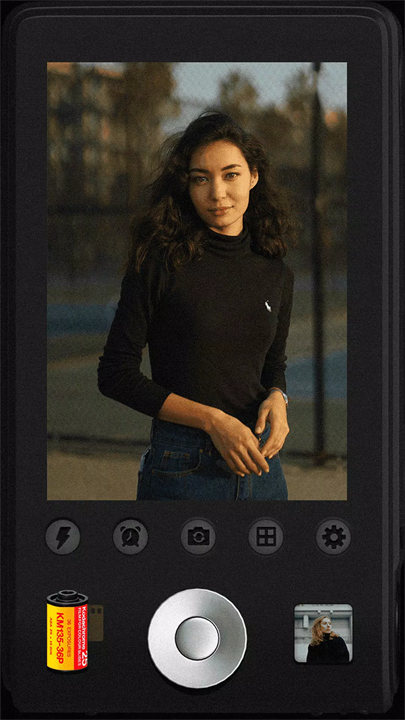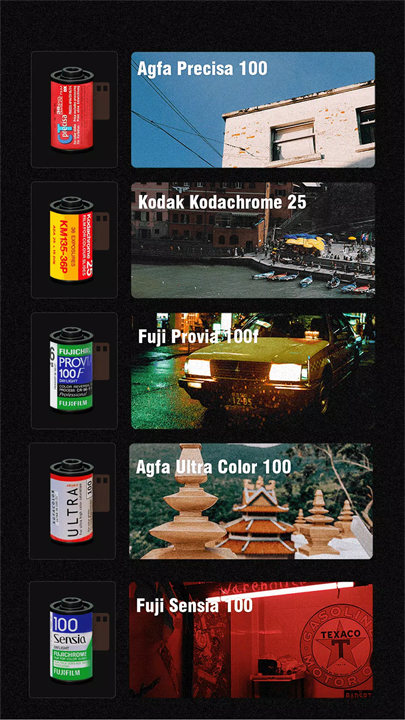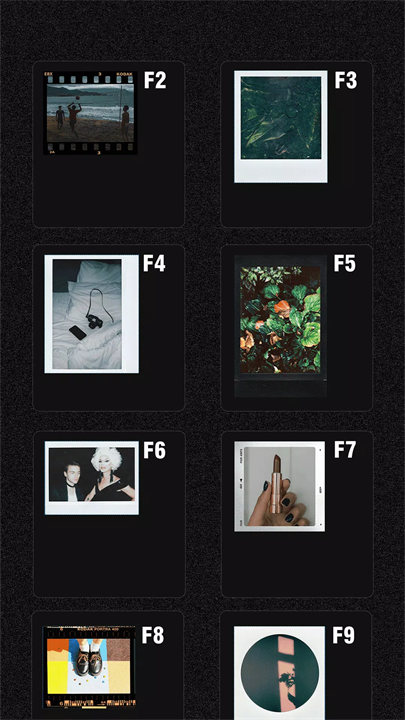Introducing Film Cam!
Film Cam by CoolMind Studio is a mobile app designed to recreate the nostalgic feel of classic film photography. It offers a range of vintage filters, film grains, and textures to give photos a retro look. Users can apply various effects, adjust settings, and edit their images to achieve a classic, analog aesthetic with ease.
Features:
1. Vintage Filters:
- Film Simulation: Choose from a variety of filters that mimic the look of different types of classic film, such as Kodak, Fuji, and Polaroid.
- Customizable Intensity: Adjust the strength of filters to fine-tune the vintage effect.
2. Film Grain and Textures:
- Grain Effects: Add realistic film grain to give photos an authentic analog texture.
- Textures and Light Leaks: Apply textures and light leaks to enhance the retro feel and add character to your images.
3. Editing Tools:
- Basic Adjustments: Perform essential edits such as cropping, rotating, and adjusting brightness and contrast.
- Advanced Controls: Modify shadows, highlights, and mid-tones to perfect the retro appearance.
4. Customizable Settings:
- Effect Combinations: Mix and match various effects to create a unique film style.
- Presets: Save and reuse favorite combinations of filters and settings for consistent results.
5. User-Friendly Interface:
- Simple Navigation: Intuitive design that makes it easy to apply filters and make adjustments.
- Real-Time Preview: View and adjust the effects in real-time before finalizing the photo.
Top Five FAQs on Film Cam:
1. Is Film Cam free to use?
- Yes, Film Cam is free to download and use. It offers many features at no cost, though there may be in-app purchases or premium options for additional filters or advanced tools.
2. Can I use Film Cam for video recording?
- No, Film Cam is designed specifically for photo editing and does not support video recording or editing.
3. Does Film Cam allow for custom filter creation?
- Film Cam provides a range of preset filters and effects but does not support creating custom filters. Users can adjust and combine available presets to achieve their desired look.
4. How can I share my edited photos from Film Cam?
- You can share your edited photos directly from Film Cam to social media platforms such as Instagram, Facebook, and Twitter, or send them via messaging apps.
5. Are there privacy settings in Film Cam?
- Film Cam includes basic privacy controls related to content sharing within the app. For additional privacy, users should manage their privacy settings on social media platforms when sharing their photos.
/
What's New in the Latest Version 1.6.0
Last updated on Aug 16, 2024
- Optimize user experience.