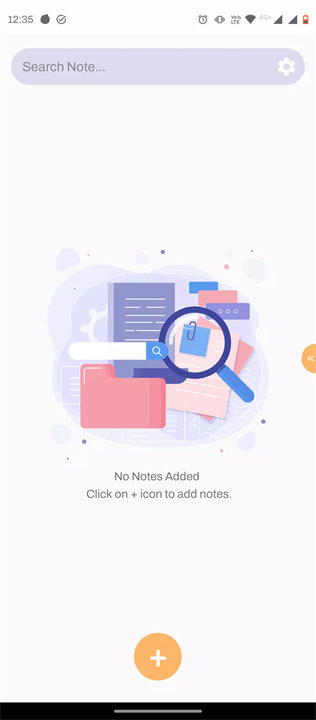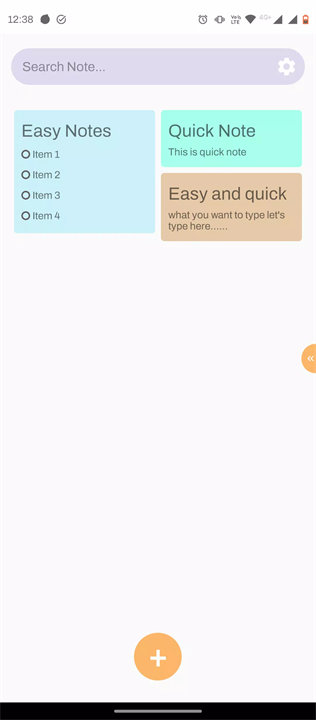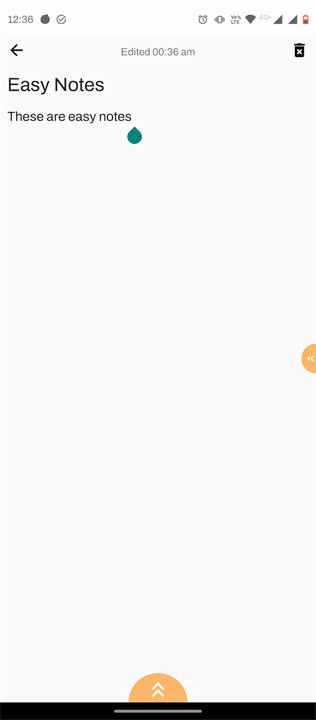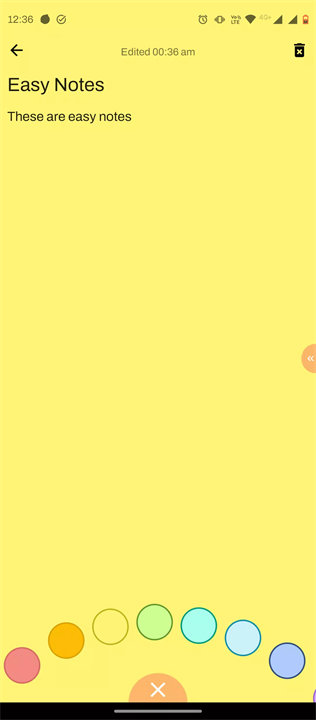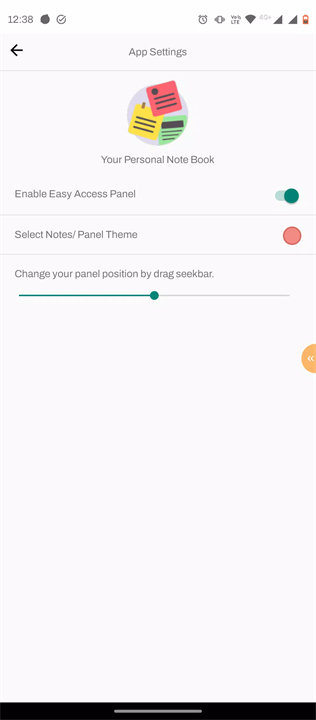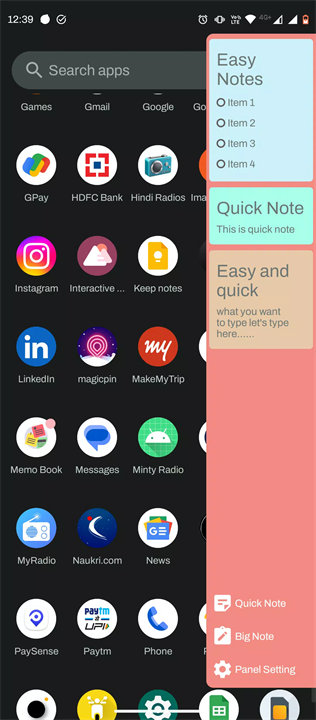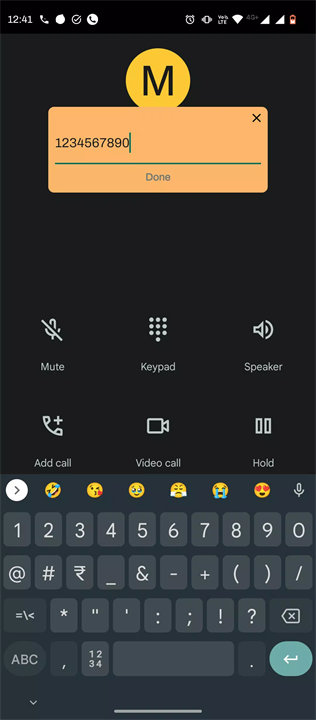Flex Notes is a simple, fast, and efficient note-taking app designed for capturing ideas, to-do lists, reminders, and images on the go. It stands out with its unique ability to let users take notes while using other apps or during phone calls. Whether you're in the middle of a conversation or working on another task, Flex Notes ensures that your thoughts and information are always one tap away. Download Flex Notes now!
Key Features of Flex Notes:
1. Quick Access Panel:
Flex Notes provides a floating quick-access panel that allows users to open and create notes instantly from any screen or app without switching contexts.
2. In-Call Note Taking:
Capture numbers or important details during calls without having to switch between apps, making it ideal for busy users or professionals.
3. Multitasking Support:
Create and save notes while using other apps, streamlining multitasking and making note-taking more convenient and seamless.
4. Task and Reminder Lists:
Organize your day with simple to-do lists and reminder checklists, helping you stay productive and focused.
5. Promissory Notes Folder:
Includes a specialized folder for promissory or important notes, offering a structured way to manage critical information.
6. Image Support:
Attach images to your notes for visual context or references, useful for creative planning or quick documentation.
7. No Disruptions:
Flex Notes is designed to be fast and responsive with a clean interface that avoids unnecessary distractions or complexity.
Top 5 FAQs on Flex Notes:
1. Q: Can I take notes while using another app?
A: Yes. Flex Notes offers a floating quick-access panel that allows you to create notes while working in other applications.
2. Q: Does Flex Notes work during phone calls?
A: Absolutely. You can add notes or phone numbers during calls, making it convenient for recording important information instantly.
3. Q: What types of content can I include in my notes?
A: Flex Notes supports text, to-do lists, and image attachments, allowing you to customize each note to your needs.
4. Q: Is there a way to organize specific types of notes like financial agreements or reminders?
A: Yes. The app includes a “Promissory Notes” folder to help organize important or formal notes separately from regular entries.
5. Q: Is Flex Notes easy to use for beginners?
A: Definitely. It’s designed with a clean and intuitive layout, so anyone can start using it right away without needing a tutorial.
<3
Version Historyv1.0.5——18 Dec 2023
Minor bug fixes and improvements. Install or update to the newest version to check it out!