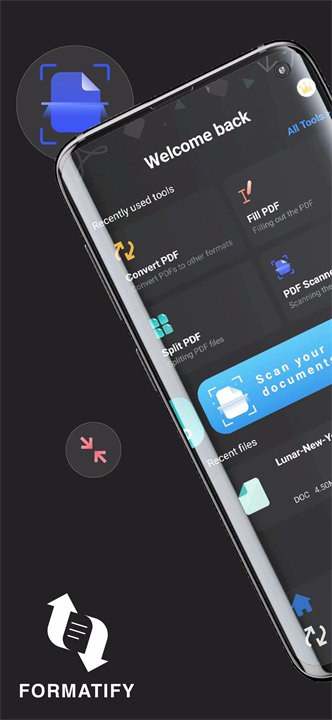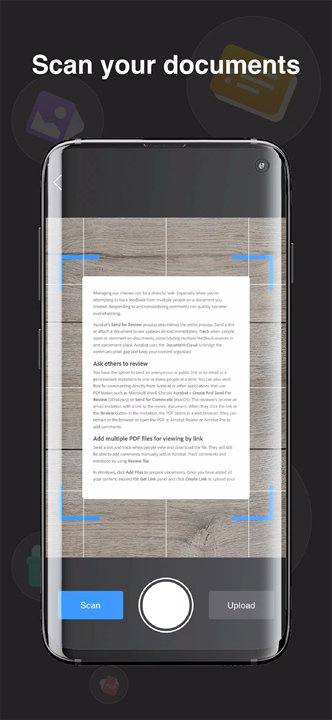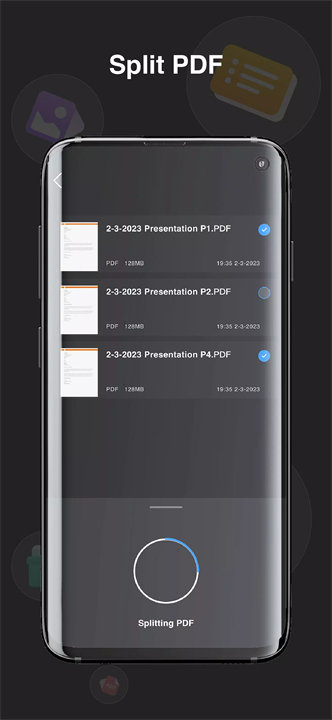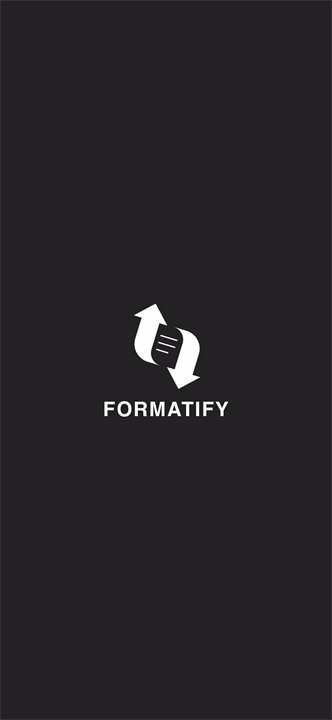Welcome to Formatify: Convert & Scan Files!
Formatify is an all-in-one app designed to simplify document management by offering seamless file conversion, scanning, compression, editing, and splitting. Whether you're dealing with Word documents, PDFs, or images, Formatify allows you to convert files between various formats, scan hard copies into digital documents, compress large files, edit content, and even split PDFs into smaller sections. With its user-friendly interface and fast processing capabilities, Formatify streamlines your workflow, making file management more efficient and convenient. Download Formatify: Convert & Scan Files now!
Features of Formatify:
Simple File Conversion:
Convert files from one format to another with ease, including Word, PowerPoint, and image files to PDF, and vice versa. The app maintains the original quality during conversions, making it ideal for professionals and students alike.
Document Scanning:
Use your phone to scan physical documents and convert them into high-quality PDFs. Formatify allows you to enhance scans with filters to ensure clarity and precision.
Efficient Compression:
Compress large PDF files to reduce their size without compromising quality. This feature is ideal for sharing documents via email or saving storage space on your device.
PDF Editing:
Edit PDFs directly within the app. Add comments, highlight text, or edit existing content to make the document more personalized and relevant to your needs.
PDF Splitting:
Split large PDFs into smaller, more manageable files. Whether you need to extract specific pages or divide the document into multiple sections, Formatify provides the flexibility to organize PDFs as required.
Secure Document Management:
Formatify ensures that your documents are handled with the utmost security, using advanced encryption protocols to keep your files private and safe.
Flexible Subscription Plans:
The app offers flexible weekly or monthly subscription options, with a free 3-day trial to explore its features. Pricing is transparent and competitive, with no hidden fees.
Top 5 FAQs for Formatify:
What types of files can I convert using Formatify?
Formatify supports the conversion of various file types, including Word documents, PowerPoint presentations, images, and more. You can convert these files to and from PDF format seamlessly.
How do I scan physical documents with Formatify?
Simply use your phone's camera within the app to scan physical documents. Formatify automatically converts the scans into high-quality PDF files, with options to enhance clarity using filters.
How does the file compression feature work?
The compression tool reduces the size of your PDF files, making them easier to share via email or save on your device. This process retains the original quality of the document while significantly reducing file size.
Can I edit a PDF after converting or scanning it?
Yes! Formatify allows you to edit and annotate your PDFs directly. You can add comments, highlight text, and make other modifications to the document as needed.
What subscription plans are available for Formatify?
Formatify offers flexible subscription options, including weekly and monthly plans. There is also a free 3-day trial to give users a chance to explore all features before committing to a subscription.
<3
Version History
v1.3.12——23 Mar 2025
We are pleased to announce the latest update of the Formatify app:
- A new path has been added to the Scanner feature.
Thank you for your trust. Feel free to reach out with any questions or suggestions.