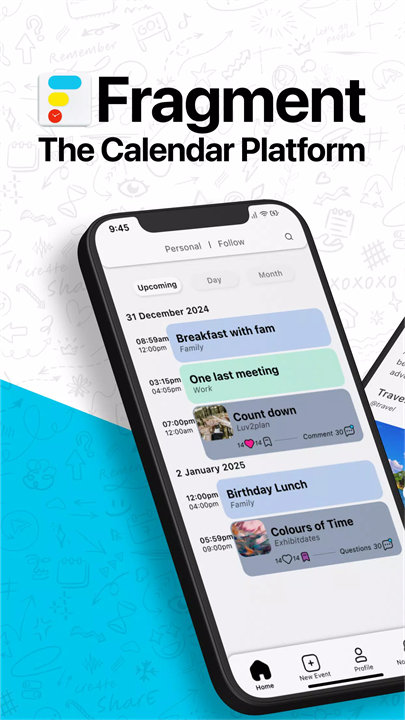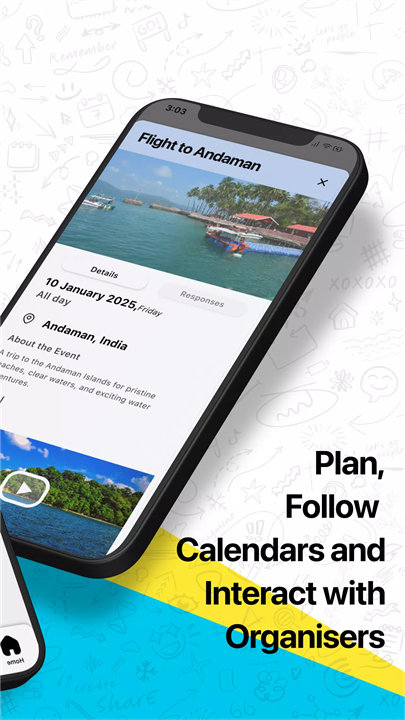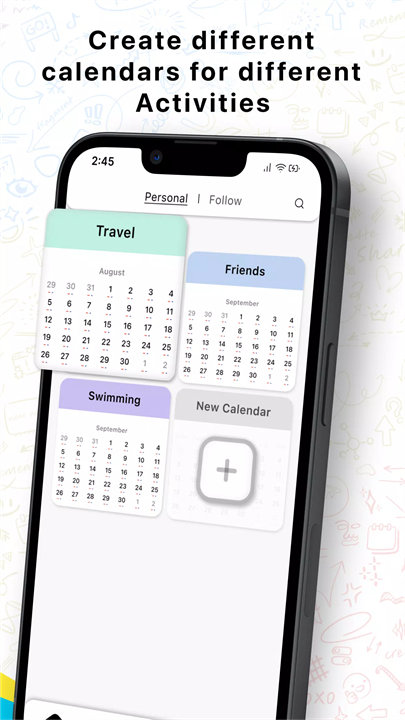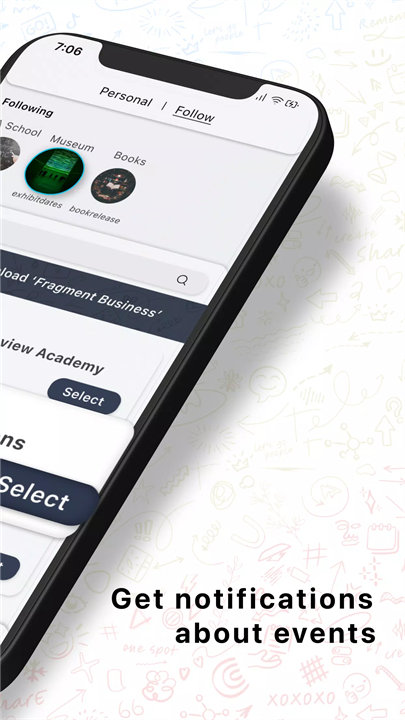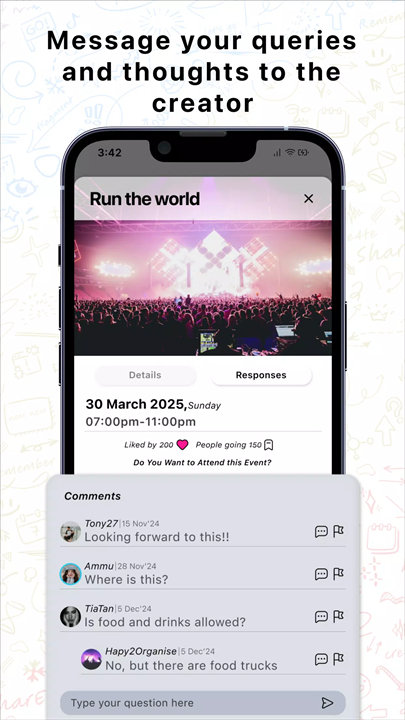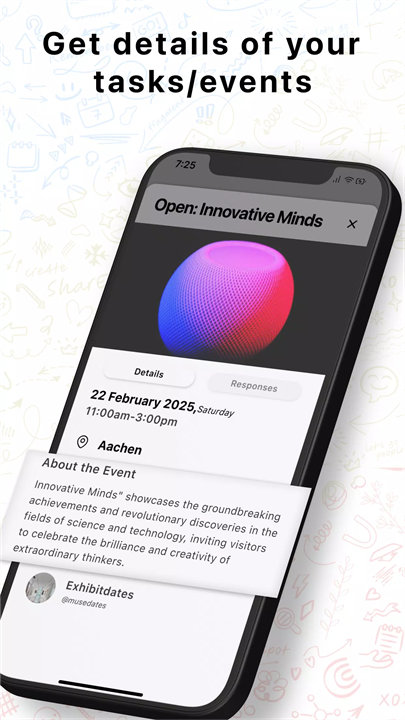Welcome to Fragment!
Fragment is an interactive scheduling and calendar app designed to help users plan their days efficiently while also enabling interaction with other users and organizers. It offers a personalized approach to managing various activities and staying informed about events, making it ideal for personal use or for managing multiple events, classes, or community activities. Download Fragment now!
Key Features:Personal Calendars:
Users can create multiple calendars for different activities (e.g., work, personal events, classes) and organize them separately for better clarity.
Add notes, descriptions, and relevant information to each event.
Reminders:
Handy reminders ensure users never forget important tasks or events.
Set notifications for upcoming events to stay on track.
Enhanced Event Details:
Add images, YouTube videos, links, and detailed descriptions to your events, making the schedule more informative and engaging.
Follow Calendars:
You can follow various calendars, including those of classes, conferences, or community events, which will automatically update on your own calendar.
Stay up-to-date with events organized by others, enhancing community engagement.
Interactivity and Engagement:
Users can interact with event organizers by RSVPing, liking events, and receiving updates.
Share and access private calendars via links, allowing seamless collaboration.
Fragment Business:
Businesses or organizations can create public or private calendars for community engagement or team management.
Share event schedules and coordinate easily with others.
Top 5 FAQs on Fragment:
How do I create and organize multiple calendars?
You can create separate calendars for different activities directly from the app's main dashboard. Each calendar can be customized with its own events, notes, and reminders for easy organization.
Can I follow other people's calendars?
Yes, you can follow calendars shared by other users, such as event organizers, class schedules, or community activities. You'll receive automatic updates and reminders for any events in the calendars you follow.
How can I interact with event organizers?
You can interact by RSVP'ing to events, liking events, or leaving comments. This fosters better engagement between you and the event organizers.
Can I add multimedia to my events?
Absolutely! You can enhance your events by adding images, YouTube videos, external links, and detailed descriptions to provide more context or make your schedule more engaging.
How do I access private calendars?
Private calendars can be accessed through a direct link provided by the calendar creator. If you don't have access to a calendar yet, you can encourage the calendar owner to send you a link to gain access.
<3
If you can’t find them on Fragment, send them the FRAGMENT BUSINESS link (below) to get started. Business Calendars can be public or private.https://play.google.com/store/search?q=Fragment%20business&c=apps
Getting started document for Fragment Business:
https://drive.google.com/file/d/1hqXZxYmnbC3bS8l8eW29jtDups-pc1AZ/view?usp=share_link
Please email us with any feedback/feature suggestions at hi@thefragment.app. We respond to every email!
Version History
v3.1——16 Feb 2025
Minor bug fixes and improvements. Install or update to the newest version to check it out!