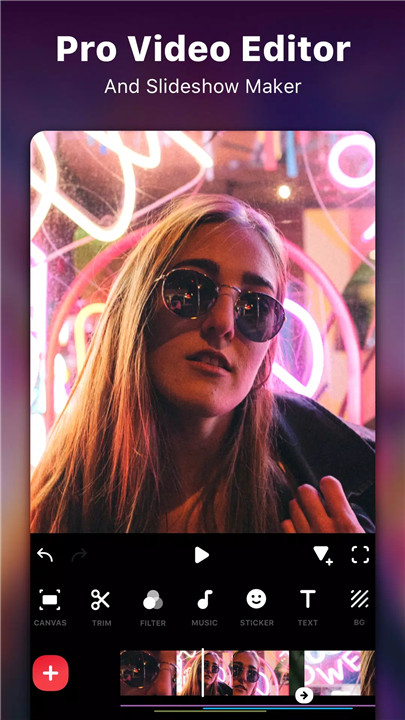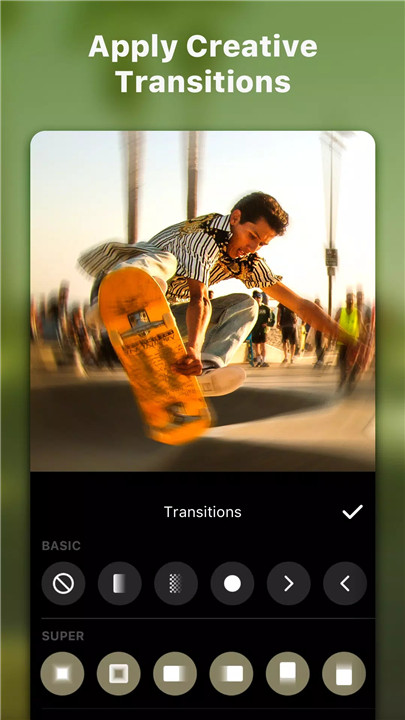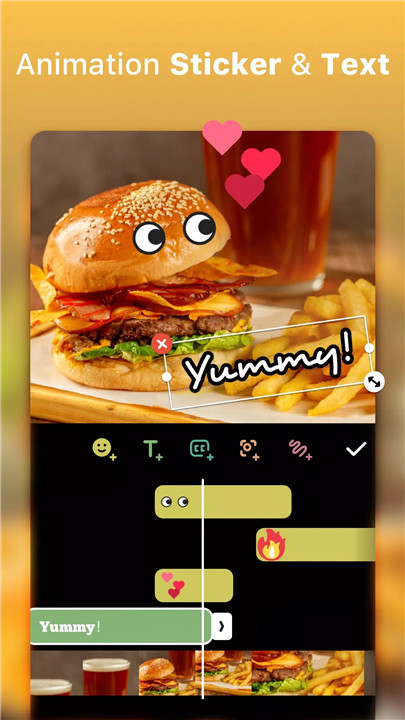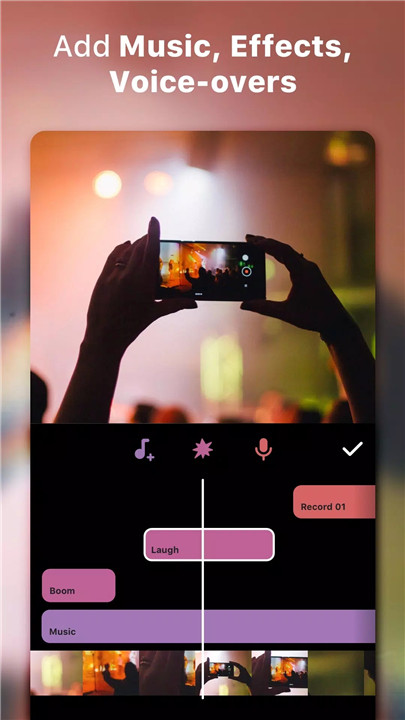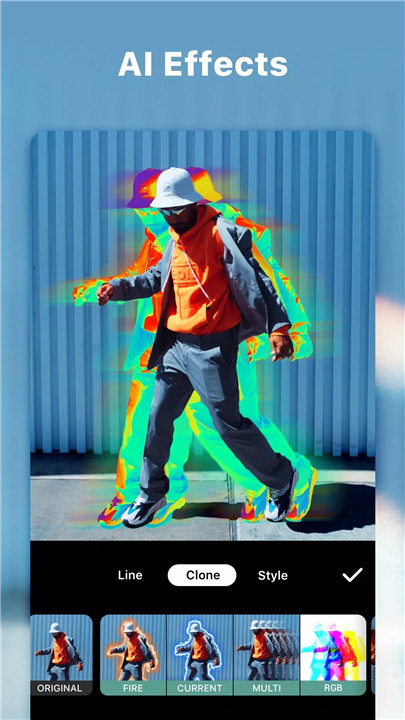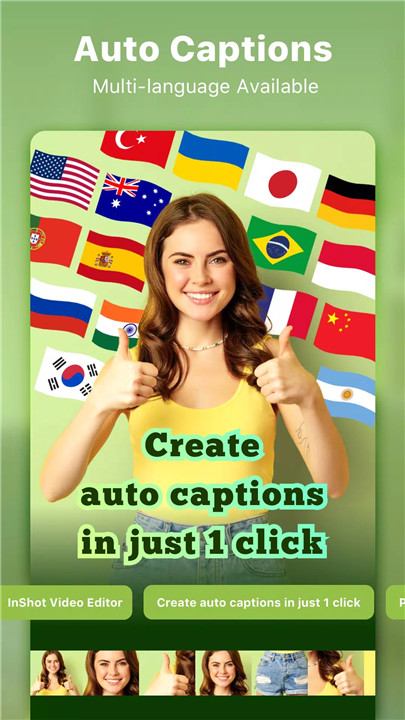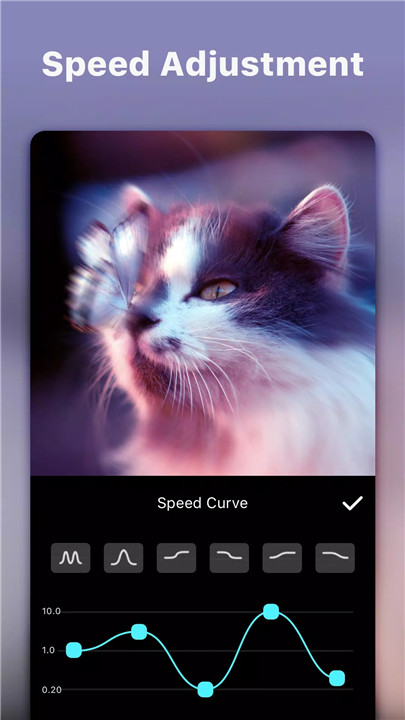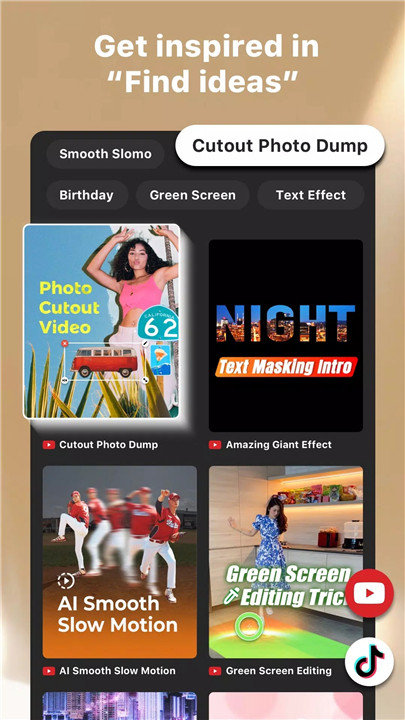Why Download InShot?
User-Friendly Interface: InShot’s intuitive interface makes video and photo editing a breeze, even for beginners.
Professional Features: Despite its ease of use, InShot offers professional features like AI tools, chroma keying, and advanced video effects.
Versatile Editing Tools: From basic trimming and merging to complex effects and transitions, InShot provides a comprehensive set of tools.
Social Media Integration: Easily create content tailored for various social media platforms, enhancing your online presence.
Free to Use: Enjoy a wide range of powerful editing tools without any cost.
How Does InShot Work?
Video Editing
Trim/Merge Clips: Combine multiple video clips seamlessly without losing quality. Trim unwanted parts to perfect your video.
Reverse Videos: Add a creative twist by reversing your videos.
Add Text, Emojis, and Stickers: Personalize your videos with InShot’s exclusive stickers, fun emojis, and custom text.
Music and Sound Effects: Add your favorite music, sound effects, or voice-overs to make your videos more engaging.
Speed Control: Adjust the speed of your video, either speeding it up for a time-lapse effect or slowing it down for dramatic moments.
Keyframe Editing: Add custom animations using keyframes for more dynamic videos.
Chroma Key: Easily remove and change backgrounds with the chroma key feature.
Picture-in-Picture: Layer multiple videos together for a more complex presentation.
Color Picker: Match any color in your video to create cohesive themes and visuals.
Photo Editing and Collage Making
Background Addition: Enhance your photos by adding backgrounds, with options to upload your own images.
Stickers and Memes: Choose from over 1000 stickers to add fun elements to your photos.
Photo Collages: Use the photo grid collage maker to create stylish collages with various layout options.
Filters, Effects, and Transitions
Cinematic Filters: Apply professional-grade filters to your videos for a polished look.
Adjustments: Fine-tune brightness, contrast, saturation, and more to perfect your visuals.
Unique Effects: Experiment with effects like Glitch, Fade, Noise, and more to add a unique touch to your content.
AI Effects: Utilize AI-powered effects like cloning, auto-blur, and stroke for enhanced creativity.
Transitions: Smoothly combine clips with a variety of transition effects for a seamless flow.
AI Tools
AI Body Effects: Instantly enhance your images and videos with AI-driven presets.
Auto Captions: Effortlessly generate captions with the AI-powered speech-to-text tool.
Auto Remove Background: Remove backgrounds from photos and videos with a single tap.
Smart Tracking: Synchronize stickers and text with moving objects for dynamic effects.
Smooth Slow-Mo: Create smooth slow-motion videos with ease.
Easy to Share
Custom Export Resolution: Export your videos in HD, supporting up to 4K 60fps.
Social Media Ready: Share your creations directly to platforms like Instagram Reels, TikTok, WhatsApp, and YouTube Shorts.
FAQ
Q: Is InShot free to use?
A: Yes, InShot offers a wide range of features for free, with optional in-app purchases for additional tools and effects.
Q: Can I use InShot for professional editing?
A: Absolutely! InShot provides professional-grade features such as AI tools, chroma keying, and advanced transitions, making it suitable for both amateur and professional editors.
Q: How do I add music to my videos?
A: You can add music from your device or use InShot’s library of sound effects and voice-overs to enhance your videos.
Q: Can I remove watermarks in InShot?
A: Yes, you can remove watermarks by subscribing to the premium version of InShot.
Q: What formats does InShot support?
A: InShot supports various video and photo formats, ensuring compatibility with your media files.
Q: How do I share my edited videos on social media?
A: After editing, simply export your video in the desired resolution and share it directly to your social media platforms from within InShot.
What's New in the Latest Version 2.060.1454
Last updated on Jul 13, 2024
- AI Cut: Auto remove silent or unnecessary sections from a video
- New AI effects: Bling
- Bug fixes and other improvements
Any ideas or suggestions? Don't hesitate to contact us anytime at inshot.android@inshot.com !
For more new feature tutorials and advanced video editing tips, please subscribe to our YouTube channel: https://www.youtube.com/@InShotApp