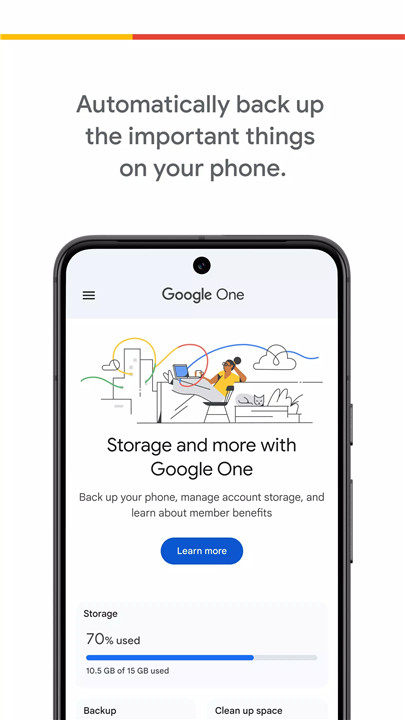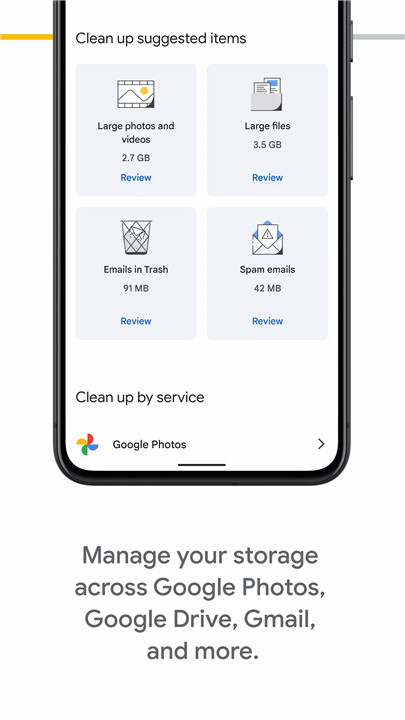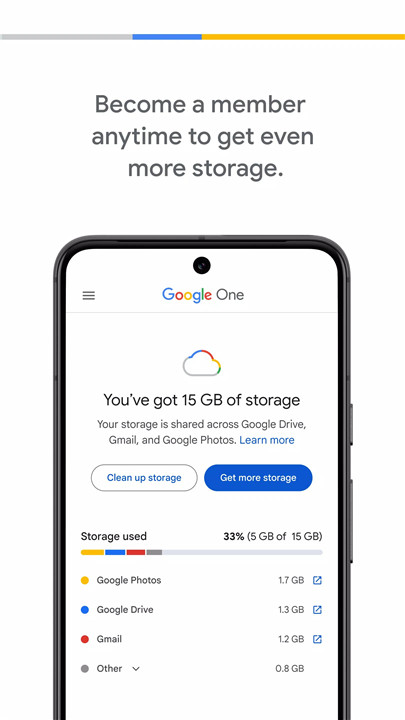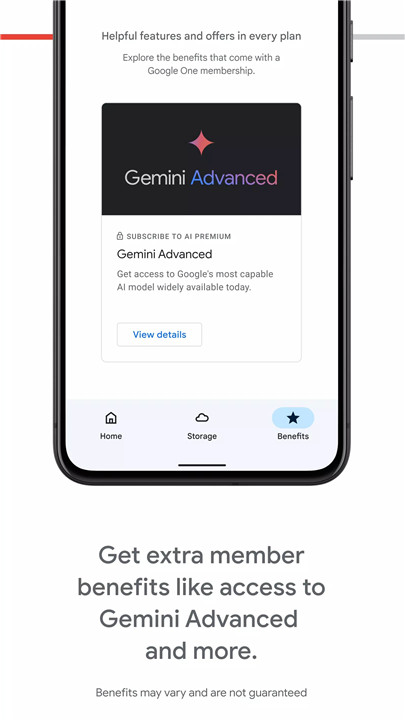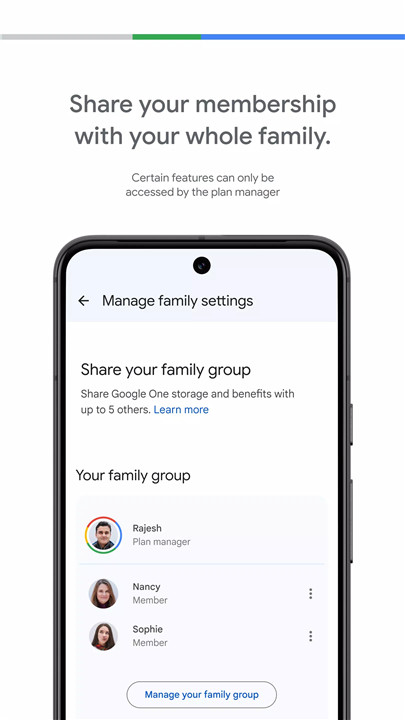Why Download Google One?
Automatic Backup: Google One takes the stress out of saving important data. With just 15 GB of free storage that comes with every Google account, you can back up your photos, contacts, and messages. If you ever break, lose, or upgrade your phone, everything can be easily restored to your new Android device.
Easy Storage Management: Managing your Google account storage has never been simpler. Google One lets you oversee your storage usage across Google Drive, Gmail, and Google Photos all in one place.
Enhanced Storage Plans: Sometimes 15 GB isn’t enough. With Google One, you can upgrade to a plan that suits your needs, ensuring you have enough space for all your memories, projects, and files.
Family Sharing: Share your storage with up to 5 additional people without sharing access to each other’s files. Everyone gets their own storage space from your plan.
How Does It Work?
Automatic Backups: Once you set up Google One, it starts working in the background to back up your important data. You don’t need to worry about manual backups. Everything is done seamlessly.
Managing Storage: Google One provides a user-friendly interface where you can check how much storage you’re using and manage it accordingly. Need more space? Upgrading is just a few taps away.
Restoring Data: If you switch to a new Android device, restoring your data is straightforward. Google One ensures that all your photos, contacts, and messages are transferred quickly and securely.
Sharing with Family: Invite family members to share your storage plan. Each person gets their own private storage space while benefiting from the increased capacity.
FAQ
1. How much does Google One cost?
Google One offers various plans to suit different needs. Prices start from as low as $1.99 per month for 100 GB of storage. Higher storage plans are available if you need more space.
2. Can I share my Google One storage with my family?
Yes, you can share your storage with up to 5 family members. Each member will have their own private storage space and will not have access to each other’s files.
3. How do I upgrade my storage plan?
Upgrading your storage plan is simple. Open Google One, navigate to the Storage tab, and select the plan that best suits your needs.
4. What happens if I stop my Google One subscription?
If you cancel your Google One subscription, your storage limits will revert to the standard 15 GB that comes with a Google account. Any data exceeding this limit may no longer be backed up.
5. Is my data safe with Google One?
Absolutely. Google One uses advanced security measures to protect your data, including encryption and secure access controls.
6. Can I access Google One on iOS devices?
Yes, Google One is available on both Android and iOS devices. You can manage your backups and storage from either platform.
Why You’ll Love Google One
Google One is more than just a storage solution. It’s a peace of mind. Knowing that your important memories and data are backed up automatically means you can focus on what matters most to you. Whether you're a casual user needing extra space or a power user with lots of data, Google One has a plan for you. The ability to share storage with family members makes it even more convenient and cost-effective. Plus, with Google’s robust security measures, your data is in safe hands.
What's New in the Latest Version 1.226.648835788
Last updated on Jul 8, 2024
This release contains bug fixes and performance improvements.