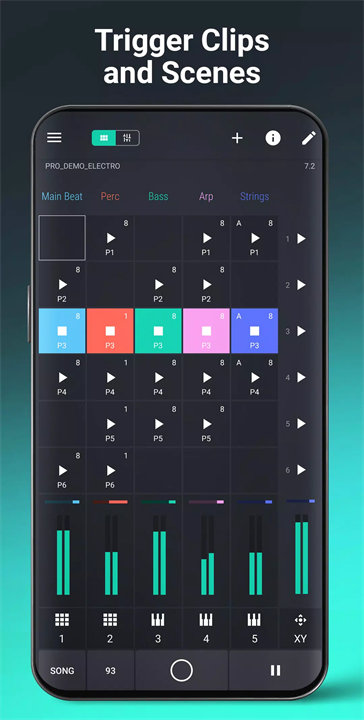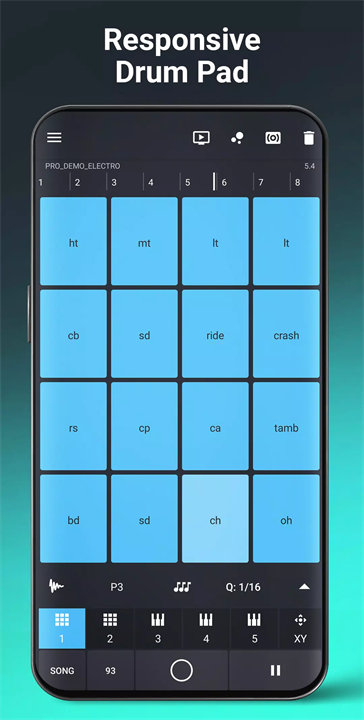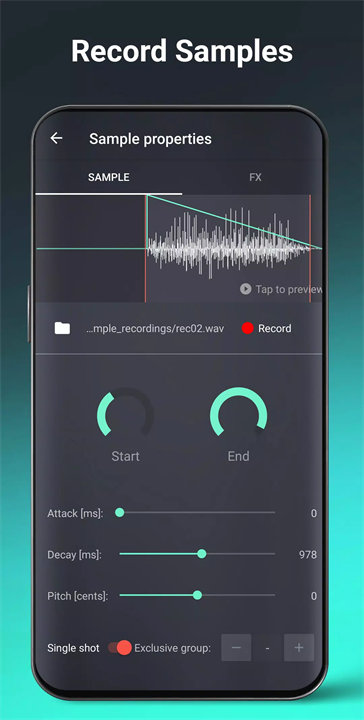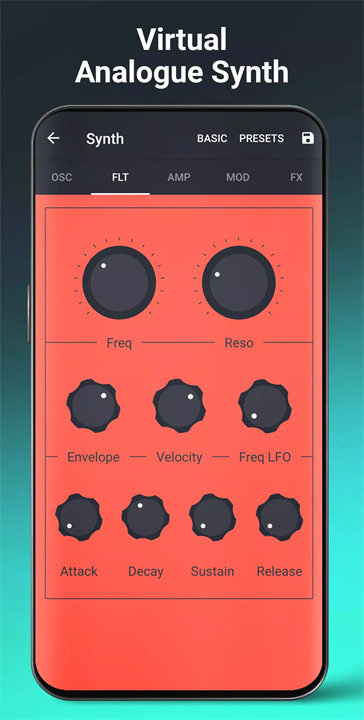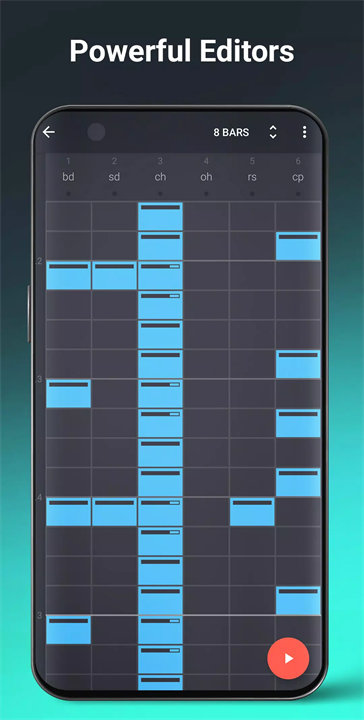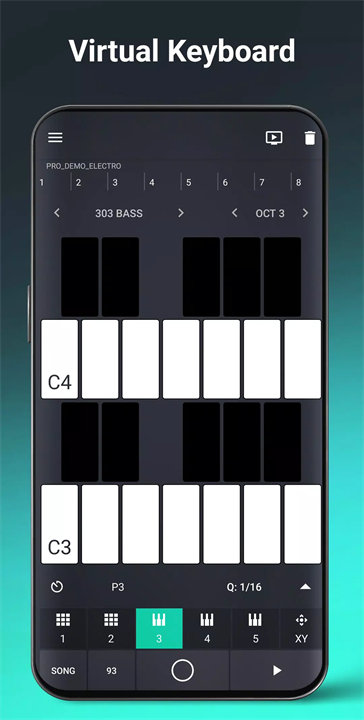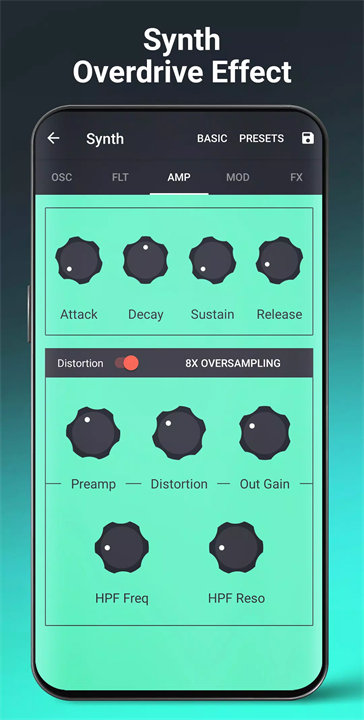Welcome to Groovebox!
Groovebox is a versatile music production app that enables users to create beats, basslines, and melodies using powerful synthesizers and drum machines. It offers a smooth, intuitive interface with features like a step sequencer, piano roll, launchpad, and a variety of sound-shaping options to help you produce high-quality music. Whether you're sketching ideas or refining loops, Groovebox is designed to be a comprehensive tool for both beginners and experienced producers, allowing you to create, edit, and share your tracks with ease. Download Groovebox now!
Key Features of Groovebox:
- Powerful Synthesizers and Drum Machines:
Groovebox provides a powerful synthesizer and punchy drum machine that lets you easily create beats and melodies. With multiple sound parameters like pitch, attack, decay, EQ, and effects, you can shape your sound to match any style.
- Step Sequencer and Piano Roll:
Use the step sequencer to create rhythmic patterns and the piano roll for arranging melodies. This gives you complete control over your music's structure and timing.
- Launchpad for Live Jamming:
The launchpad feature lets you perform live by triggering different combinations of loops, allowing you to build and experiment with your musical ideas in real time.
- Drum Kits and Audio Samples:
Choose from over 300 high-quality drum samples, including six iconic drum kits, to add diverse sounds to your beats. You can tweak each sample's parameters for personalized sound creation.
- Sound Shaping Tools:
Groovebox offers detailed controls over EQ, reverb, delay, volume, panning, and more for each individual pad or sample. This allows for precise sound manipulation and the creation of unique tracks.
- Smooth Recording and Playback:
The app ensures accurate timing and seamless recording, with features like metronome assistance, quantization, and continual tempo changes (30 BPM to 400 BPM) for flexible beat creation.
- Project Saving and Exporting:
Save your work as projects (beats) and return to them anytime. You can export your finished beats in WAV or OGG formats, and share them via email or messaging apps for easy distribution.
Top 5 FAQs on Groovebox:
Can I use Groovebox for live performances?
Answer: Yes, Groovebox is designed with live performance in mind. The launchpad feature lets you trigger loops in real-time, making it ideal for performing and jamming live.
How can I export my creations?
Answer: You can export your beats as WAV or OGG audio files. These can be shared via email, messaging apps, or other platforms for easy distribution.
Can I tweak individual drum sounds?
Answer: Yes, Groovebox allows you to adjust the pitch, attack, decay, EQ, volume, panning, delay, and reverb for each individual sample or pad to fine-tune your sound.
Does Groovebox support project saving?
Answer: Yes, Groovebox automatically saves your projects (beats) as drafts. You can access the last 20 drafts for easy editing and refining.
What drum kits are available in Groovebox?
Answer: Groovebox offers six legendary drum kits, along with over 300 drum samples, allowing you to explore various sounds and genres in your music production.
<3
Version History
v3.12.24-groovebox-free——7 Mar 2025
3.12.24 Fix distorted sound on some devices
3.12.23 Update libraries version
3.12.20 Fix policy violation
3.12.17 Fixed crash when restoring app from the background
3.12.15 Fixed project save issue
3.12.14 Bug fixes
3.12.2 Play/Stop controls on sequencers. Fixed permission issues
3.11.1 Bug fixes
3.11.0 A new version of the launcher with built-in xy controllers
3.11.0 Bug fixes
3.10.1 Fixed crash on some devices
3.10.0 App menu redesign
3.9.0 Switch metronome off/on; Export project midis