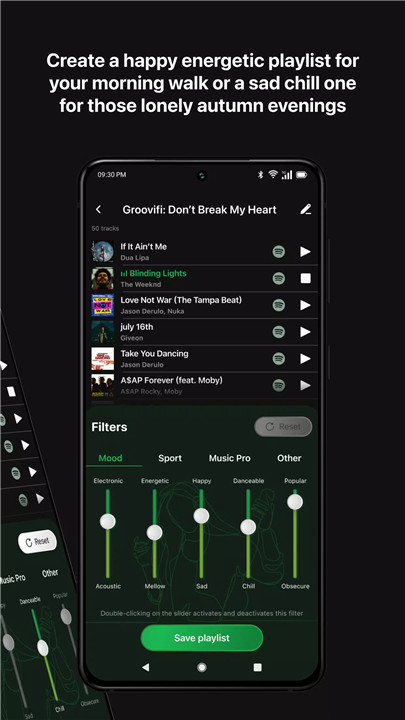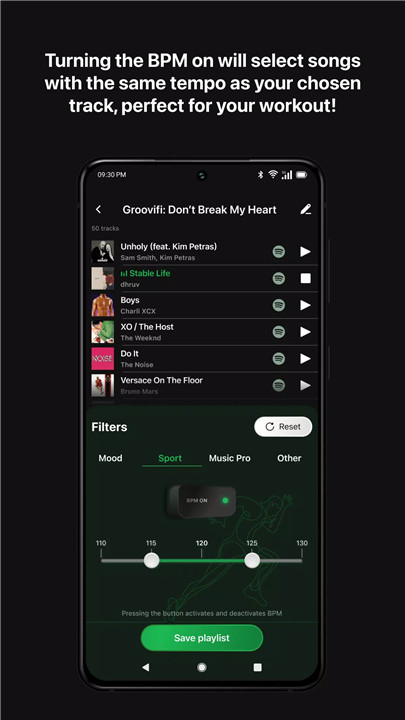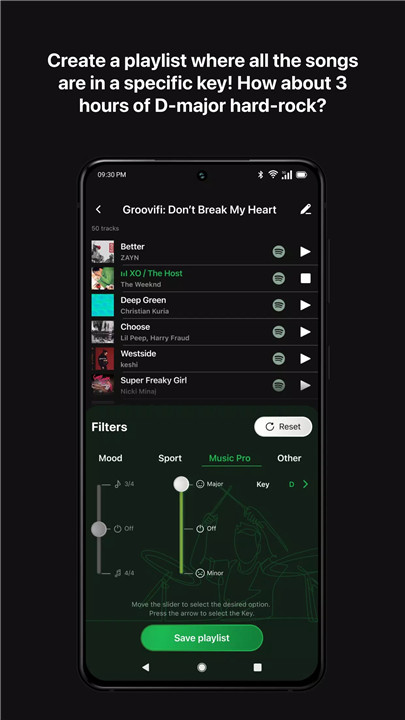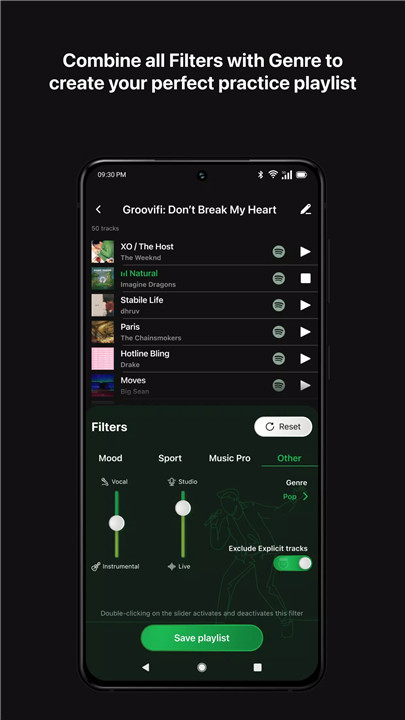Why Download Groovifi?
Unmatched Personalization: Groovifi empowers you to create playlists that resonate with your personal taste. Whether you're in the mood for a specific genre, tempo, or even a particular musical key, Groovifi has you covered. It’s all about making your Spotify experience truly yours.
Playlist Creation Made Easy: Want a playlist for your morning run, a relaxing evening, or a lively party? Groovifi's intuitive filters let you fine-tune your playlists to fit any occasion.
Perfect for Any Mood: Whether you need upbeat tracks to lift your spirits or mellow tunes to unwind, Groovifi ensures that your playlist is perfectly suited to your current mood.
How Does It Work?
Groovifi employs a sophisticated algorithm that scans Spotify’s vast music library to create playlists based on your specific criteria. Here’s a simple breakdown of how it works:
Set Your Criteria: Start by selecting your mood, genre, and other musical preferences. You can choose from a variety of filters including mood (like energetic or mellow), genre, and BPM (beats per minute).
Apply Advanced Filters: For even more customization, use Groovifi's advanced filters. You can pick the musical key (major or minor), the tempo, and whether you prefer vocal or instrumental tracks.
Generate Your Playlist: Once you’ve set all your filters, Groovifi generates a playlist that fits your specifications. You can listen to the playlist directly in Groovifi and, when you’re satisfied, save it to your Spotify account.
Enjoy Your Music: Your custom playlist is now ready to enjoy on Spotify. Whether you’re working out, studying, or relaxing, Groovifi ensures you have the perfect soundtrack.
FAQ
Q: Can I use Groovifi with any Spotify account?
A: Yes, Groovifi works with all Spotify accounts, whether you're using a free or premium subscription.
Q: How many songs can Groovifi include in a playlist?
A: Groovifi can create playlists with as many songs as you like. The length of the playlist can be adjusted based on your preferences.
Q: Is Groovifi free to use?
A: Groovifi offers a range of features for free, but some advanced options may require a premium subscription.
Q: Can I share my Groovifi playlists?
A: Absolutely! Once you’ve created a playlist, you can share it with friends directly through Spotify or other social media platforms.
Q: How often are new features added to Groovifi?
A: Groovifi is regularly updated with new features and improvements to enhance your playlist creation experience.
Groovifi Filters Explained
Mood Filters: Choose from a variety of mood filters to set the perfect tone for your playlist. Options include Electronic/Acoustic, Mellow/Energetic, Sad/Happy, and Chill/Danceable.
Vocal/Instrumental: Decide if you want playlists with vocal tracks or instrumental pieces.
Studio/Live: Select whether you prefer studio recordings or live performances.
Genre: Pick your favorite music genres to refine your playlist.
BPM: Set the beats per minute to match your desired tempo.
Musical Filters: Customize your playlist by selecting the musical key (Major/Minor), tempo, and key.
What's New in the Latest Version 3.3.0
Last updated on Jul 18, 2024
Various bug fixes and improvements