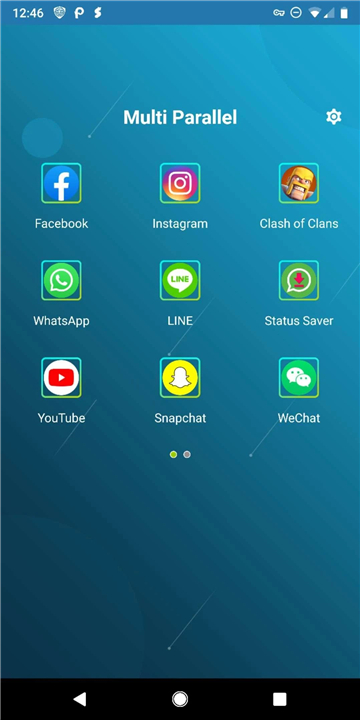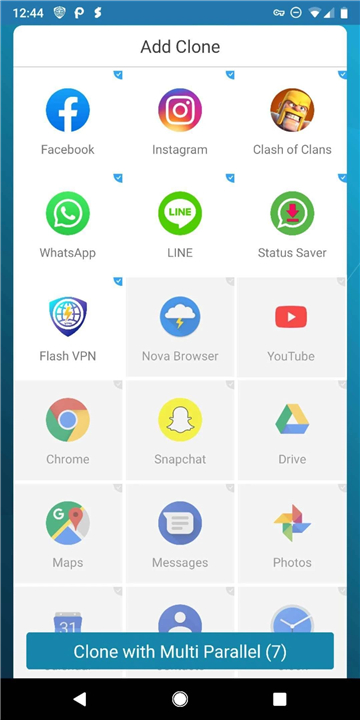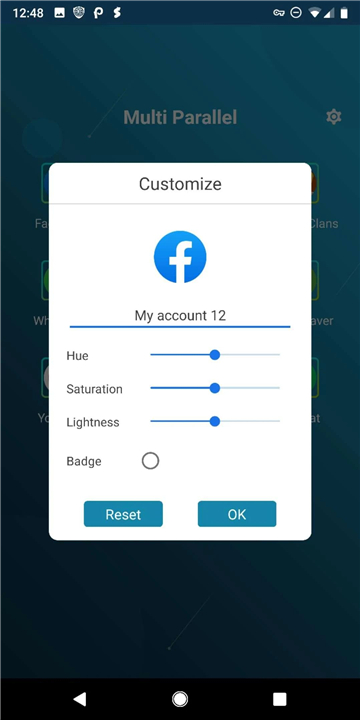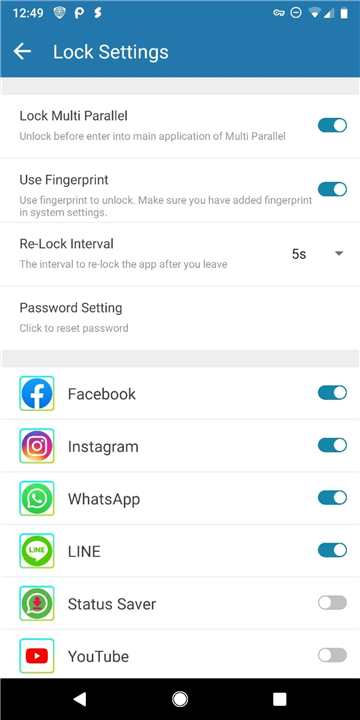Multi Parallel: Multi Accounts
✦Introduction✦
Multi Parallel is a powerful application allowing users to manage unlimited multiple accounts for popular social apps and games such as WhatsApp, Messenger, Facebook, Line, Instagram, and many more.
Whether you're looking to streamline your social media presence or enhance your gaming experience, Multi Parallel is designed to help you efficiently manage multiple accounts without hassle.
-------✦ App Features ✦-------
• Unlimited Multiple Accounts
Seamlessly log into multiple accounts on one device and keep them online simultaneously.
• Fast Switching: Effortlessly switch between accounts with a single tap, ensuring quick access to all your profiles.
• Customizable Profiles
Personalize your accounts with unique icons and labels to easily differentiate between them.
• Privacy Locker
Enhance your account security by locking specific clones or the entire app, ensuring your data remains private.
• Game and Social App Compatibility
Multi Parallel supports a wide range of messaging, social networking, and gaming apps, and is compatible with Google Play Services.
• Separate Data Handling
The app maintains distinct data for clones and original apps, ensuring that your information remains organized and secure.
• Lightweight and Efficient
Designed for optimal performance, Multi Parallel has low RAM and power consumption, allowing for smooth multitasking without draining your device.
• Lite Mode
For users who prioritize power and memory efficiency, Lite Mode offers an even more streamlined experience.
-------✦ Q & A ✦-------
Q1: Which apps are compatible with Multi Parallel?
A1: Multi Parallel is compatible with a wide range of apps, including but not limited to WhatsApp, Facebook, Instagram, Messenger, Line, and many popular games. Most social networking and messaging apps are supported.
Q2: How many accounts can I create using Multi Parallel?
A2: You can create an unlimited number of accounts using Multi Parallel. There is no cap on the number of cloned accounts you can set up.
Q3: Is there a way to customize each account?
A3: Yes! You can customize each cloned account with different icons and labels, making it easy to differentiate between them at a glance.
-------✦ User Reviews ✦-------
GOOGLE USER REVIEWS
1. L9 - 5 Star Rated at March 5, 2023
For anyone wondering why this app stopped working, It's because of the recent Android update that seems to be blocking all the clones in UI5 update, this is not the app issue, its your phone's software blocking it (black screen / keeps loading). i had a lot of progress on here and i noticed all my cloning apps stopped working after updating my phone to UI5, Hope developers can fix this.. overall great app.
2. Bui Nhu - 5 Star Rated at February 12, 2021
It is perfect and can fulfill my requirements. I can open several accounts of the same app, such as 2 Facebook accounts, which other parallel apps don't allow. However, sometimes, the clone accounts cannot be opened properly, they are closed right after I clicked on.
------------------------------------------
Version History v4.0.21.0916 ——17 Sep 2024
Minor bug fixes and improvements. Install or update to the newest version to check it out!