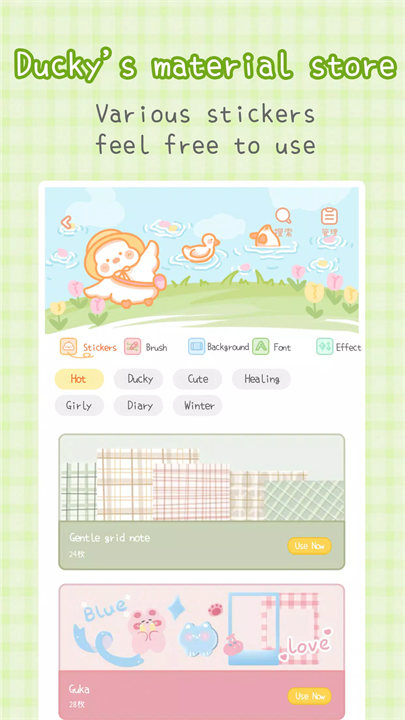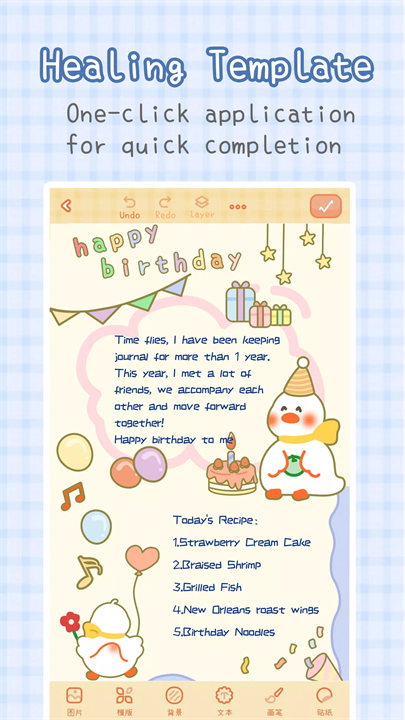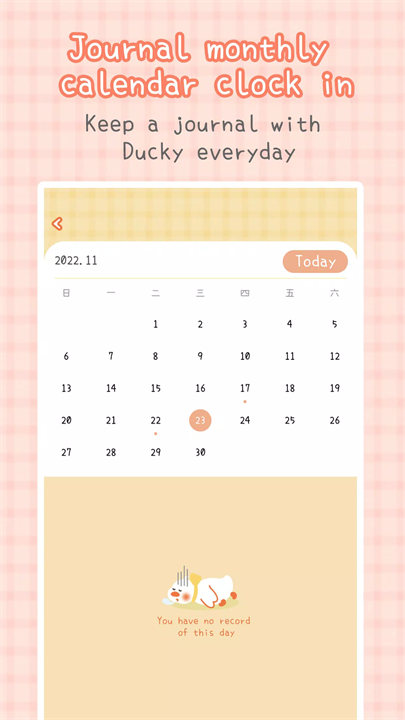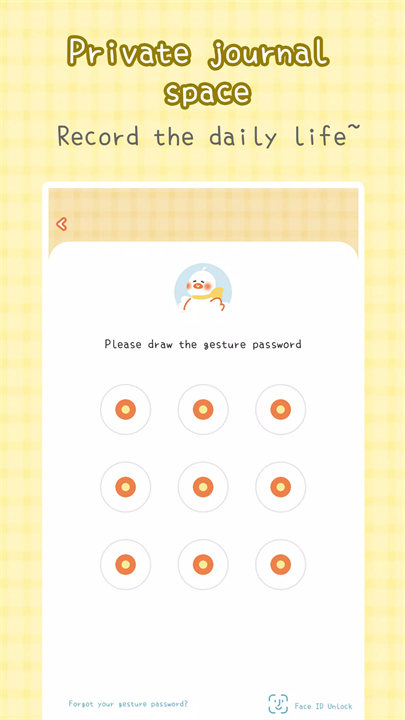Introducing Ducky Notes!
Ducky Notes by CoolMind Studio is a mobile app designed for effective note-taking and organization. It offers a playful, user-friendly interface with customizable templates, text formatting options, and organizational tools. The app helps users manage their thoughts, tasks, and ideas, providing an easy way to create, categorize, and share notes.
Features:
1. Customizable Templates:
- Variety of Templates: Choose from various note templates for different purposes, such as to-do lists, meeting notes, and journals.
- Personalization: Customize templates with different colors, fonts, and layouts to suit personal preferences.
2. Text Formatting:
- Rich Text Options: Format text with options such as bold, italics, underline, and bullet points.
- Highlighting and Color Coding: Use highlighting and color coding to emphasize key information and organize notes visually.
3. Organizational Tools:
- Categorization: Organize notes into categories or folders for easy access and retrieval.
- Search Functionality: Quickly find specific notes using the built-in search feature.
4. Sharing and Collaboration:
- Note Sharing: Share notes via email or messaging apps with options for public or private sharing.
- Collaboration: Collaborate on notes with others by allowing shared access and real-time updates.
5. User-Friendly Interface:
- Intuitive Design: Easy-to-navigate interface that simplifies the process of creating and managing notes.
- Synchronization: Sync notes across devices to ensure access from anywhere.
Top Five FAQs on Ducky Notes:
1. Is Ducky Notes free to use?
- Yes, Ducky Notes is free to download and use. The app may offer in-app purchases or premium features for additional functionalities.
2. Can I use Ducky Notes offline?
- Yes, Ducky Notes allows you to create and access notes offline. However, synchronization features may require an internet connection.
3. Does Ducky Notes support multimedia attachments?
- Ducky Notes primarily focuses on text-based notes. It does not support multimedia attachments like images or audio files.
4. How can I share my notes from Ducky Notes?
- You can share your notes via email or messaging apps. The app provides options for public or private sharing based on your preferences.
5. Are there privacy settings available in Ducky Notes?
- Ducky Notes includes basic privacy controls for note sharing. For enhanced privacy, users should manage their sharing settings and review access permissions when collaborating on notes.
/
What's New in the Latest Version 1.8.1
Last updated on Aug 16, 2024
- Thanks for choosing Ducky Notes! This version includes latest bug fixes and improvements.