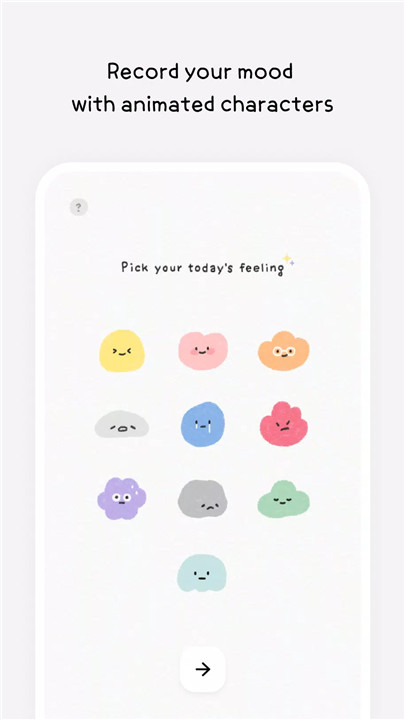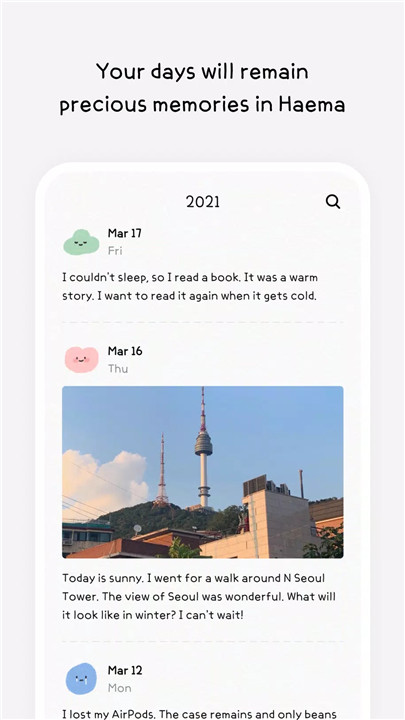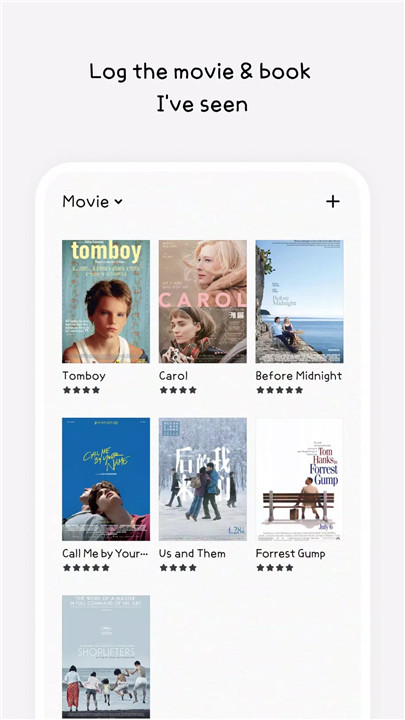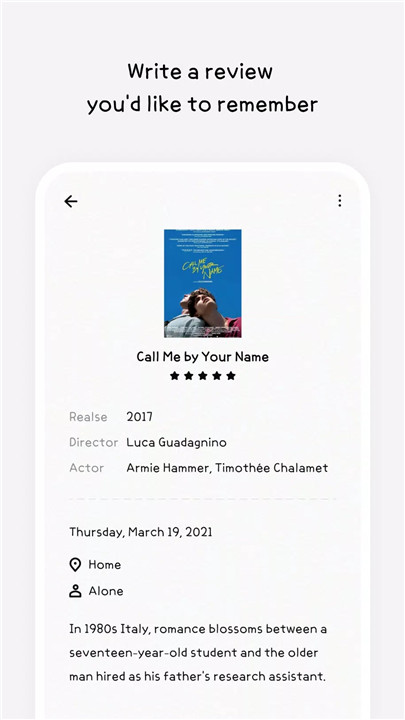What Can You Do with Haema?
Record Your Daily Mood
Capture your feelings with a range of animated characters. With a glance at the calendar, you can see how your mood has shifted over time. It’s a fun and visual way to track your emotional journey.
Add Pictures
Enrich your daily entries with photos. Snap pictures throughout your day and attach them to your diary entries to create a visual timeline of your life.
Log Movies & Books
Keep track of the movies you watch and the books you read. Haema allows you to log these experiences and search for detailed information online, helping you remember what you enjoyed and discover more.
Set a Passcode
Protect your memories with a passcode. With this feature, your entries and personal stories remain private, giving you peace of mind about your data.
Backup Your Records
Ensure your memories are safe with our backup feature. Haema allows you to back up and restore your records via Google Drive, so you never have to worry about losing your data.
Export to PDF
Want to keep a physical copy or share your entries? Export your diary as a PDF file and have your records at your fingertips whenever you need them.
Customize Your Font
Make your diary uniquely yours by choosing the font that suits your style. Personalize your entries to match your preferences.
Dark Mode
For those who prefer a darker interface, Haema supports dark mode. It’s easier on the eyes and perfect for late-night journaling.
Why Download Haema?
Privacy First
Your data is stored solely on your device. We prioritize your privacy, ensuring that your personal entries and memories are secure.
Expanding Categories
While currently focusing on movies and books, Haema is continually evolving. We plan to add various categories in the future, expanding the ways you can record and review your experiences.
Affordable Lifetime Access
Enjoy a 30-day trial period to explore all features. If you decide to continue, a one-time payment grants you lifetime access to Haema. It’s a cost-effective way to keep your memories forever.
Frequently Asked Questions (FAQ)
1. How do I get started with Haema?
Simply download Haema from the app store and start by creating your account. Once set up, you can immediately begin logging your daily mood, adding pictures, and recording your movie and book experiences.
2. Can I edit or delete my entries?
Yes, you can easily edit or delete your entries as needed. Haema provides options to modify your diary entries or remove them if you wish to make changes.
3. Is my data really secure?
Absolutely. Your data is stored locally on your device, and you can secure it with a passcode. Additionally, you have the option to back up your data via Google Drive for extra security.
4. What if I forget my passcode?
Unfortunately, if you forget your passcode, you might need to reset the app, which could result in losing your entries. We recommend choosing a passcode you can easily remember or keeping it written down in a safe place.
5. Can I use Haema on multiple devices?
Haema is designed for use on a single device per account. However, by backing up your data to Google Drive, you can restore it on another device if you switch phones or tablets.
6. How do I export my records to PDF?
To export your records, navigate to the export option in the settings menu. From there, you can generate a PDF file of your entries and save or share it as needed.
7. What other categories will be added in the future?
We’re working on adding a variety of categories to enhance your journaling experience. Stay tuned for updates as we continue to expand Haema’s features.
What's New in the Latest Version 2.5.0
Last updated on Dec 5, 2023
Minor bug fixes and improvements. Install or update to the newest version to check it out!