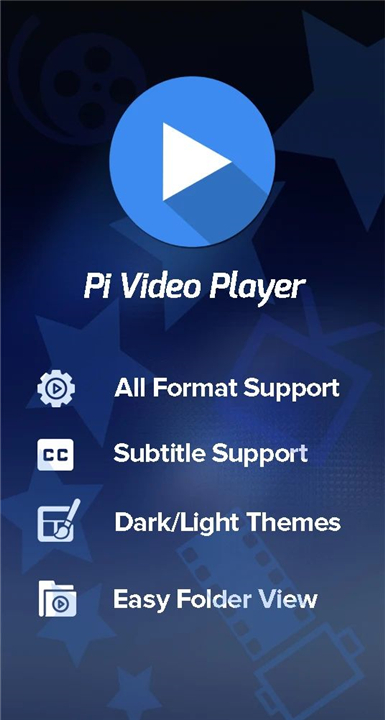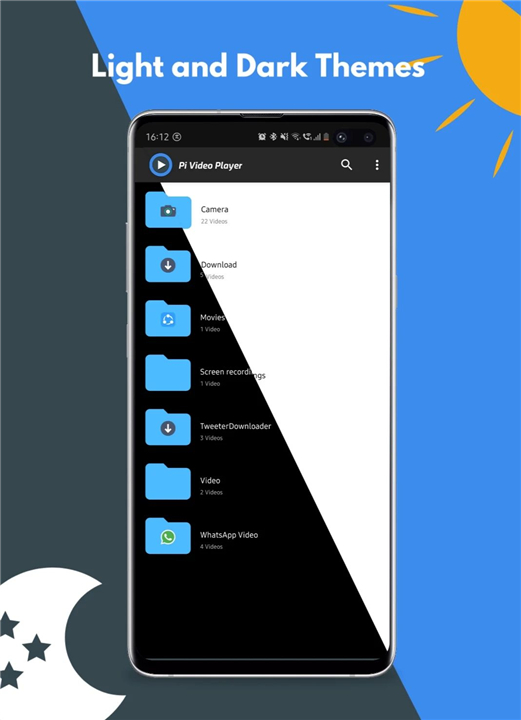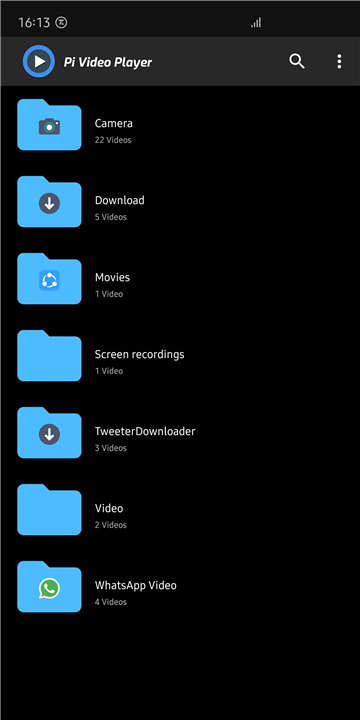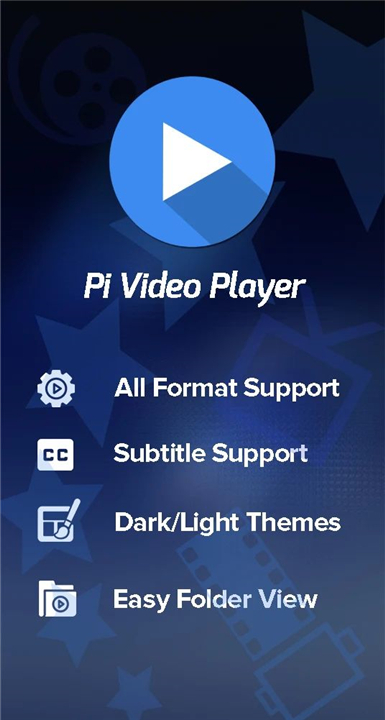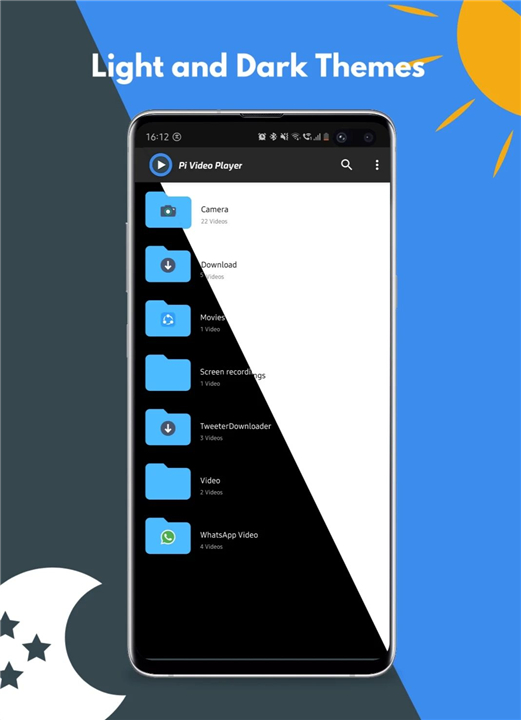Pi Video Player - Media Player
✦Introduction✦
Introducing Pi Video Player, the best video player app available on the Google Play Store for Android devices!
This app was recognized as the Best Media Player of 2024, Pi Video Player excels in playing a wide array of video formats with exceptional quality, including HD, 4K, and 8K UHD.
-------✦ App Features ✦-------
• All Format HD Video Player
Compatible with most popular video formats, ensuring you can play virtually any video file on your device without hassle.
• Folder Browser
Easily and quickly find and play your videos with a dedicated folder browsing feature.
• HD Video Playback
Enjoy smooth playback of high-definition videos, supporting stunning visuals up to 4K and 8K UHD quality.
• Video Playback Controls
Control your viewing experience with essential functions like Play, Pause, Forward, Backward, Seek To, Screen Lock, Orientation Change, and Aspect Ratio Control.
• Gesture Controls
Navigate effortlessly through volume adjustments, brightness settings, seeking, and playback control using intuitive gesture-based interactions.
• Subtitle Support
Quickly find and load subtitles for your videos, enhancing accessibility and understanding.
• Dark Theme Support
Enjoy a comfortable viewing experience in low light with the dark theme option that reduces eye strain.
• Headset Controls
Conveniently control video playback through your headset, making it easier to watch videos anytime, anywhere.
• Last Played Location Remembered
Automatically remember the last watched location for all videos, enabling you to pick up right where you left off.
-------✦ Q & A ✦-------
Q1: Is Pi Video Player free?
A1: Yes, Pi Video Player is free to download and use. There will be some optional in-app purchases, but the core functionalities are available at no cost.
Q2: What video formats does Pi Video Player support?
A2: Pi Video Player supports most popular video formats, including MP4, MKV, AVI, MOV, FLV, and many more, allowing you to play virtually any video file on your device.
Q3: What playback controls are available in the app?
A3:
You have access to various playback controls, including Play, Pause, Forward, Backward, Seek To, Screen Lock, Orientation Change, and Aspect Ratio Control.
-------✦ Reach Us At ✦-------
Feel free to contact us if you have any feedback or suggestions! We appreciate it!
Support Mail: support@100pilabs.com
-------✦ User Reviews ✦-------
GOOGLE USER REVIEWS
1. Agent 33 - 5 Star Rated at May 26, 2023
This may be an entry-level app. But I must say the player did a good job playing a video on seamless repeat, a feature that MX Player and XPlayer failed to deliver. This is the only app that does it smoothly. Good luck on development, keep up the good work. My suggestion is allow an option to hide the 2nd tab (VIDEOS) because it's just distracting. Also, whenever I have a new video, please show a "new" tag displayed on folder similar to how MX Player does it. Thanks!
2. Elvis Gcreer - 5 Star Rated at October 27, 2024
this my favorate video player all in all it already set ups by the Developer. its a HD video.. ..and even i setting up these Pi viedeo to brighter. it doesnt effects my Home screen .and can play video ramdomly.. vote 5 Stars rates.. dev.. thank you..good day..
------------------------------------------
Version History v1.1.0.6_release_1 —— 11 Feb 2024
Minor bug fixes and improvements. Install or update to the newest version to check it out!