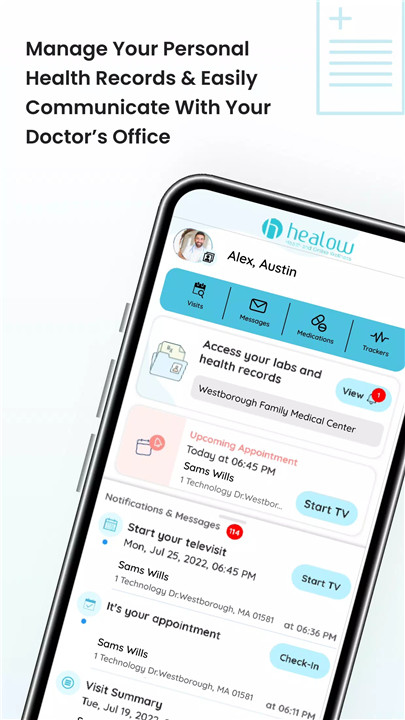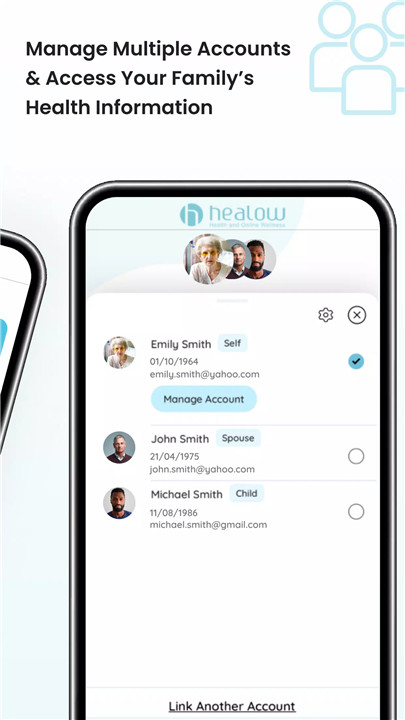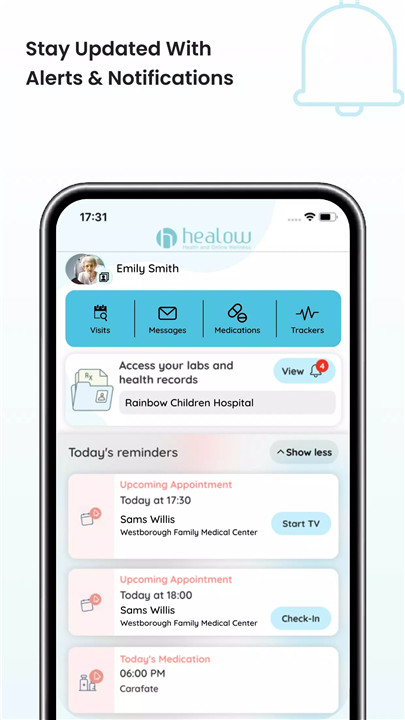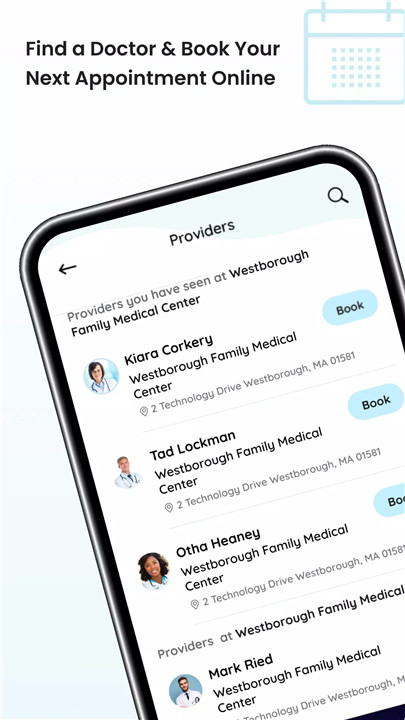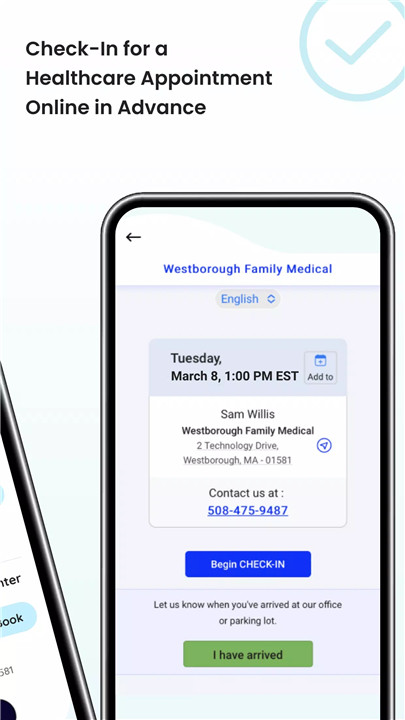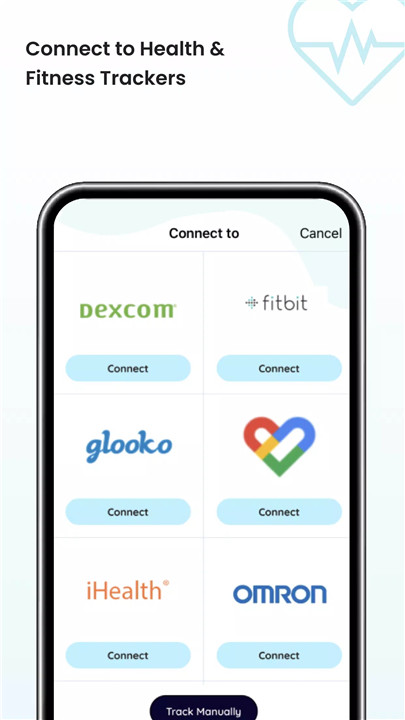Getting Started
Download the App:
Find and download the Healow App from your device’s app store (Google Play Store for Android or the Apple App Store for iOS).
Log In:
Open the app and log in using your existing Healow Patient Portal username and password from your provider’s website.
Setup Security Features:
After logging in, you'll be prompted to create a PIN and enable Face ID or Touch ID. This will make future logins faster and more secure.
Key Features
Messaging:
Contact Care Team: Use the secure messaging feature to communicate directly with your healthcare providers. This is useful for asking questions, getting advice, or addressing any concerns.
Test Results:
Access Results: View your lab results and other test outcomes as soon as they are available. This helps you stay informed about your health status.
Appointments:
Self-Scheduling: Book and manage your appointments with ease. You can schedule new appointments and view existing ones, even beyond regular office hours.
Check-In: Complete check-in procedures before your visit to save time and reduce wait times at the office.
Virtual Visits:
Telehealth: Initiate and attend virtual visits with your care team. This is a convenient option for consultations without needing to visit the office in person.
Medications:
Manage Prescriptions: View your current medications, set reminders, and request refills directly from the app, eliminating the need to call your doctor’s office.
Health Records:
View Medical History: Access comprehensive health information including allergies, immunizations, vital signs, visit summaries, and more.
Health Monitoring:
Track Vital Signs: Use tools for monitoring weight, activity, fitness, and sleep. Track your progress and share these details with your doctor to manage and meet health goals.
Family Management:
Multiple Records: Manage and view health records for multiple family members under one account. This feature is especially useful for caregivers and parents.
Additional Tips
Stay Updated: Regularly check the app for new messages, test results, and appointment updates to stay on top of your health management.
Privacy and Security: Always ensure that your PIN and biometric settings are secure to protect your personal health information.
Support: If you encounter any issues or need assistance, refer to the app’s help section or contact your provider’s office for support.
What's New in the Latest Version 7.2.3
Last updated on Aug 22, 2024
Minor bug fixes and improvements. Install or update to the newest version to check it out!