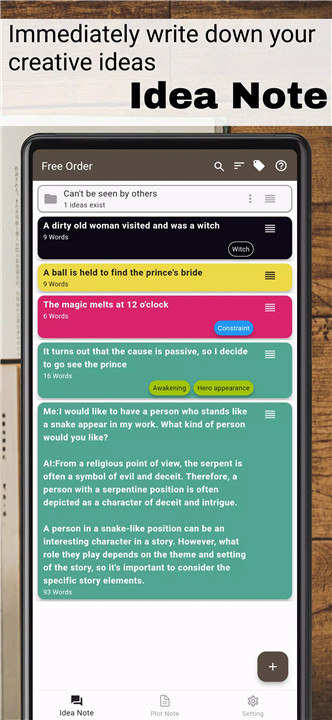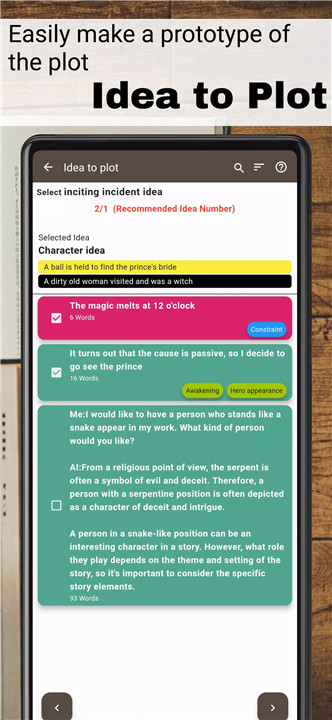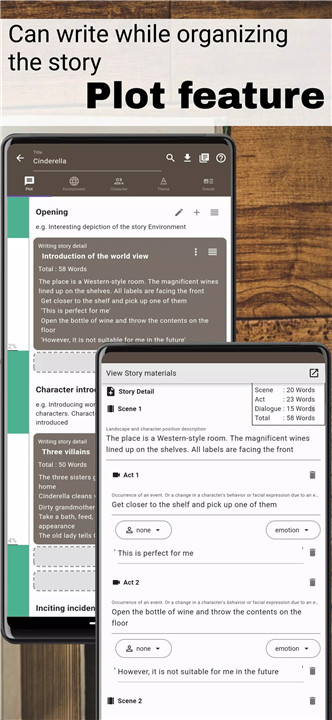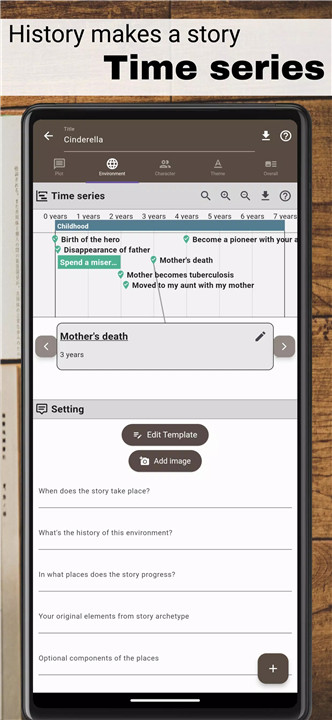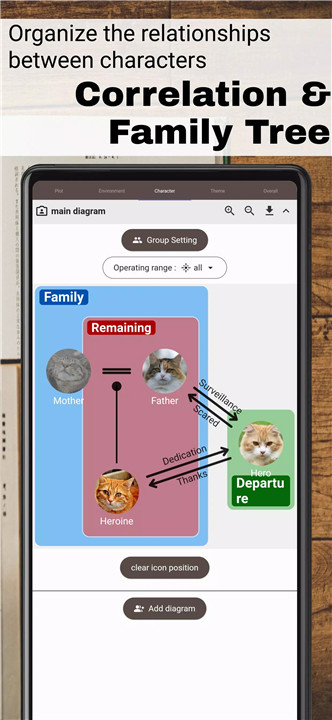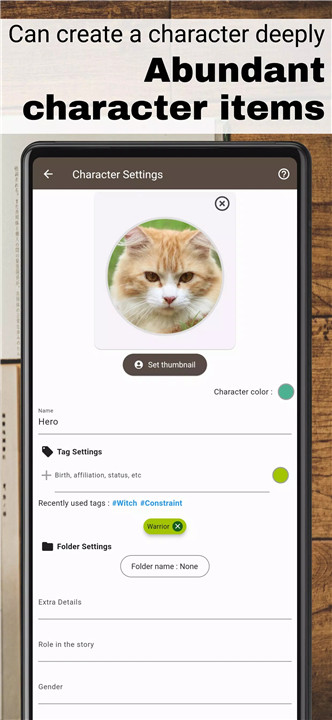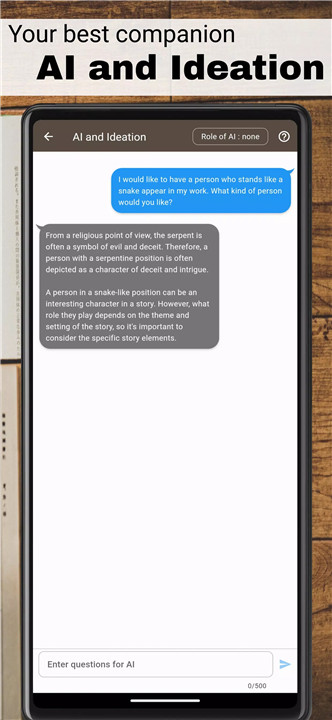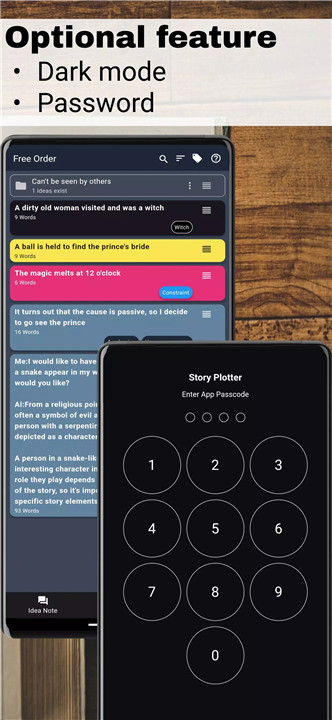Why Download Creative App?
If you’ve ever faced any of these challenges, this app is designed for you:
Unclear Plot Vision: Struggling to visualize what your story should look like? This app helps turn your abstract ideas into a clear, actionable plot.
Story Organization Issues: Finding it hard to organize your story flow? With the app’s intuitive tools, you’ll be able to structure your story seamlessly.
Character Development Needs: Want to create engaging characters and define their relationships? The app provides features to help you build complex, multi-dimensional characters.
Overwhelmed by Events: Have numerous incidents but no idea how to manage them? The app’s organizational features can help you keep everything in order.
Packed with insights from over 15 reference books on scriptwriting, including classics like Screenplay: The Foundations of Screenwriting and Save the Cat, this app acts as a comprehensive guide for scriptwriters, novelists, and creative thinkers alike.
How Does It Work?
Idea Note & Plot Note
Idea Note: Start by jotting down your raw ideas. This feature allows you to store and refine your thoughts anytime you’re inspired.
Plot Note: Organize your ideas into a structured plot. This tool helps you arrange your ideas into a coherent story arc.
Plot Creation Function
Plot Creation: Use your stored ideas to craft a detailed plot. The app’s plot creation function makes it easy to build your story from the ground up.
Supportive Features
Brainstorming with AI: Collaborate with AI to generate creative ideas and solve plot dilemmas. The AI assists in brainstorming and refining your story elements.
Correlation & Family Tree: Manage character relationships and histories with the character setting tool. Create detailed family trees and relationship charts to enhance your narrative.
Time Series with World Setting: Develop your story's world with the time series feature. This tool helps you keep track of events and timelines within your story’s universe.
Theme Setting: Define and explore the central themes of your story. The theme setting feature allows you to focus on the core messages and motifs of your narrative.
FAQ
Q: Can I use this app for different types of storytelling?
A: Absolutely! The app supports various storytelling formats, including novels, manga, movies, dramas, secondary creations, TRPG scenarios, and scripts.
Q: How does the AI brainstorming feature work?
A: The AI brainstorming tool helps you generate ideas and overcome creative blocks. It provides suggestions and insights based on your initial input, helping you refine your plot and characters.
Q: What if I’m new to story creation?
A: No worries! The app is designed to be user-friendly, even for beginners. Its structured tools and reference materials will guide you through the process of creating a compelling story.
Q: Can I collaborate with others using this app?
A: The app’s features are tailored for individual use, but you can share your ideas and plots with others for feedback. Collaboration tools may be added in future updates.
Q: Is there a limit to the number of ideas or plots I can store?
A: There is no set limit on the number of ideas or plots you can store. The app is designed to accommodate a large volume of creative content.
What's New in the Latest Version 6.55.28
Last updated on Jul 16, 2024
we have added a limit to the AI, and a smarter AI can be selected when the limit is released
We apologize for any inconvenience this may cause you, and we hope you will understand