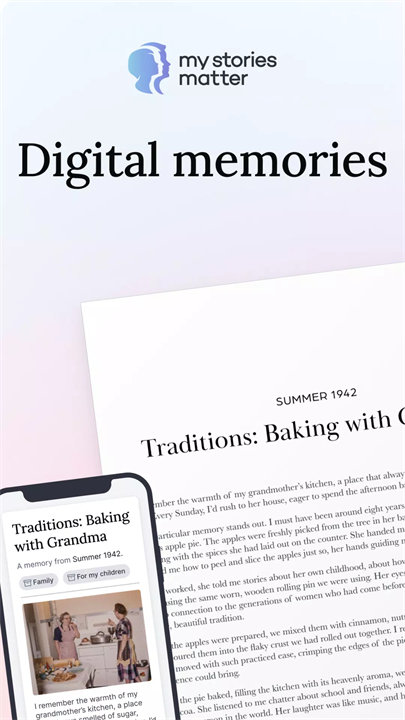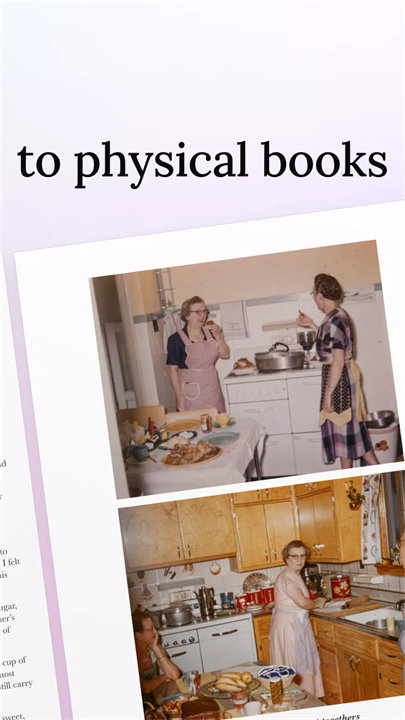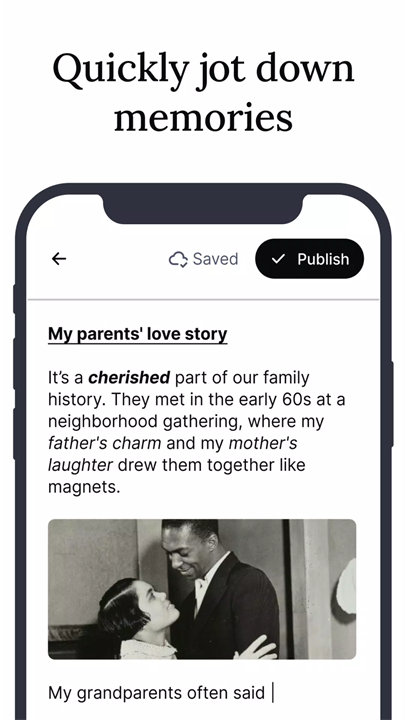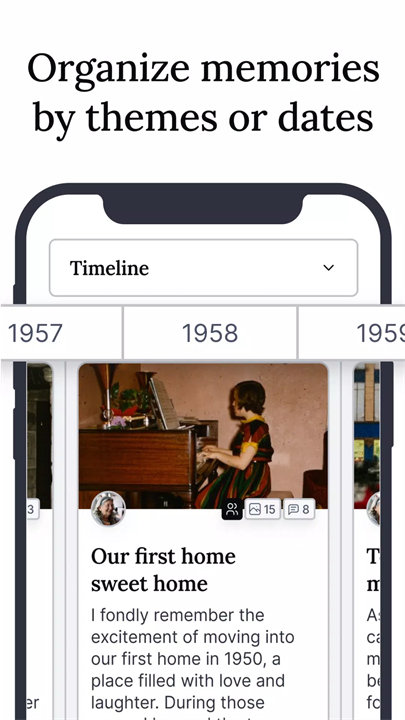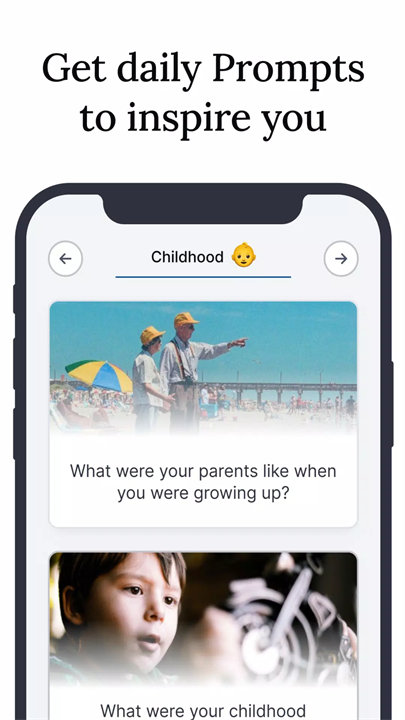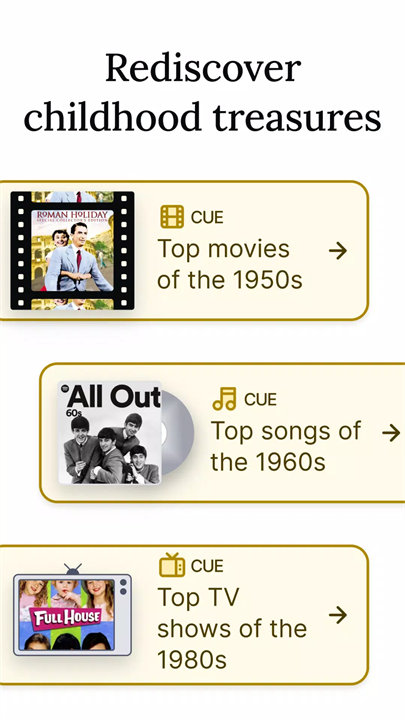Welcome to My Stories Matter!
My Stories Matter is an app designed to help you preserve and share your memories in a fun, easy, and secure way. It allows you to voice record your memories and have them automatically transcribed into written stories. You can also upload photos, organize your memories by themes or chapters, and relive your life experiences in a beautifully structured timeline. Download My Stories Matter now!
Key Features:Voice Record Your Memories:
You can record your memories simply by speaking, and the app will transcribe them into text in real-time. This feature makes preserving your life story effortless.
Write On The Go:
Capture memories anytime, whether you’re commuting or relaxing at home. The app lets you jot down your thoughts quickly when inspiration strikes.
Upload Photos and Share Stories:
Bring your old photos back to life by uploading them to the app and sharing the stories behind each image. It's a great way to relive moments and pass them on to others.
Endless Inspiration:
The app provides thousands of thought-provoking questions, from childhood adventures to unusual experiences, helping you get started and keep writing.
Timeline Feature:
Your memories are displayed in chronological order, allowing you to travel through your personal history and relive past experiences at your own pace.
Collaborative Storytelling:
You can invite family and friends to help recall details and share memories, creating a more comprehensive and rich life story.
Memory Organization:
Organize your stories by themes or chapters that resonate with you, making it easier to search and revisit your memories.
Top 5 FAQs on My Stories Matter:1. How do I voice record my memories?
Simply open the app, press the record button, and start speaking. Your words are instantly transcribed into written stories, making it easy to capture your memories without typing.
2. Can I upload and share old photos?
Yes! You can upload photos to the app and share the stories behind each image. This feature helps you create a visual narrative alongside your written stories.
3. How can I organize my memories?
The app allows you to organize your memories into themes or chapters, making it easy to navigate your life story. You can group similar memories or create specific sections for different periods of your life.
4. How does the timeline feature work?
The timeline feature arranges your memories in chronological order, giving you a visual way to walk through your life’s experiences and track your progress over time.
5. Can I invite others to help me remember my stories?
Yes, you can invite friends and family members to help recall memories and share their own stories. This collaborative approach helps you remember more details and adds depth to your personal narrative.
<3
Version Historyv2.0——17 Jan 2025
Improved Ways to Reminisce: Revamped features to help you share and preserve your memories in less time and more creative ways.
Better Experience: Pages load faster, buttons are more responsive, and the overall reminiscing process is much smoother than before.
Easier to use: Streamlined pages and simpler menu icons, making navigating easier and more intuitive.