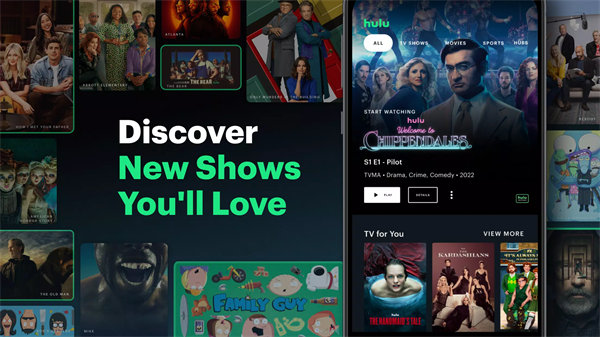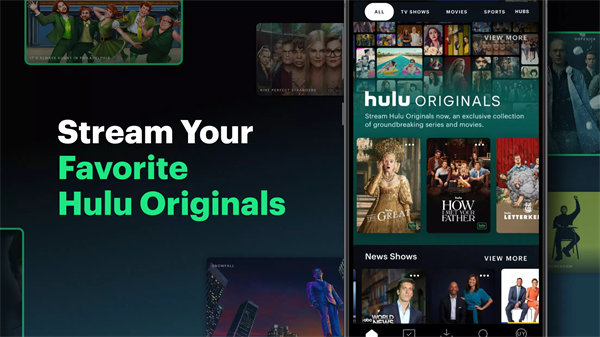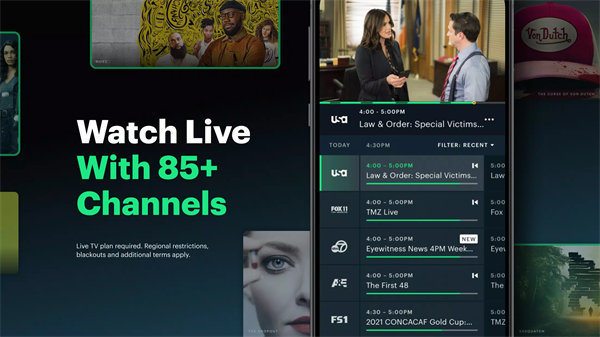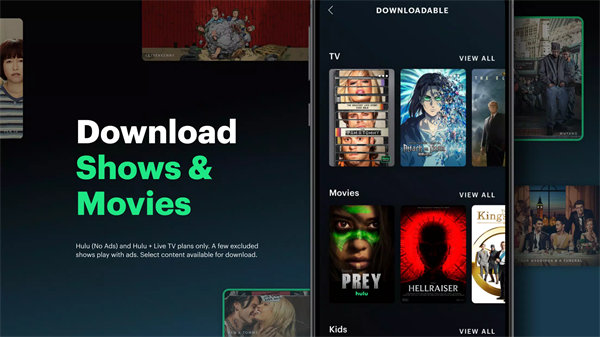Introducing Hulu!
Hulu by Disney is a streaming platform that provides a vast library of TV shows, movies, and exclusive original content. Users can access current TV episodes, past seasons, blockbuster films, and original programming created specifically for Hulu. The service offers various subscription plans, including options with and without ads, and supports streaming across multiple devices.
Features and Functionality:
- Content Library: Hulu's library includes current TV episodes from major networks, popular films, and a variety of original series and movies exclusive to the platform.
- Streaming Options: Users can choose between plans with ads or an ad-free experience. Both plans provide access to the same extensive content library.
- Personalized Recommendations: Hulu uses algorithms to suggest content based on viewing history and preferences, helping users discover new shows and movies they may enjoy.
- Multiple User Profiles: The service allows for the creation of multiple user profiles within one account, enabling different family members to have their own personalized content recommendations and watch histories.
- Offline Viewing: Hulu provides the option to download select content for offline viewing, so users can watch their favorite shows and movies without an internet connection.
Top Five FAQs on Hulu:
1. How do I sign up for Hulu?
- To sign up, visit the Hulu website or download the Hulu app from your device’s app store. Choose a subscription plan, create an account by entering your email and payment details, and start streaming.
2. What is the difference between Hulu's plans with ads and without ads?
- The plan with ads includes interruptions during content playback, while the ad-free plan removes commercials. Both plans offer access to the same content library and features, with the primary difference being the presence of advertisements.
3. Can I create multiple profiles on a single Hulu account?
- Yes, Hulu allows you to create up to six individual user profiles on one account. Each profile can have its own watch history, recommendations, and personalized content.
4. How do I download content for offline viewing?
- To download content, select a show or movie from the Hulu library that is available for offline viewing. Tap the download icon next to the content to save it for offline access. This feature is available on certain subscription plans and devices.
5. What should I do if I encounter issues with streaming or account access?
- For issues with streaming or account access, try restarting the app or device, checking your internet connection, and ensuring your subscription is active. If problems persist, contact Hulu customer support through their website or app for further assistance.
--
Subscriber Agreement: https://www.hulu.com/subscriber_agreement
Privacy Policy: https://privacy.thewaltdisneycompany.com/en/current-privacy-policy
Your California Privacy Rights: https://www.hulu.com/ca-privacy-rights
Do Not Sell My Personal Information: https://www.hulu.com/do-not-sell-my-info
What's New in the Latest Version 5.6.1+13809-google
Last updated on Jul 10, 2024
- Minor bug fixes and improvements. Install or update to the newest version to check it out!