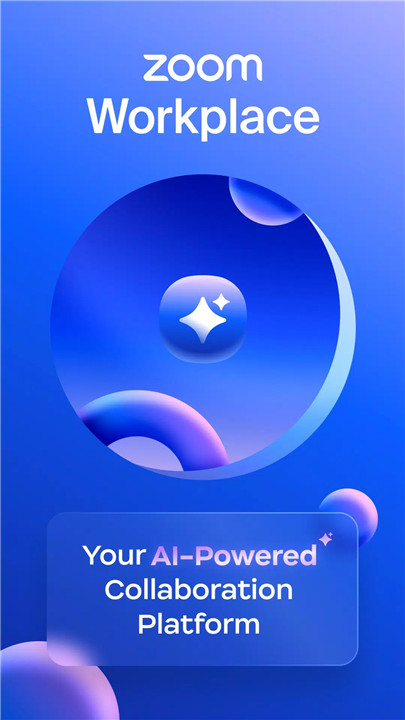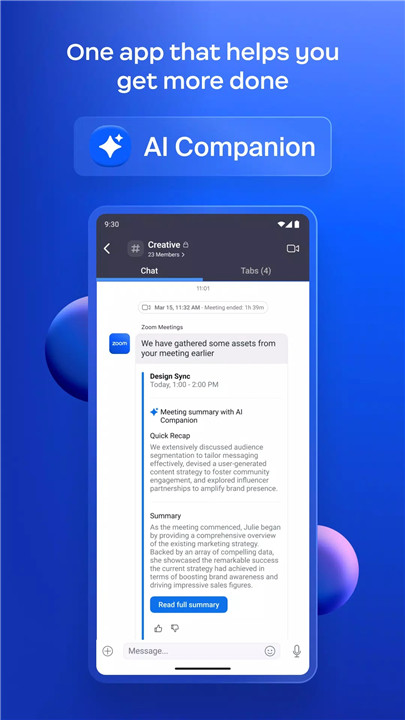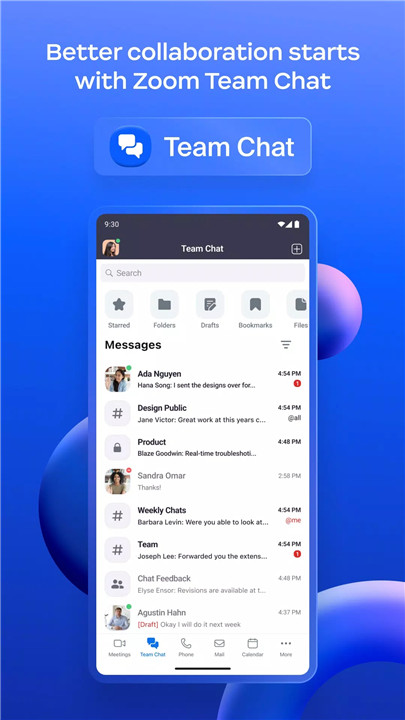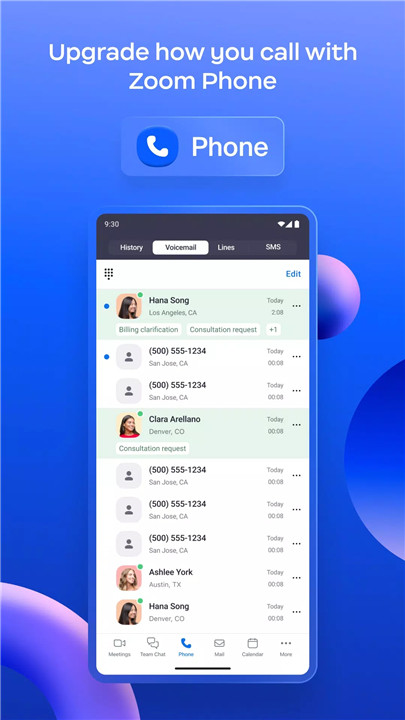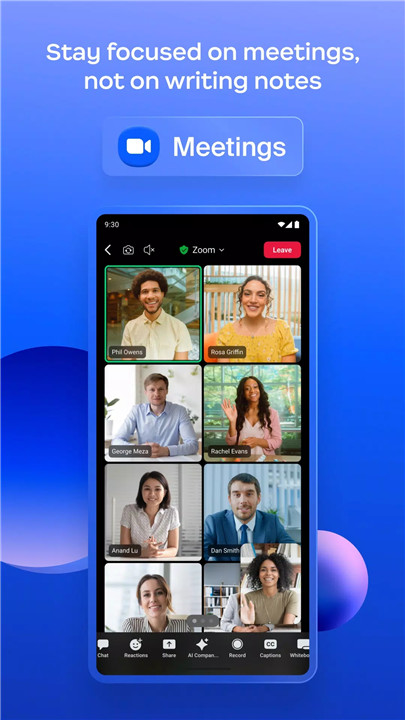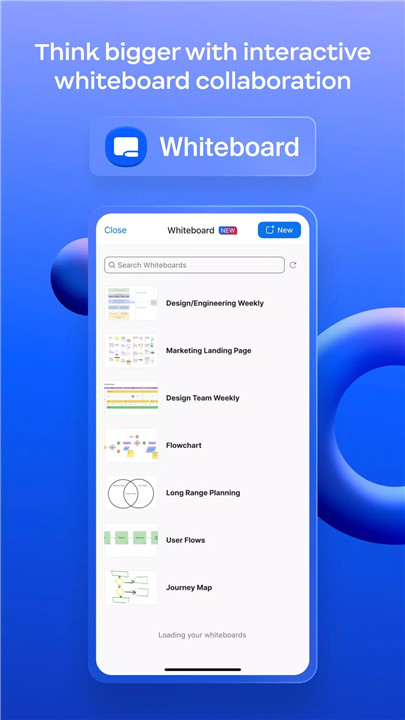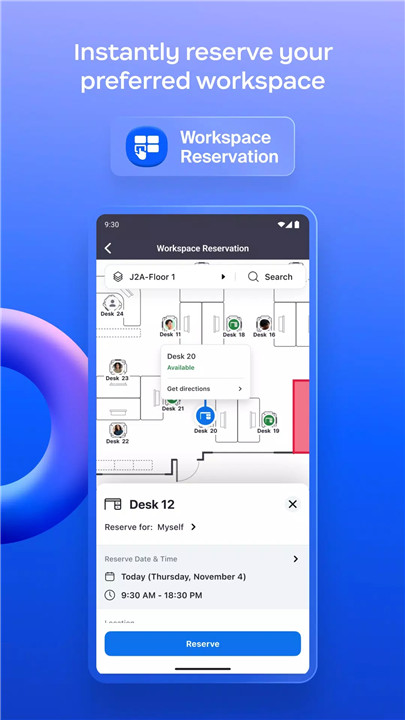Why Download Zoom Workplace?
All-in-One Collaboration: Zoom Workplace integrates various tools into one platform, reducing the hassle of switching between different applications.
AI-Powered Efficiency: Utilize AI to get automated meeting summaries, streamline your tasks, and improve productivity.
Seamless Communication: Schedule or join video meetings, chat with colleagues, and make phone calls—all with a single tap.
Security First: Keep your data secure with enterprise-grade security and Single Sign-On (SSO).
How Does It Work?
Streamline Communications: With Zoom Workplace, you can schedule or join a video meeting effortlessly. Share and annotate content during meetings, chat with colleagues, and even communicate with external contacts. The app allows you to place and receive phone calls or send SMS text messages, making it easier to stay connected.
Keep Projects Moving: Brainstorm ideas on virtual whiteboards and receive automated meeting summaries with the AI Companion. Follow up on meetings by sharing files and notes in team chat. Integrate your existing email and calendar to manage your schedule without hassle.
Work Safely On The Go: Control the app hands-free with “Hey Google” Voice Access commands. Enjoy enterprise-grade security and SSO, ensuring your data is always protected.
Bounce Between Locations: Whether you’re at home, in the office, or on the go, move your live meetings or calls seamlessly between devices with a single tap. Use virtual backgrounds to maintain a professional appearance, and take advantage of features like Picture in Picture on your Android phone or Split Screen on your tablet.
Upgrade Your Free Account to Zoom Workplace Pro
Experience the full potential of Zoom Workplace by upgrading to a Pro account. Enjoy hosting unlimited meetings for up to 30 hours each, record meetings to the cloud with up to 5GB of storage, and assign meeting co-hosts and schedulers. Automate your tasks with the AI Companion and take your productivity to the next level.
Frequently Asked Questions
Q: What features are included in the free version of Zoom Workplace?
A: The free version includes basic meeting and chat features, but some advanced functionalities like phone calls, SMS, and AI-powered tools require a paid subscription.
Q: How do I upgrade to Zoom Workplace Pro?
A: You can upgrade through the app by selecting the subscription plan that suits your needs best.
Q: Is my data secure with Zoom Workplace?
A: Yes, Zoom Workplace uses enterprise-grade security measures and SSO to keep your data safe.
Q: Can I use Zoom Workplace on multiple devices?
A: Absolutely! You can switch between devices seamlessly during meetings and calls.
Q: What if I encounter issues with the app?
A: Zoom offers excellent customer support to help you resolve any issues you may face.
What's New in the Latest Version 6.2.5.25145
Last updated on Oct 31, 2024
A perfect app for video calls and team chat! Download the latest version of Zoom Workplace 6.2.5.25145 to enjoy new features and updates immediately!
General features
-AV1 video codec for Enterprise accounts
Meeting features
-Save meeting join preference for paired Zoom Rooms
Team Chat features
-Send message to multiple chats or channels at the same time
-Ability to disable Advanced Chat Encryption (ACE) for existing and new chats and channels