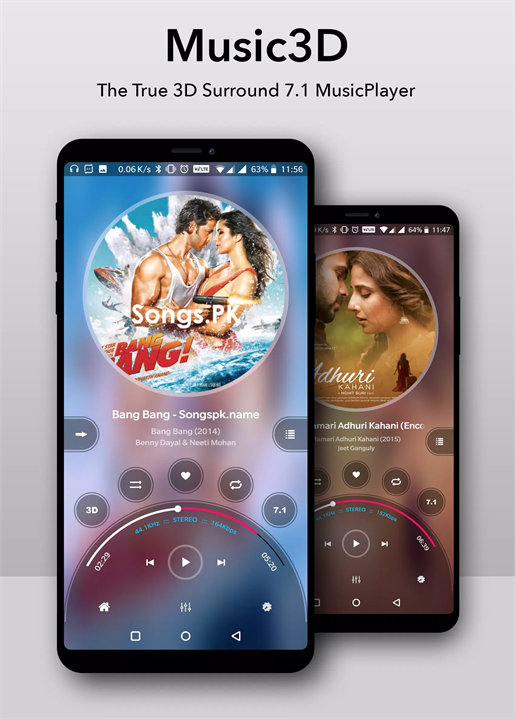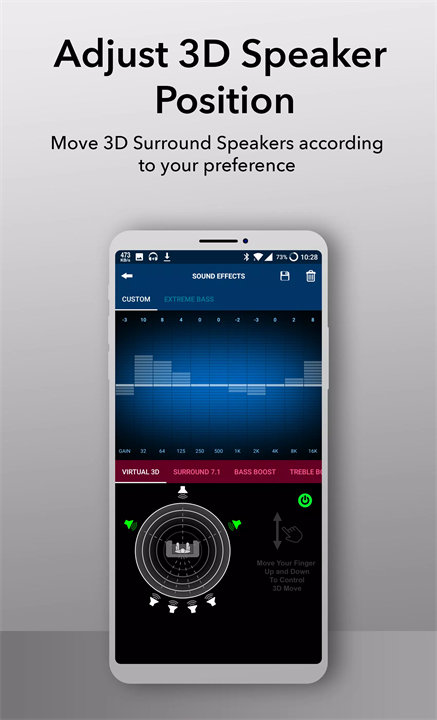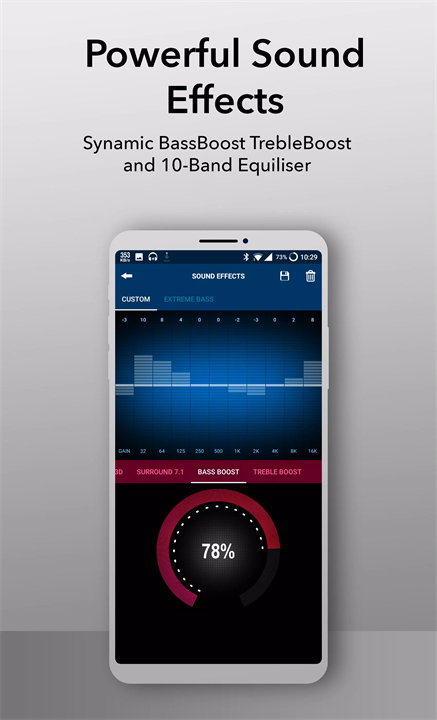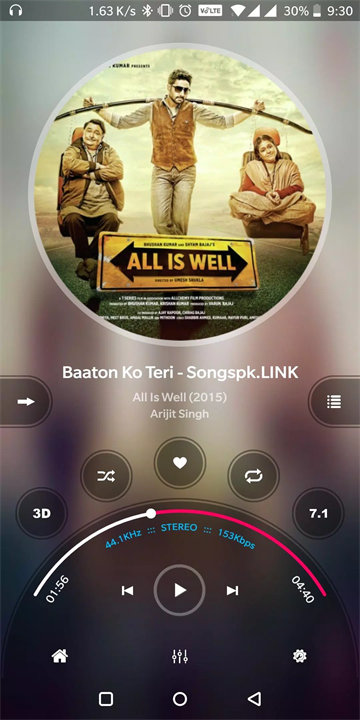Welcome to Music Player 3D Surround 7.1!
Music Player 3D Surround 7.1 by Tamal Basak (India) is a mobile application designed to enhance the music listening experience with advanced audio features. It aims to provide users with a rich sound experience by supporting 7.1 surround sound, offering a unique and spatial audio experience typically found in high-end audio systems.
Features:
- 7.1 Surround Sound:
The app utilizes 7.1 surround sound technology to create a rich audio experience. This feature simulates a multi-channel audio environment, making it feel as though sound is coming from all directions.
- Customizable Audio Settings:
Users can adjust various audio settings, including equalizer presets and sound effects, to tailor the listening experience to their preferences. The app provides options to enhance bass, treble, and overall sound quality.
- Playlist Management:
Music Player 3D Surround 7.1 allows users to create, edit, and manage playlists. This feature helps users organize their music collection and easily access their favorite tracks.
- User-Friendly Interface:
The app features a clean and intuitive interface that simplifies navigation and playback controls. Users can easily browse through their music library, search for songs, and control playback.
- File Support:
The app supports a wide range of audio file formats, ensuring compatibility with various music files. This includes common formats such as MP3, WAV, and FLAC.
Top Five FAQs on Music Player 3D Surround 7.1:
1. How do I activate the 7.1 surround sound feature?
To activate the 7.1 surround sound feature, open the app and go to the audio settings. Look for the “Surround Sound” option and enable it. Ensure that you are using compatible headphones or speakers to fully experience the surround sound effect.
2. Can I adjust the equalizer settings?
Yes, you can adjust the equalizer settings by navigating to the “Equalizer” section in the app. Here, you can choose from various presets or manually adjust the frequency bands to customize the audio output to your liking.
3. How do I create and manage playlists?
To create a playlist, go to the “Playlists” section of the app and select “Create New Playlist.” You can then add songs to the playlist and organize it as desired. You can also edit and delete playlists from this section.
4. What audio file formats are supported?
Music Player 3D Surround 7.1 supports a variety of audio file formats, including MP3, WAV, FLAC, and more. This ensures that you can play most common audio file types without issues.
5. Is the app compatible with Bluetooth headphones?
Yes, the app is compatible with Bluetooth headphones. To experience the full surround sound effect, make sure your Bluetooth headphones support multi-channel audio. Connect your Bluetooth headphones and ensure the app’s audio settings are configured to use surround sound.
/
Privacy Policy:
We allow third-party companies to serve ads and collect certain anonymous information when you visit our app. These companies may use anonymous information such as your Google Advertising ID, your device type and version, browsing activity, location and other technical data relating to your device, in order to provide advertisements
What's New in the Latest Version 2.1.05
Last updated on Aug 15, 2024
- Bug fix.