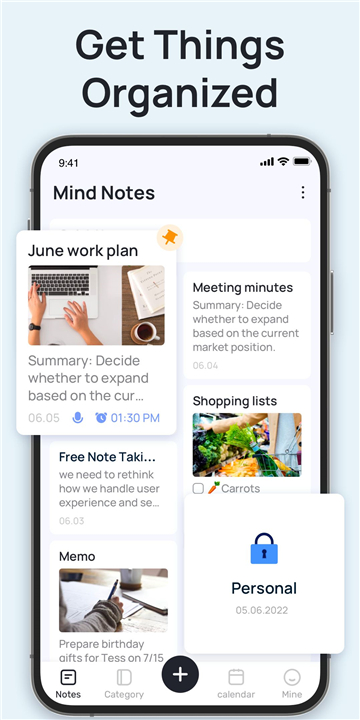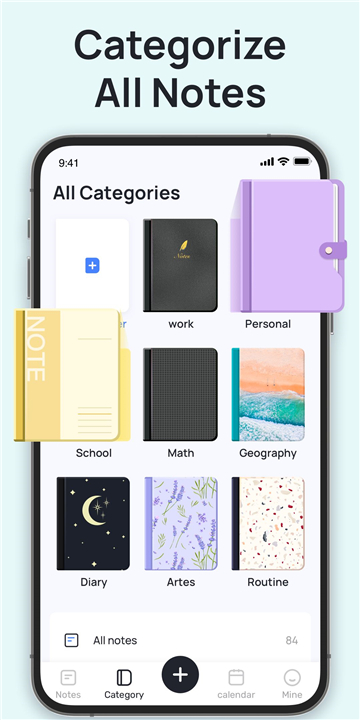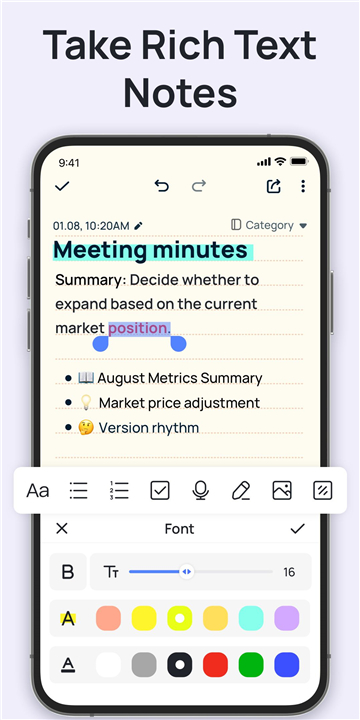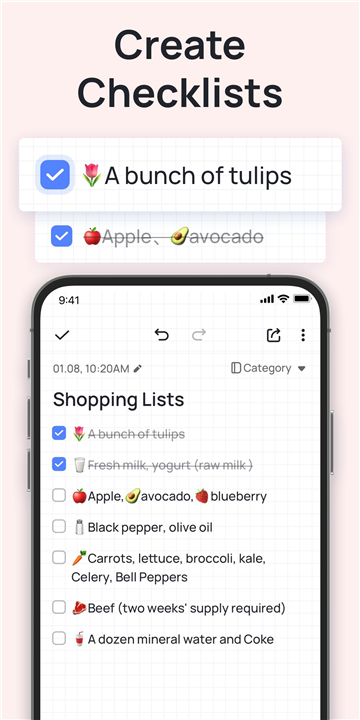Mind Note - Folder Notes App
✦Introduction✦
Mind Note is a free and efficient notes application designed for users who want to take quick memos and organize their thoughts seamlessly.
Whether you're looking to jot down shopping lists, manage tasks, or write study notes, Mind Note provides the tools you need to keep everything organized.
-------✦ App Features ✦-------
• Organized Categories:
Create categorized folders for your notes and memos, enabling easy management and effortless access.
• Task Management Checklists:
Utilize checklists to keep track of tasks and to-do lists in an organized manner.
• Sticky Notes Widget:
Place sticky notes directly on your home screen for quick access to important notes and reminders.
• Privacy & Security:
Lock specific notes or entire categories with a password to keep your private thoughts safe and secure.
• Quick Search Functionality:
Easily search and sort your notes by time to find what you're looking for quickly.
• Cross-Device Syncing:
Sync your notes across all Android devices, ensuring you can access your information anytime and anywhere.
• File Attachments:
Attach audio files, photos, or drawings to enhance your notes and memos, providing richer context.
• Customizable Note Features:
Edit your notes with varying font sizes, colors, and styles, giving you creative control over how your notes look.
• Calendar View:
View your notes in calendar mode, helping you keep track of important dates and deadlines.
• Export Options:
Export your notes as PDF or images, making it easy to share important information with others.
• Delightful Themes:
Customize your note-taking experience with various themes and backgrounds to create a more enjoyable interface.
• Colorful Note-Taking:
Utilize color-coded notes to keep your documentation attractive and organized visually.
• Annotate Your Notes:
Write and draw directly on a digital whiteboard or wordpad to clarify your ideas and thoughts effectively.
• Daily and Weekly Agenda Management:
Utilize the app for daily or weekly planning and scheduling, ensuring you never miss an important task or event.
-------✦ Q & A ✦-------
Q1: How do I organize my notes into categories?
A1: You can create categories for your notes by navigating to the category management section within the app. Here, you can add, edit, or delete categories to keep your notes organized.
Q2: Can I set reminders for my notes?
A2: Yes, Mind Note allows you to set reminders for your notes and checklists. You can easily add reminders when you create or edit a note.
Q3: Is it possible to lock my notes?
A3: Yes, you can lock specific notes or entire categories with a password for added security. This ensures that your private information remains confidential.
Q4: How do I sync my notes across multiple devices?
A4: To sync your notes, ensure that you're logged into the same account on all your Android devices, and enable syncing in the app settings. This way, your notes will be accessible from any device.
-------✦ Reach Us At ✦-------
Feel free to contact us if you have any feedback or suggestions!
We hope Mind Note helps you simplify your work and daily life!
Support Mail: mindnotes@guloolootech.com.
-------✦ User Reviews ✦-------
GOOGLE USER REVIEWS
1. Troy Hernandez - 5 Star Rated at February 17, 2025
So far so good.... Fits my needs better than I expected. I only wish that more of the simple creative options were available in the free version. Function is great, but the visual experience sold in the ad is of mostly paid options. Definitely like it though. Not a deal breaker, just kind of a bummer. I've gone through a lot of these and, so far, at short glance, this app is top tier. I'll update after I've had a bit more time with it.
2. Ann Hartz - 5 Star Rated at March 9, 2025
Have only used this impressive app for a few minutes, but am already wildly enthusiastic about the Lifetime Pro version. It is intuitive and seems to have everything I need and want to become my go to app for organizing my life. Hurray!
------------------------------------------
Version History v1.0.90.0620 —— 18 Jul 2024
Minor bug fixes and improvements. Install or update to the newest version to check it out!