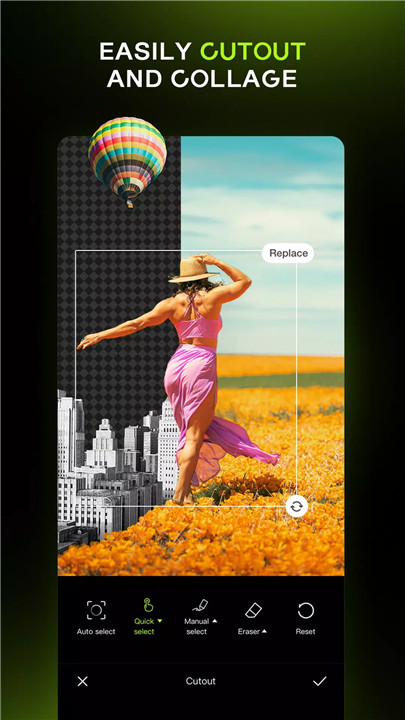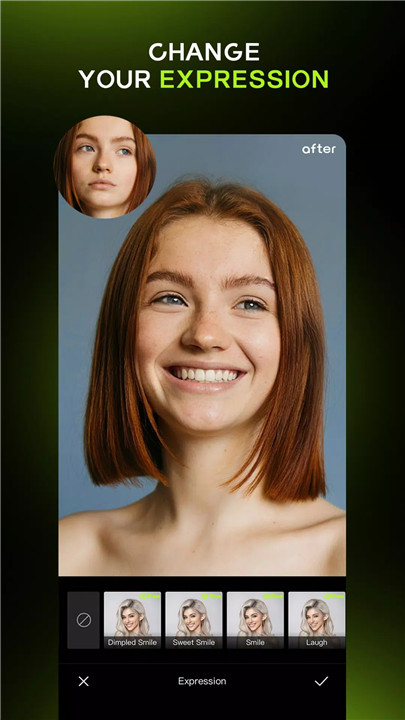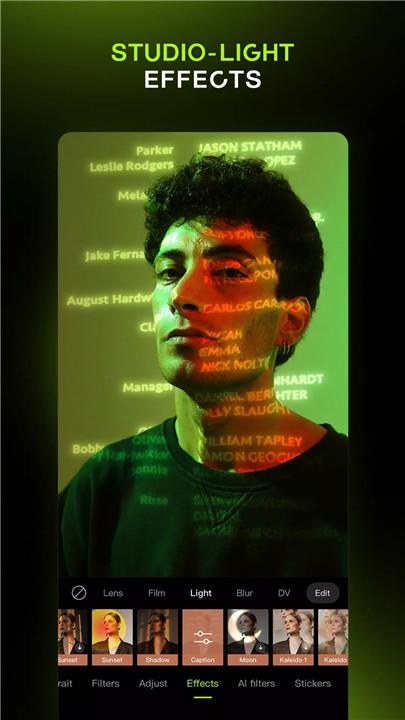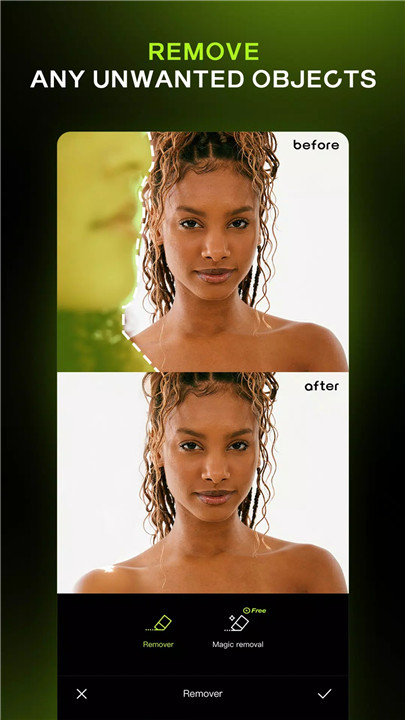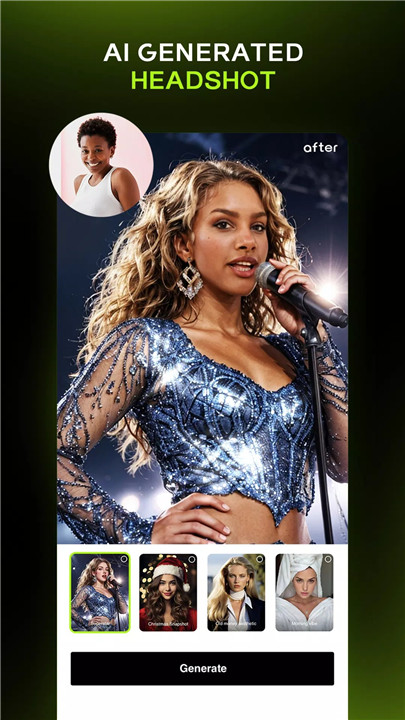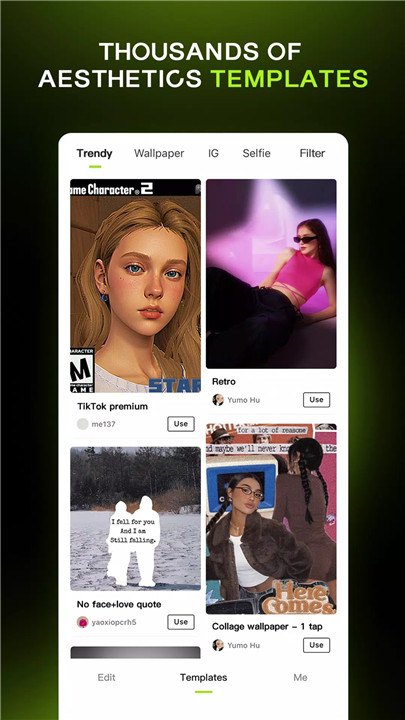Full-Featured Photo Editor
AI Cleanup: With a single click, remove unwanted backgrounds and objects from your photos. Hypic's AI technology ensures a smooth and precise cleanup process.
AI Photo Quality Enhancement: Enhance the clarity and quality of your images automatically. Hypic's AI makes your photos sharper and more vibrant.
AI Cutout: Automatically detect and remove backgrounds with precise adjustments. Perfect for isolating subjects from their backgrounds.
Batch Edit: Save time by editing multiple photos simultaneously. Apply the same style to several images and share them directly to TikTok with ease.
Collage & Overlay: Experiment with various collage styles and blending modes to create unique and artistic photo compositions.
Video Thumbnail Editing: Use Hypic's professional templates to design eye-catching thumbnails for your CapCut videos.
Artistic and Natural Portrait Editing
AI Avatar: Upload a photo to generate AI avatars and explore different alter egos.
AI Filters: Transform your images with various AI filters, including comic, cyberpunk, vintage, and more. Personalize your pet's photos with AI-generated headshots.
AI Retouch: Apply instant changes to your photos, such as adjusting hairstyles, hair color, and smile intensity.
Makeup: Experiment with different makeup looks with just one tap to enhance your appearance effortlessly.
Retouch Tools: Access multiple tools to refine your selfies, including smooth skin, face tuning, body adjustments, and sculpting.
Aesthetic Effects & Filters
Trendy Effects: Add stylish effects like Blur, Studio Light, KIRA, Retro, and DV to make your photos stand out.
Long Exposure Effects: Infuse your photos with a radiant glow using long exposure effects.
Lofi Effects: Capture a vintage vibe with Lofi effects for a nostalgic feel.
Hottest Filters: Use retro, movie, digital camera, Polaroid, and night scene filters to elevate your pictures.
Multiple Overlays: Combine various effects and filters to create personalized photo art.
Templates, Fonts, and Stickers
Artistic Templates: Apply aesthetic templates with a single click to make your photos look professional and creative.
Designer Fonts and Stickers: Choose from hundreds of artistic fonts and stickers to add a personal touch to your images.
Scenario-Specific Templates: Find templates tailored for TikTok, Instagram, selfies, couples, nature, food, celebrations, and more. Stay updated with the latest trends and memes.
FAQ
1. Is Hypic free to use?
Yes, Hypic offers a range of free features and tools. Some advanced features and templates may require a subscription or in-app purchases.
2. Can I use Hypic on my mobile device?
Absolutely! Hypic is designed to be accessible on both mobile devices and desktops, allowing you to edit your photos anytime, anywhere.
3. How do I remove backgrounds from my photos?
Simply use the AI Cleanup feature to erase backgrounds with a single click. Hypic's AI will handle the rest, ensuring a clean and professional result.
4. What kind of effects and filters are available?
Hypic offers a variety of effects and filters, including trendy styles, vintage looks, and artistic overlays. You can also mix and match to create unique photo art.
5. Can I create collages with Hypic?
Yes, Hypic provides various collage styles and overlay options to help you design beautiful and creative photo collages.
6. How do I apply makeup to my photos?
Use the Makeup feature to apply different makeup looks with just one tap. Hypic’s AI ensures that the makeup looks natural and enhances your features.
7. How can I share my edited photos?
After editing, you can share your photos directly to social media platforms like TikTok and Instagram with just one click.
What's New in the Latest Version 4.4.0
Last updated on Jul 19, 2024
Bug fixes, experience optimization, and one-click updates.