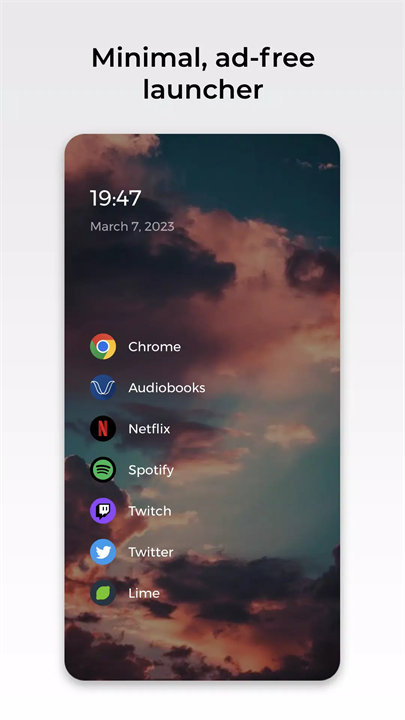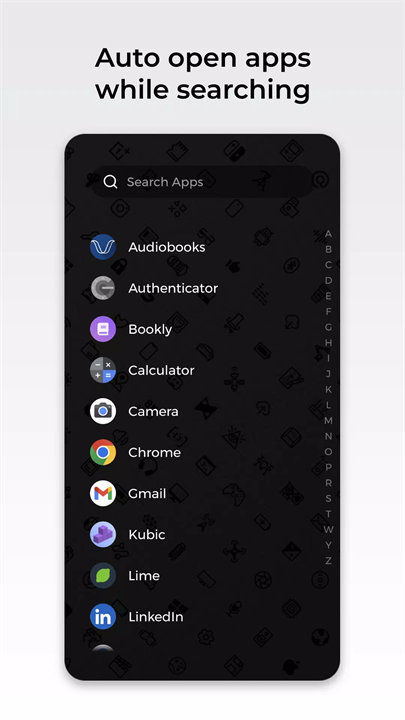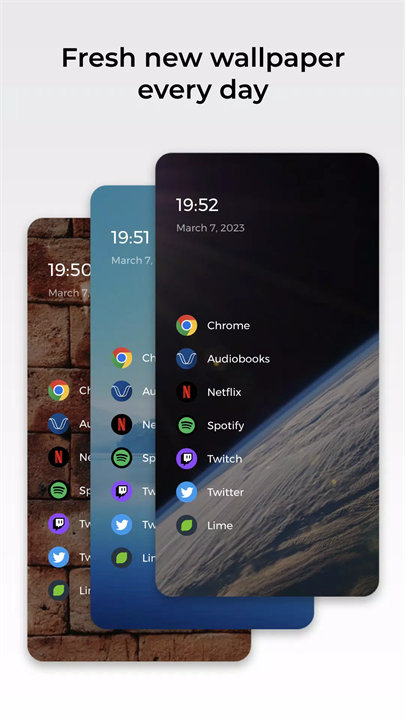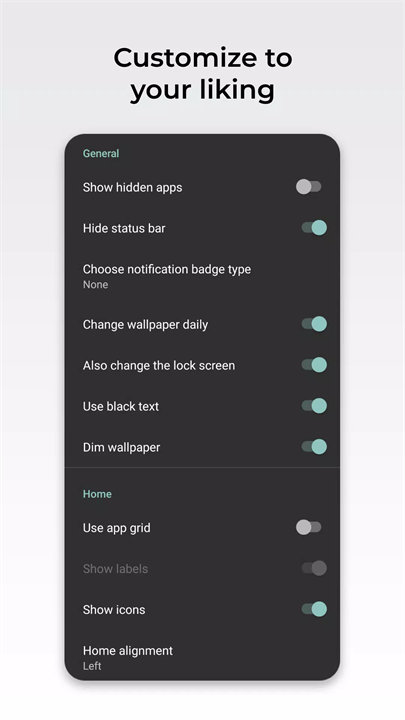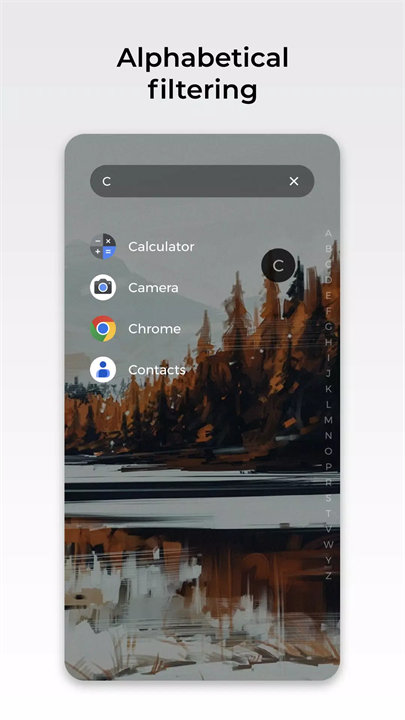Lime Launcher is a sleek and minimalistic Android launcher designed to provide a clean, fast, and efficient user experience. Prioritizing simplicity, privacy, and customization, it allows users to organize their apps with ease while keeping things uncluttered. With a strong focus on privacy (with no data collection), Lime Launcher offers a seamless, ad-free experience with customizable options that make your device truly your own. Download Lime Launcher now!
Key Features:
- Minimalist Design:
The launcher’s interface is clean and uncluttered, placing your most important apps front and center for easy access.
- Powerful App Drawer:
A fast and efficient app drawer that allows you to quickly search for and launch apps. The app drawer is simple, but effective in helping you stay organized.
- Strong Privacy:
Lime Launcher respects your privacy, with no data collection and the launcher’s code being open-source. Your information stays safe, with no data sent to third parties.
- Customization Options:
Customize your launcher with options like using any icon pack, locking your phone with a double-tap, hiding the status bar, showing notification badges, and more.
- Ad-Free Experience:
Enjoy a smooth, ad-free experience, free from interruptions or distractions.
- Accessibility Service:
Optional accessibility features, such as the ability to turn off your phone’s screen with a double-tap or swipe gesture. This feature is disabled by default and does not collect any personal data.
Top 5 FAQs on Lime Launcher:
1. Does Lime Launcher collect my data?
No, Lime Launcher does not collect any user data. It is designed with privacy in mind and operates with an open-source code, ensuring that your information remains private and secure.
2. Can I customize Lime Launcher?
Yes, Lime Launcher offers extensive customization options. You can use any icon pack, change your screen lock method (including double-tap), hide the status bar, and set notification badges to personalize your experience.
3. Does Lime Launcher have ads?
No, Lime Launcher is entirely ad-free, providing an uninterrupted and clean experience on your device.
4. How does the Accessibility Service work?
The Accessibility Service is an optional feature that allows you to turn off your phone’s screen with a double-tap or swipe gesture. It is disabled by default and does not collect any data, ensuring privacy.
5. Why should I choose Lime Launcher over other launchers?
Lime Launcher stands out for its minimal design, focus on privacy, and ad-free experience. It’s a fast and secure launcher that offers plenty of customization options while keeping things simple and efficient.
<3
v2.2.2——2 Aug 2023Lime Launcher 2.1
Features:
- Added Icon pack support!
- Show option to set as default launcher.
Bug Fixes:
- Apps now update correctly after installing and uninstalling.
- Back button in the drawer returns you to the home.
- Back button in the home page does nothing.
- Toggling the hidden apps not applies instantly.
** Fixed a bug that crashed the app since the new update **
As always, if you have any feedback or suggestions, please let us know.