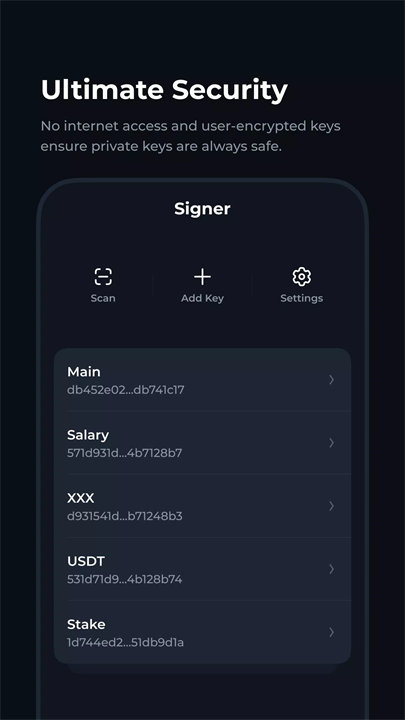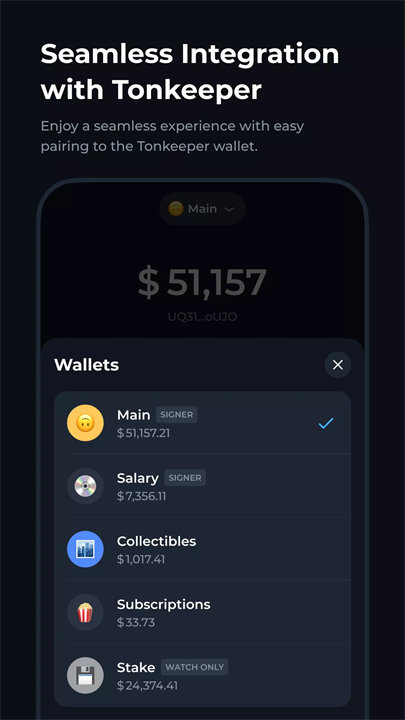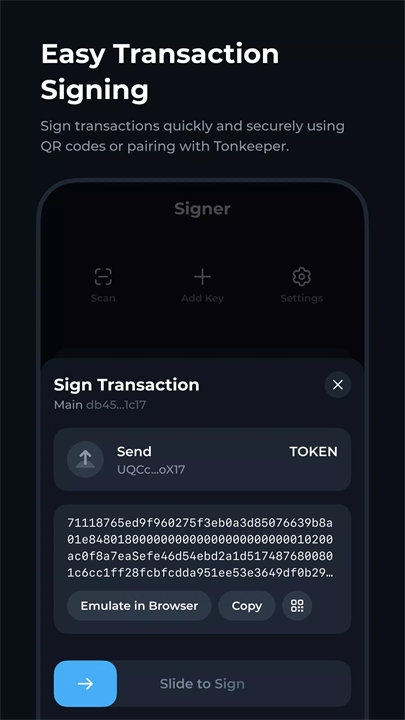Welcome to Signer for Tonkeeper!
Signer for Tonkeeper is a cold wallet companion app built to provide maximum security for TON blockchain users. Designed to keep private keys completely offline, it allows users to securely sign transactions without exposing sensitive data to internet-based threats. Whether using QR codes or in-app device pairing, Signer offers a streamlined, safe, and user-friendly way to manage and authorize transactions. It’s an essential tool for anyone serious about safeguarding their TON assets. Download Signer for Tonkeeper now!
Key Features:
1. Cold Wallet Architecture:
Signer stores private keys in an offline, encrypted vault, ensuring that your keys are never exposed to the internet. This drastically reduces the risk of hacking, phishing, or malware access.
2. Secure Transaction Signing:
Easily sign TON blockchain transactions using QR code scanning or by pairing with the Tonkeeper app on the same device. This creates a seamless and secure workflow for authorizing activity without compromising security.
3. Encrypted Private Key Storage:
All private keys are stored using strong encryption methods, adding another layer of protection against unauthorized access, even if the device is compromised.
4. Seamless Tonkeeper Integration:
Signer works in tandem with the Tonkeeper wallet, either on the same device or across two devices. This compatibility ensures smooth, frictionless signing and wallet management.
5. User-Friendly and Fast:
Despite its strong security protocols, Signer remains intuitive and easy to use, making it suitable for both advanced crypto users and beginners who want extra protection.
Top 5 FAQs on Signer for Tonkeeper:
1. What is Signer for Tonkeeper used for?
Signer is a cold wallet app designed to securely store private keys and sign transactions on the TON blockchain. It ensures private keys never leave the device or go online.
2. How does Signer keep my assets secure?
Private keys are stored offline in an encrypted vault. Transactions are signed locally and can be transmitted securely via QR codes or paired communication with Tonkeeper, minimizing online exposure.
3. Do I need two devices to use Signer and Tonkeeper?
No. While two devices provide extra security (Signer on one, Tonkeeper on another), both apps can also be used on a single device through secure internal pairing.
4. What happens if I lose my device with Signer installed?
If your backup recovery phrase or key is safely stored elsewhere, you can recover your wallet and assets. It’s crucial to securely store your recovery credentials when setting up Signer.
5. Can Signer be used with other wallets besides Tonkeeper?
Signer is specifically designed for integration with Tonkeeper. Compatibility with other wallets may be limited or unsupported, depending on the platform.
<3
Version History
v0.2.2——3 Jul 2024
Minor bug fixes and improvements. Install or update to the newest version to check it out!