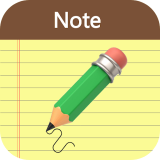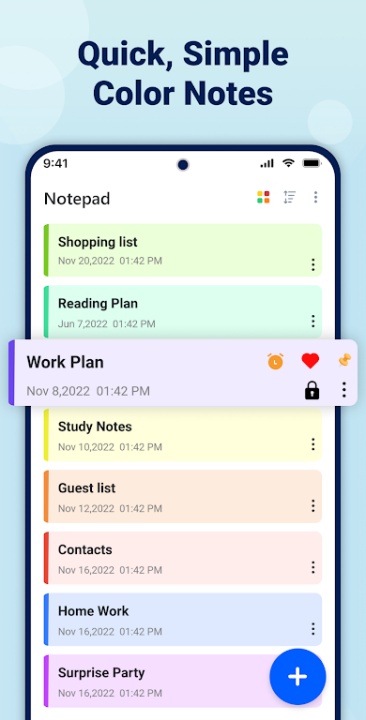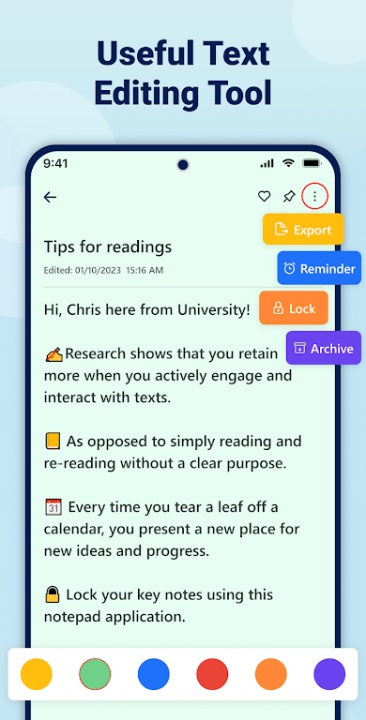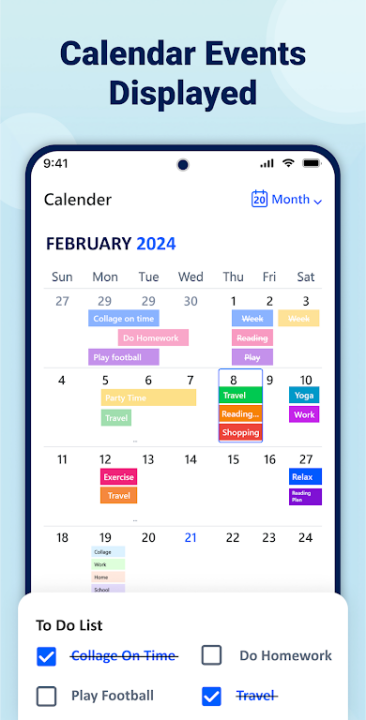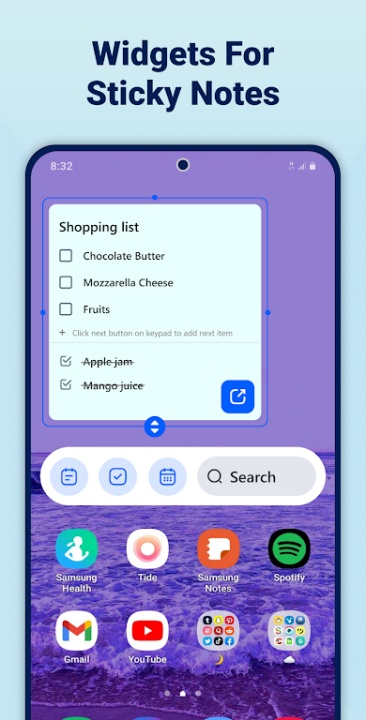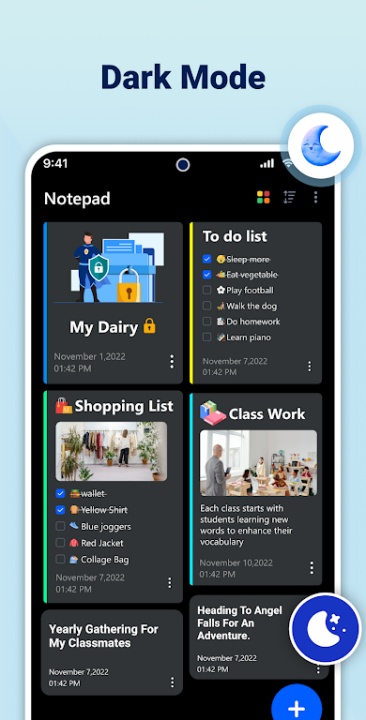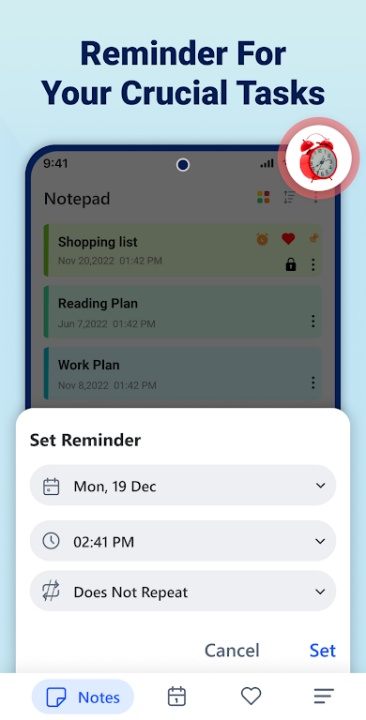B Notes – Notepad Notebook is a versatile and user-friendly tool designed to simplify note-taking, task management, and organization. With its intuitive interface and advanced features, this app caters to writers, students, and professionals alike. Whether you're jotting down quick ideas, creating to-do lists, or managing long-term projects, B Notes provides the tools to enhance productivity and streamline your workflow.
Key Features
Simple and Intuitive Note-Taking
- Use the text editor to capture notes, write documents, and organize ideas effortlessly.
- Automatically save your work to ensure no data is lost.
Color-Coded Notes
- Assign colors to your notes for easy categorization and identification.
- Organize your sticky notes visually with customizable color themes.
Advanced Organization Tools
- Sort notes by time, date, or alphabetical order for quick access.
- Use tags and folders to group related notes and streamline navigation.
Calendar Integration
- Organize notes in a calendar view to efficiently schedule tasks and events.
- Plan your day, week, or month with ease using the built-in calendar mode.
Offline Functionality
- Access and edit your notes without an internet connection.
- Enjoy seamless functionality wherever you are.
Recycle Bin and Archiving
- Recover deleted notes from the recycle bin for added security.
- Archive notes that are not immediately needed but may be useful in the future.
To-Do Lists and Checklists
- Create task lists and reminders to manage your daily activities.
- Prioritize tasks and track progress with checklists for efficient time management.
Eco-Friendly and Paperless
- Go digital with a notebook app that reduces paper usage.
- Save your notes as text files for easy sharing and storage.
User-Friendly Interface
- Navigate the app effortlessly with its clean and simple design.
- Get started quickly with an interface tailored for efficiency and ease of use.
Why Choose B Notes – Notepad Notebook?
- Combines simplicity and advanced features to cater to diverse note-taking needs.
- Offers tools like color-coded notes, calendar integration, and task management for enhanced productivity.
- Provides a secure and eco-friendly platform for organizing your thoughts and tasks.
Frequently Asked Questions
Q: Can I recover deleted notes in B Notes?
A: Yes, deleted notes are temporarily stored in the recycle bin and can be restored if needed.
Q: Does the app support offline functionality?
A: Absolutely, you can access and edit your notes without an internet connection.
Q: Can I organize notes by color?
A: Yes, you can assign colors to your notes for easy categorization and identification.
Q: Is there a calendar mode in B Notes?
A: Yes, the app includes a calendar mode to organize notes and schedule tasks efficiently.
Q: Can I create to-do lists with reminders?
A: Yes, the app supports task lists and reminders to help you manage your activities effectively.
Version History
v1.5.3 ---- 28 Jun 2024
- Bug fixes and improvements.
v1.5.1 ---- 1 Jun 2024
- Bug Fixes and improvements.
v1.4.9 ---- 30 May 2024
- Bug fixes and improvements.