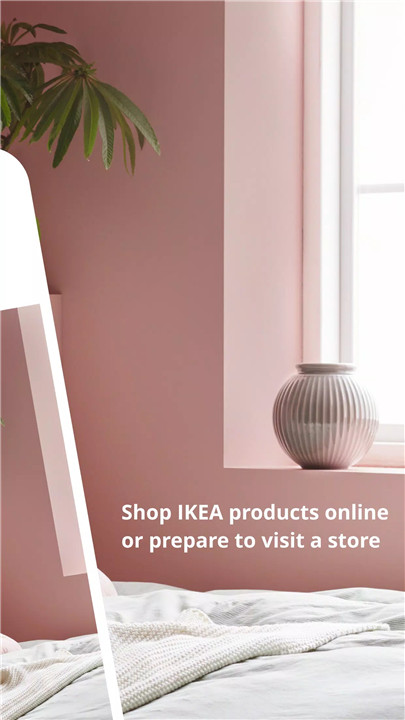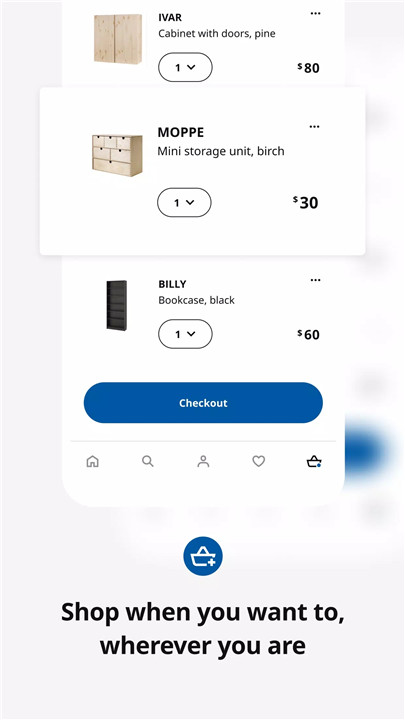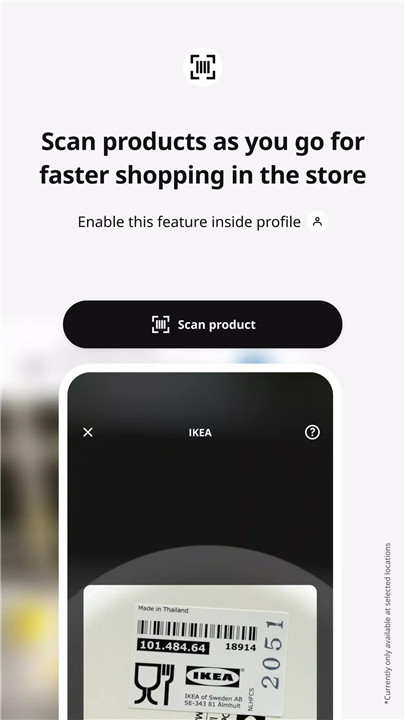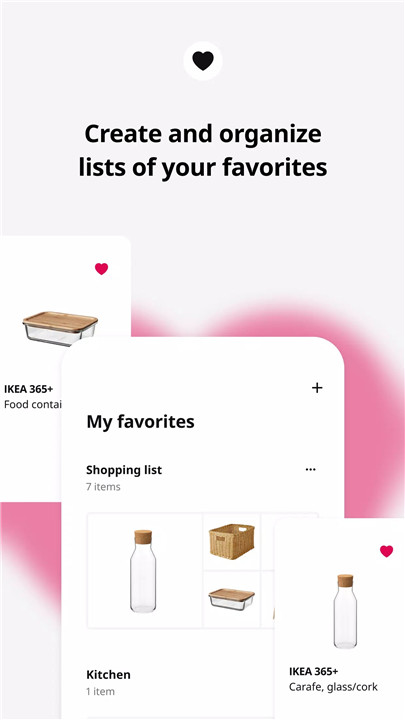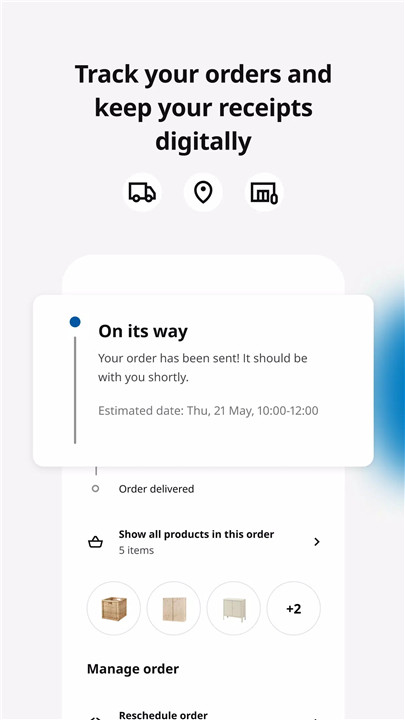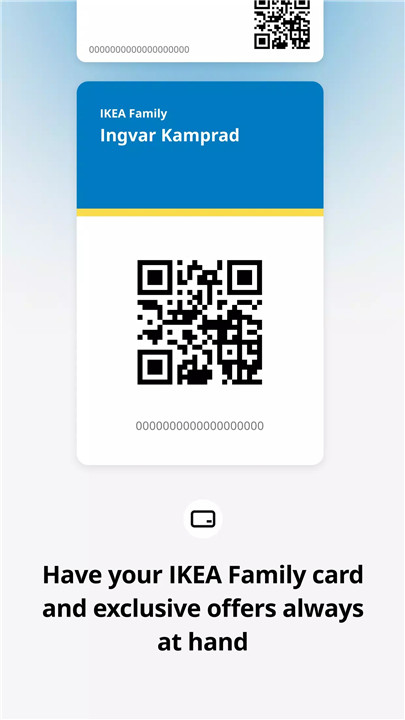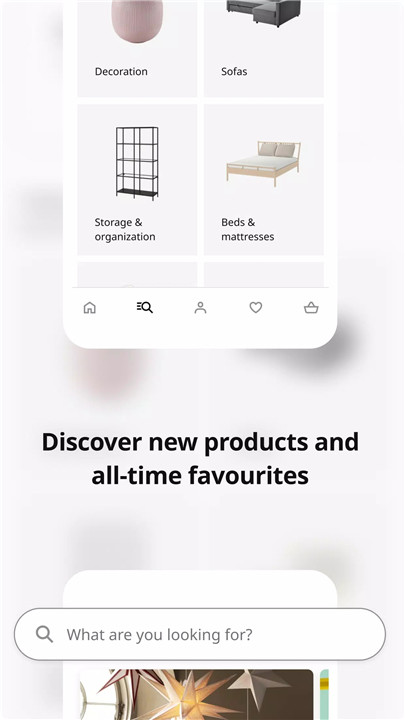Endless Inspiration: Discover a vast array of products and ideas to suit your personal style. The app is designed to inspire and help you create a home that reflects who you are.
Seamless Shopping Experience: Whether you prefer shopping online or in-store, the IKEA app is your perfect companion. Easily browse, search, and purchase products right from your phone.
Efficient In-Store Shopping: Use the Shop & Go feature to scan products as you walk through the store, allowing you to skip the checkout line entirely.
Project Planning: Planning a big renovation or small home improvements? Save and organize your favorite items in lists for easy access later. Your saved items are ready whenever you are.
Convenient Home Delivery: Found the perfect IKEA furniture or home decoration? Let IKEA handle the heavy lifting. Order home delivery and track your order every step of the way directly in the app.
Exclusive IKEA Family Benefits: Access your IKEA Family card and past receipts quickly and easily. The app consolidates all your benefits and purchase history in one convenient location.
Data Privacy Assurance: IKEA values your data privacy and believes in the ethical use of customer data. You are in control of your data at all times, ensuring peace of mind.
How Does It Work?
Download and Setup: Start by downloading the IKEA app from your preferred app store. Once installed, open the app and sign in with your IKEA account. If you don’t have an account, creating one is simple and quick.
Explore and Discover: Browse through the extensive catalog of products. Use the search function to find specific items or get inspired by browsing different categories.
Shop & Go: When shopping in-store, use the Shop & Go feature to scan items as you add them to your cart. This helps you avoid long checkout lines, making your shopping experience more efficient.
Save Your Favorites: Planning a project or just window shopping? Save your favorite items to custom lists. This way, you can easily find them later when you’re ready to make a purchase.
Order and Track Delivery: After finalizing your purchase, choose home delivery if you prefer not to transport the items yourself. Track your delivery status in real-time within the app.
Access IKEA Family Benefits: Tap into your IKEA Family membership within the app. View your digital card, check your points, and access exclusive offers and discounts.
FAQ
Q: How do I create an account on the IKEA app?
A: Open the app and click on the “Sign Up” option. Fill in your details and follow the prompts to create your account.
Q: Can I use the app to shop both online and in-store?
A: Yes, the IKEA app allows you to browse and purchase products both online and in-store. Use the Shop & Go feature for a seamless in-store shopping experience.
Q: How do I save items for later?
A: Simply tap on the heart icon next to the product you like. This will add the item to your favorites list, which you can access anytime from the app.
Q: What is Shop & Go, and how does it work?
A: Shop & Go is a feature that lets you scan items as you shop in-store. This way, you can skip the traditional checkout line and pay directly through the app.
Q: How do I track my order?
A: Once you’ve placed an order, go to the “Orders” section in the app. Here, you can see the status of your delivery and receive updates.
Q: Is my data safe with IKEA?
A: Yes, IKEA is committed to protecting your data privacy. You have full control over your data and can manage your preferences within the app.
What's New in the Latest Version 3.70.1
Last updated on Jul 10, 2024
Bug fixes and performance improvements.