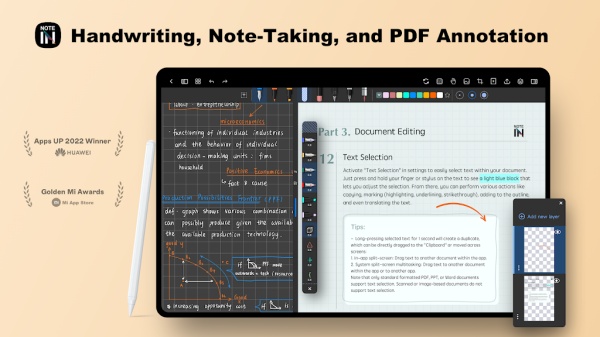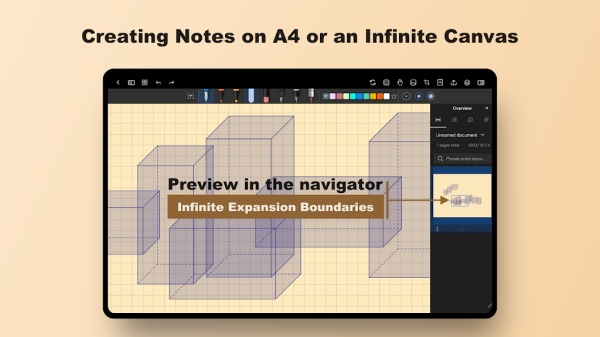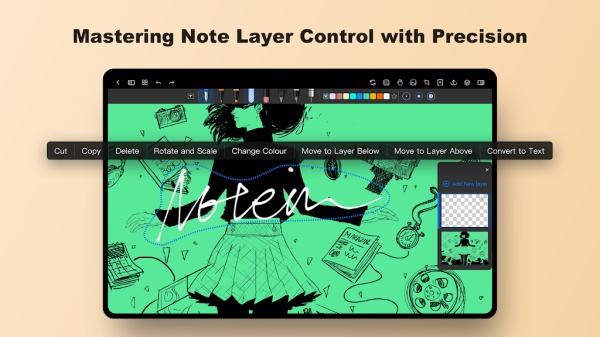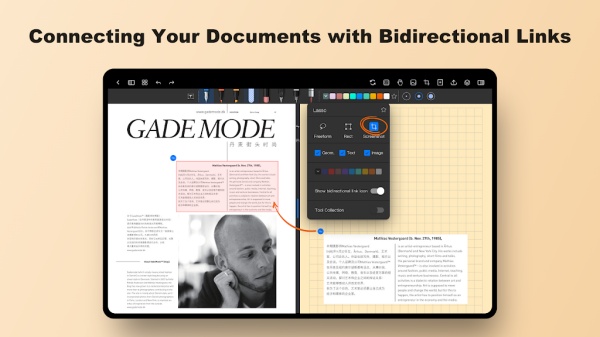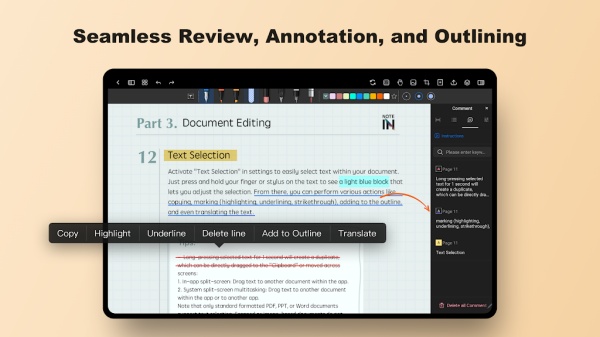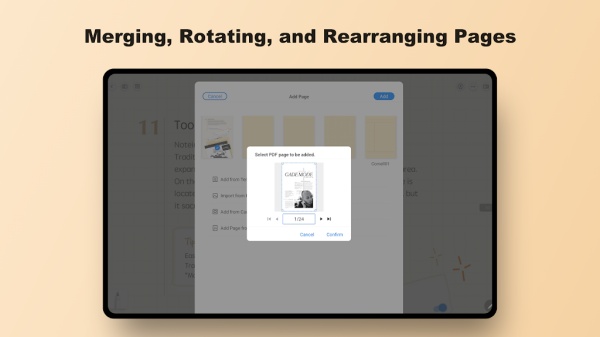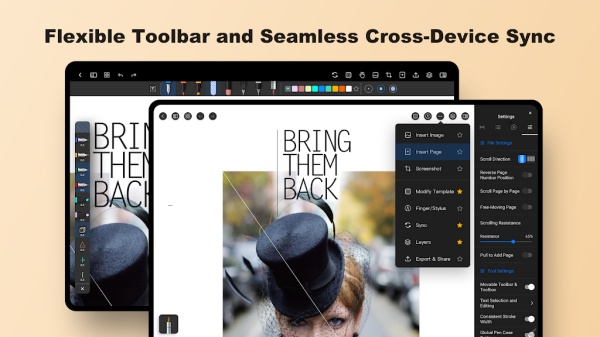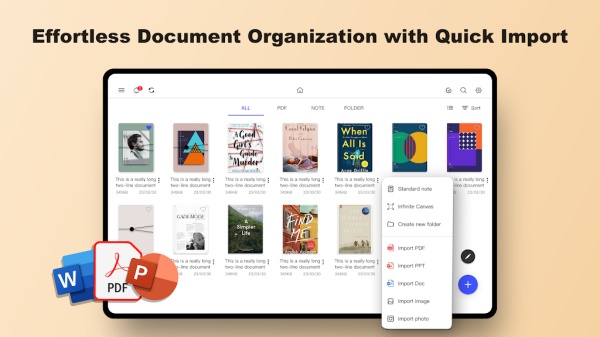Notein transforms note-taking with advanced tools for writing, editing, and organizing. Ideal for students, professionals, and creatives, it offers seamless integration of features to enhance productivity and creativity.
Key Features
Rich Writing Tools
- Experience low latency and exquisite brush effects for smooth, natural writing.
- Create calligraphic masterpieces or jot down notes effortlessly.
Flexible Workspaces
- Choose between standard paper sizes or infinite canvas space for structured notes or freeform sketches.
- Adapt your workspace to suit your creative and organizational needs.
Versatile File Support
- Import PDFs, PowerPoint presentations, Word documents, and images for comprehensive project management.
- Edit, highlight, annotate, and search within PDFs with ease.
Hyperlinked Custom Notebooks
- Craft planner notebooks with clickable hyperlinks for efficient navigation.
- Organize your notes seamlessly with integrated knowledge management tools.
Bidirectional Links
- Interconnect notes and documents to create a web-like structure for enhanced study and reference.
Layer Functionality
- Manage elements on separate layers for simplified revisions and illustrations.
- Elevate your creative process with advanced editing capabilities.
AI-Powered Features
- Generate document outlines, summaries, and engage in intelligent content dialogues.
- Convert handwriting, images, or scanned documents into editable text with high accuracy.
- Translate OCR-recognized content into multiple languages for multilingual note-taking.
Customization and Graphics
- Personalize your workspace with imported fonts, templates, colors, grids, and stickers.
- Create flat or 3D shapes with professional precision using specialized graphic pens.
Cloud Sync Across Devices
- Synchronize notes via Google Drive or OneDrive to keep them accessible and up-to-date.
Why Choose Notein?
- Combines advanced writing tools, file support, and AI-powered features for smarter note-taking.
- Offers customizable workspaces and professional graphics for enhanced creativity.
- Provides seamless cloud synchronization for efficient organization across devices.
Frequently Asked Questions
Q: Can I edit and annotate PDFs with Notein?
A: Yes, Notein includes powerful tools for editing, highlighting, and annotating PDFs.
Q: Does Notein support handwriting conversion?
A: Absolutely, the app converts handwriting into editable digital text with high accuracy.
Q: Can I personalize my workspace in Notein?
A: Yes, you can import fonts, templates, colors, and stickers to customize your workspace.
Q: Is Notein suitable for professionals and creatives?
A: Yes, Notein caters to students, professionals, and creatives with its versatile features.
Q: Does Notein offer cloud synchronization?
A: Yes, you can sync notes across devices using Google Drive or OneDrive.
Version History
v1.2.101.0 ---- 22 Jun 2024
- Bug fixes and improvements.
v1.2.090.0 ---- 20 Jun 2024
- Bug Fixes and improvements.
v1.2.065.0 ---- 8 Jun 2024
- Bug fixes and improvements.