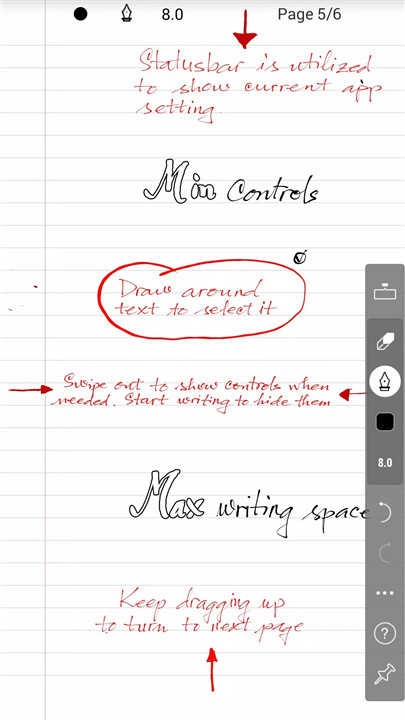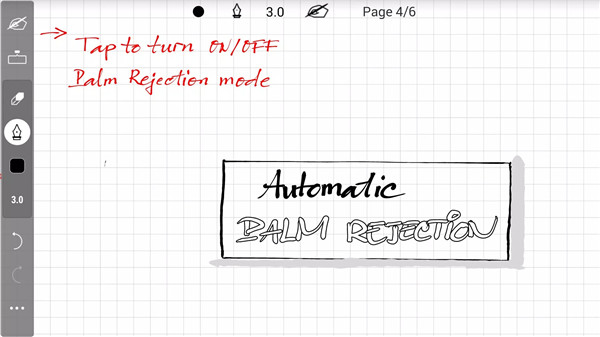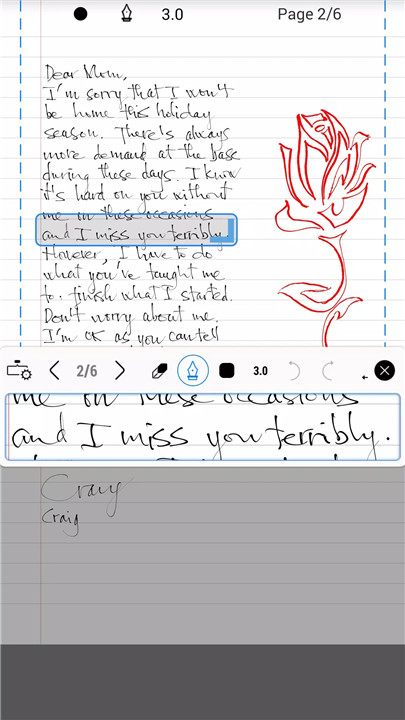Authentic Writing Feel: INKredible mimics the traditional pen-on-paper experience, allowing your handwriting to flow smoothly on the screen.
Distraction-Free Environment: No clutter, no unnecessary buttons—just a clean sheet of paper for you to focus on writing.
Beautiful Output: Your handwriting will look elegant, thanks to INKredible's sophisticated technology. Whether zoomed in or displayed at high resolution, the quality remains top-notch.
Free to Use: Enjoy the premium writing experience for free, with no cost to get started.
Palm Rejection: Write naturally without worrying about accidentally touching the screen with your palm or wrist.
How Does INKredible Work?
The magic behind INKredible lies in its simplicity. The app focuses on one goal: to provide a seamless, enjoyable writing experience. Here’s how it works:
Open the App: When you first open INKredible, you’re greeted with a clean, blank canvas. There are no distractions—just a sheet of paper ready for your words or sketches.
Start Writing: Pick up your stylus or use your finger, and write as you would on paper. Thanks to the app’s advanced inking technology, your handwriting flows naturally and beautifully.
Palm and Wrist Rejection: Rest your hand comfortably on the screen without worrying about stray marks. INKredible automatically rejects any unintentional touch, focusing only on your writing.
Zoom In and Out: Want to add fine details or check how your handwriting looks up close? You can zoom in without losing clarity, ensuring that everything remains crisp, even at high resolutions.
Export and Share: Once you've finished, you can save your work and share it in high resolution for printing or digital display. Whether you're creating artwork or just simple notes, INKredible ensures your work looks polished.
Benefits of Downloading INKredible
Effortless Handwriting: Writing on your tablet will feel natural and fluid, thanks to advanced vector-graphics inking technology.
Customizable Experience: Enjoy a clean, simple interface designed to enhance your focus. You can tweak your writing space as needed, but by default, it remains minimalistic.
Perfect for Any Use: Whether you're using INKredible for quick note-taking, journaling, or creating artistic pieces, the app adapts to your needs.
No More Pen or Paper: Reduce your dependency on physical materials. Now, all your notes, ideas, and sketches are conveniently stored in one place.
Exceptional Detail: From the way ink flows to how letters curve, everything about your writing looks stunning. INKredible’s manipulation of Bezier curves makes every stroke precise and graceful.
Frequently Asked Questions (FAQ)
1. Is INKredible free to use?
Yes! INKredible is free to download and use. You get access to all the core features without any hidden charges. However, there are additional features and tools available for purchase if you want to enhance your experience.
2. How does palm rejection work?
INKredible automatically detects when your palm or wrist touches the screen and prevents those touches from interfering with your writing. This way, you can write comfortably without worrying about stray marks.
3. Can I customize my writing experience?
Absolutely! You can choose from different types of paper templates and customize the writing tools to match your style. INKredible aims to give you as much control as possible over your writing environment.
4. Is the app suitable for artistic drawing?
While INKredible is primarily designed for handwriting, it’s also a great tool for sketching and drawing. The precise inking technology ensures that your lines are smooth and detailed, making it a versatile app for creative work.
5. Can I export my notes?
Yes, you can export your notes and drawings in high resolution, making them perfect for both digital sharing and physical printing.
6. How does INKredible compare to other handwriting apps?
INKredible stands out because of its superior inking technology, distraction-free design, and palm rejection feature. It’s designed to be simple, yet powerful, ensuring that your handwriting looks beautiful, whether you're taking notes or creating detailed artwork.
What's New in the Latest Version 3.0.1
Last updated on Aug 27, 2024
- Implement the "Continuous Page Scrolling" feature
- Bugs fix and improvement