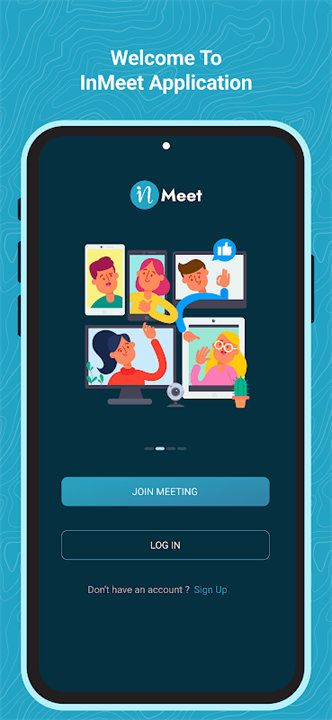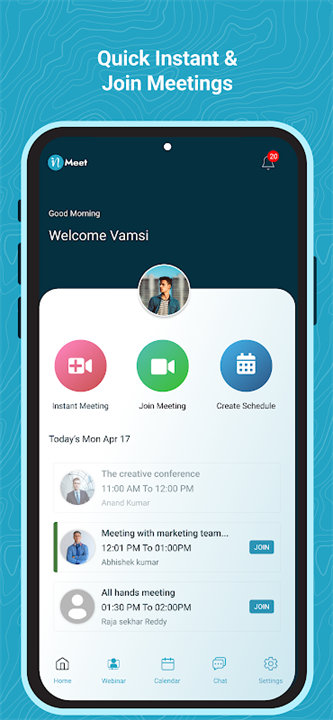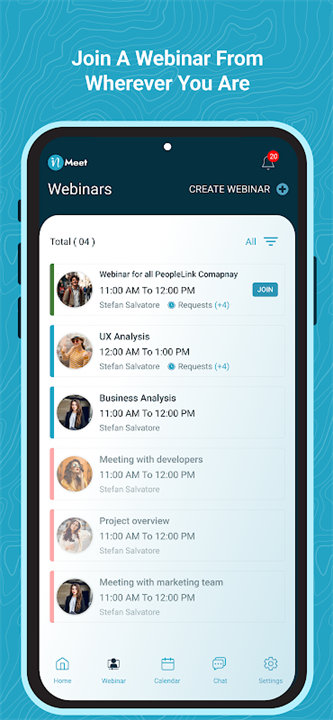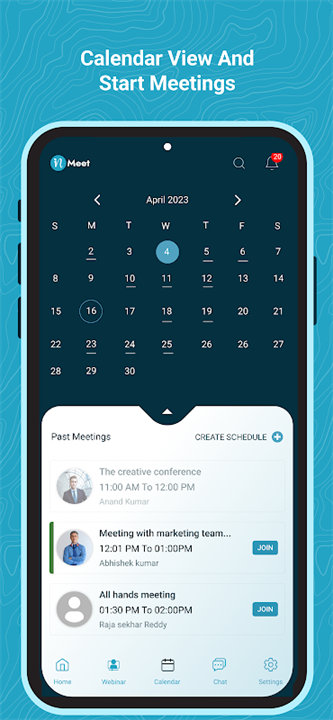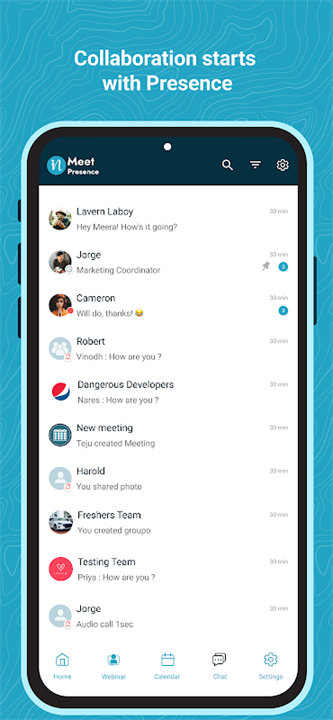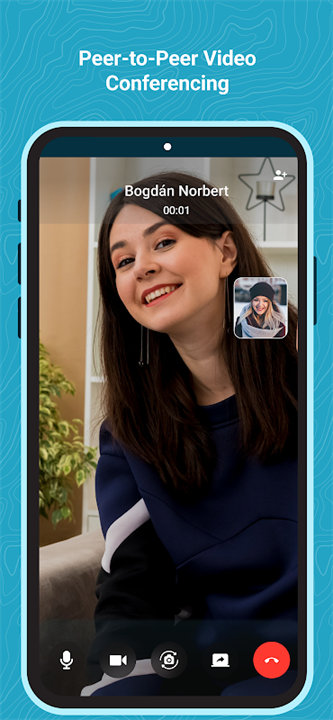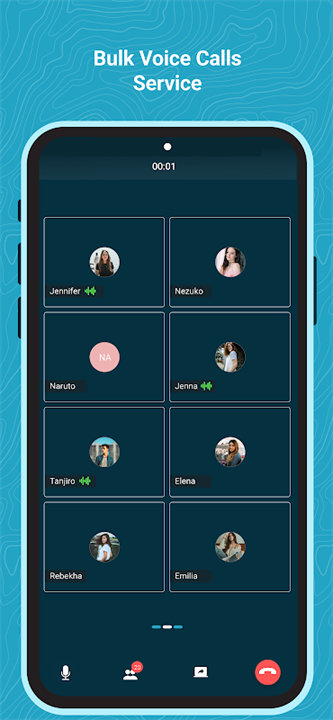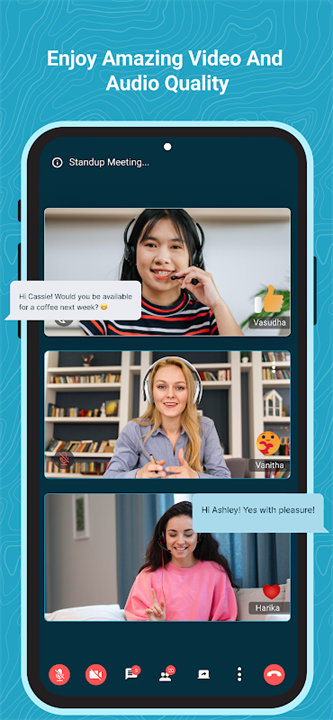inMeet is a modern, cloud-based video conferencing and collaboration platform built to meet the demands of professional communication. It offers a secure, high-quality virtual meeting experience with advanced tools for seamless interaction, screen sharing, messaging, and session management. Whether you're conducting a team meeting, client presentation, or hosting a large-scale webinar, inMeet simplifies virtual collaboration and ensures every meeting runs smoothly and securely. Download inMeet now!
Key Features of inMeet:
1. HD Video & Crystal-Clear Audio:
inMeet provides high-definition video and clear audio to ensure smooth, lifelike conversations—ideal for remote work, virtual events, or global meetings.
2. Robust Security Protocols:
With encrypted communication and secure meeting access, inMeet prioritizes privacy. It’s suitable for sensitive business discussions, confidential interviews, and secure webinars.
3. Screen & Content Sharing:
Users can share screens or specific applications during meetings, making it easier to present slides, demonstrate tools, or review documents together.
4. Integrated Instant Messaging:
A built-in chat feature allows attendees to communicate without interrupting the meeting, perfect for sending links, sharing notes, or asking questions discreetly.
5. Meeting Scheduling & Recording:
Easily schedule meetings and record them for future use—ideal for training, documentation, or replaying missed sessions.
6. Scalable Webinar Hosting:
Host anything from small team check-ins to webinars with hundreds of participants, with optimized performance at any scale.
7. No Downloads Needed:
inMeet works directly through web browsers, eliminating the need for installations or setup delays.
Top 5 FAQs on inMeet:
1. What is inMeet primarily used for?
inMeet is used for secure video meetings, virtual team collaboration, webinars, and remote communication across industries.
2. How secure is inMeet for business communication?
inMeet uses strong encryption protocols and secure meeting links to ensure data privacy, making it a reliable solution for confidential meetings.
3. Do I need to download an app to use inMeet?
No, inMeet is a cloud-based platform that runs directly through your browser—no software installation required.
4. Can I record and download meetings?
Yes. inMeet includes a built-in recording feature that allows hosts to save and download meetings for future reference or team training.
5. Does inMeet support large meetings or webinars?
Absolutely. inMeet is built to scale, supporting both small meetings and large webinars with high-quality video and audio performance throughout.
<3
Version Historyv1.6.4——30 Mar 2025
Minor bug fixes and improvements. Install or update to the newest version to check it out!