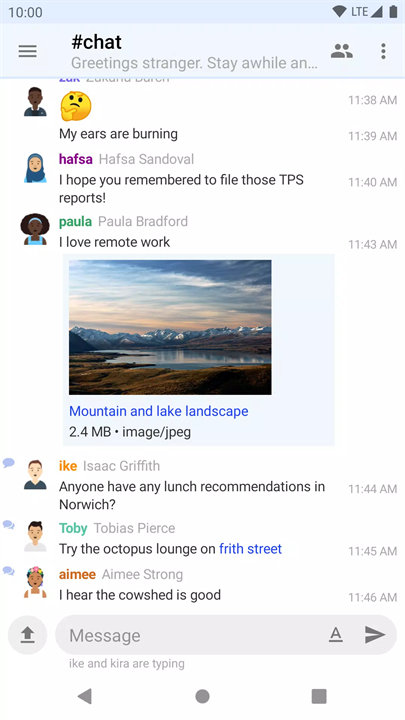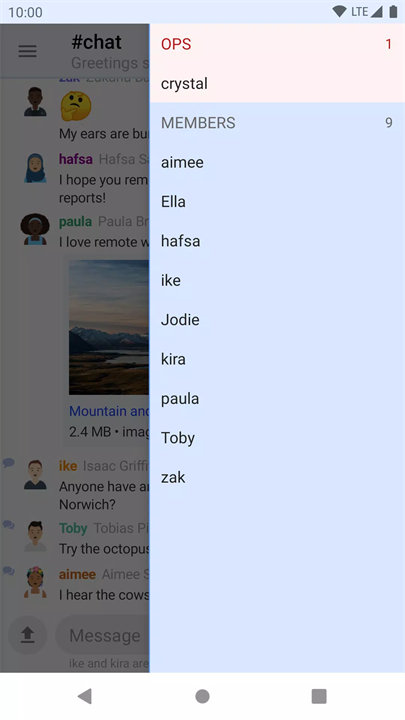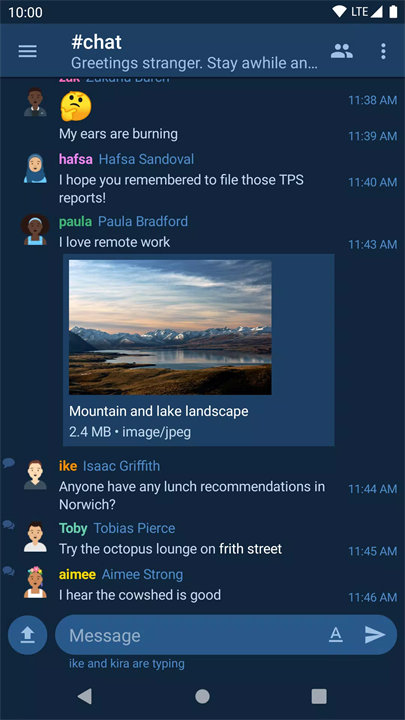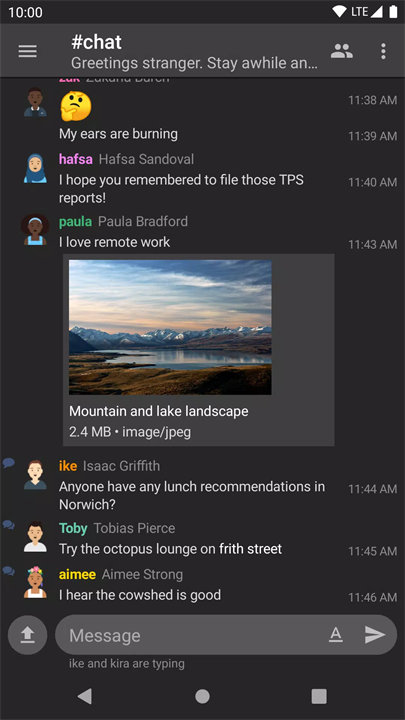Welcome to IRCCloud!
IRCCloud is a modern IRC (Internet Relay Chat) client that keeps you connected to your IRC channels from anywhere. Unlike traditional IRC clients, it offers persistent connections, meaning your session remains active even when you're offline. With features like cloud-synced chat history, push notifications, and file sharing, IRCCloud makes classic IRC chat more convenient and mobile-friendly. Download IRCCloud now!
Key Features:
Persistent IRC Connection:
IRCCloud maintains your connection on their servers, so you stay online even if your phone or computer goes offline. This ensures you never miss messages.
Cloud-Synced Chat History:
All your chats are automatically stored in the cloud and synced across devices. You can easily scroll back through conversations and search past messages.
Push Notifications:
Get real-time notifications for direct messages, mentions, or specific keywords. Perfect for staying on top of important updates.
Cross-Platform Access:
Use IRCCloud on your desktop, mobile, or tablet and switch between devices without losing your chat session.
File Upload and Sharing:
Send files directly through the chat interface, including documents, images, or links, making collaboration and information sharing simple.
Top 5 FAQs on IRCCloud:
1. How does IRCCloud keep me connected when I’m offline?
IRCCloud runs your IRC session on its servers 24/7. Even if you close the app or lose internet connection, you’ll remain online and receive messages which sync when you reconnect.
2. Can I connect to any IRC network using IRCCloud?
Yes, IRCCloud supports most public and private IRC networks. You can add and manage multiple networks and channels easily through the interface.
3. Is there a free version of IRCCloud?
Yes, there is a free tier with limited chat history and features. A paid version is also available that unlocks extended history, more connections, and premium support.
4. Are my chats and data secure on IRCCloud?
Yes, connections to IRCCloud are encrypted, and you can use SSL/TLS when connecting to IRC servers. Chat data is stored securely on IRCCloud’s servers.
5. Can I use IRCCloud on multiple devices?
Yes, IRCCloud syncs your account across all devices. You can log in from a phone, tablet, or browser and pick up your chats exactly where you left off.
<3
Join our #feedback channel on irc.irccloud.com for feedback and suggestions so we can improve the app. You can also email us on team@irccloud.com or find us on Twitter @irccloud
Version History
v4.35——21 Apr 2025
• Add a setting to display deleted messages;
• Support draft/message-redaction IRCv3 CAP;
• Improved word wrapping and whitespace rendering;
• Fix 'permission denied' error when downloading a video on newer versions of Android;
• Stability improvements and minor fixes.