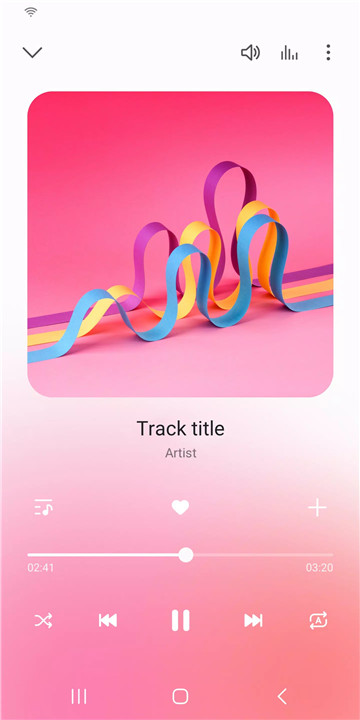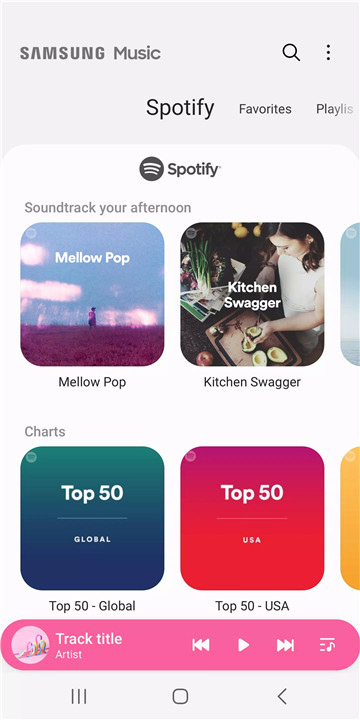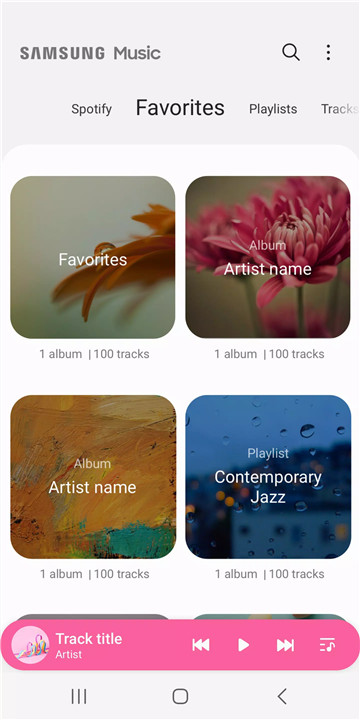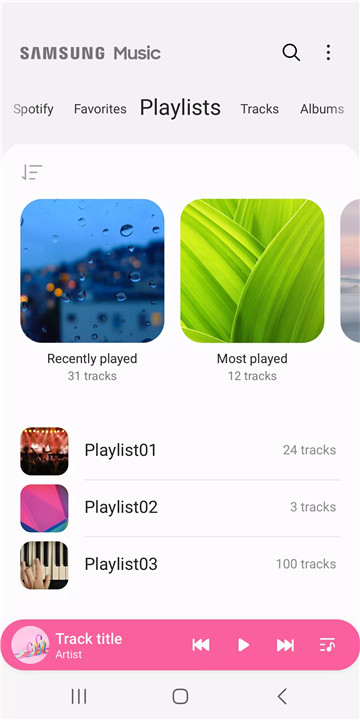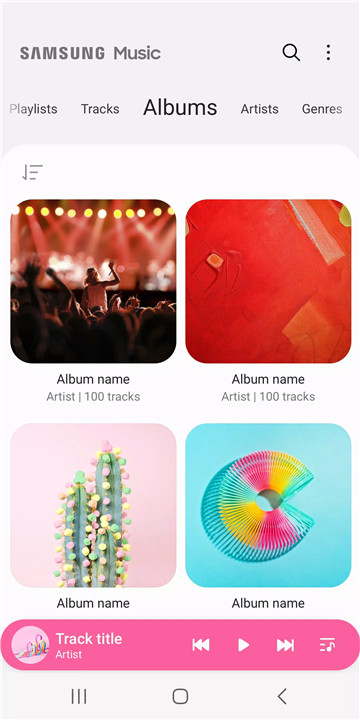Why Download Samsung Music?
Optimized for Samsung Devices: Samsung Music is specifically optimized for Samsung Android devices, ensuring a seamless and efficient music playback experience.
Supports Multiple Sound Formats: Enjoy your favorite tunes in various formats such as MP3, AAC, and FLAC. (Note: Supported file formats may vary depending on the device.)
Efficient Song Management: Organize your music effortlessly by categories like Track, Album, Artist, Genre, Folder, and Composer.
Clean and Intuitive Interface: Navigate your music library with ease using Samsung Music’s user-friendly interface.
Spotify Integration: Discover new music through Spotify recommendations available directly in the app. (The Spotify tab is available in countries where Spotify is supported.)
Personalized Playlists: Create and manage your playlists according to your preferences, making it easier to enjoy your music on the go.
How Does Samsung Music Work?
Samsung Music is designed to be user-friendly and efficient, ensuring you can focus on enjoying your music. Here’s how it works:
Playback Support: Simply load your music files into Samsung Music, and it will automatically categorize them by Track, Album, Artist, Genre, Folder, and Composer for easy access.
Spotify Integration: Access the Spotify tab within Samsung Music to find music recommendations. This feature allows you to search for Spotify music directly within the app, providing a seamless integration of your favorite streaming service.
User Interface: The clean and intuitive design of Samsung Music makes it easy to navigate through your music library. You can play, pause, skip tracks, and manage your playlists with just a few taps.
Song Management: Organize your music library by creating playlists and sorting your songs by different categories. This helps in keeping your music collection neat and accessible.
Contact Support: For any inquiries or issues, you can easily contact Samsung Music support through the app. Simply go to More (3 dots) > Settings > Contact Us. Note that the Samsung Members app must be installed on your device to use this feature.
FAQ
Q: What music formats does Samsung Music support?
A: Samsung Music supports a variety of sound formats including MP3, AAC, and FLAC. The supported file formats may vary depending on your device.
Q: How can I contact Samsung Music support?
A: You can contact support through the Samsung Music app by going to More (3 dots) > Settings > Contact Us. The Samsung Members app must be installed on your device to use this feature.
Q: What is the Spotify tab in Samsung Music?
A: The Spotify tab in Samsung Music allows you to find music recommendations from Spotify directly within the app. This feature is available in countries where Spotify is supported.
Q: Do I need to grant any permissions to use Samsung Music?
A: Yes, Samsung Music requires certain permissions to function properly. Mandatory permissions include access to Music and Audio (Storage) to store and play music files, and read data from the SD card. Optional permissions include access to the microphone (for voice commands on specific devices), notifications, and phone verification (for Korean devices only).
Q: Can I manage my playlists in Samsung Music?
A: Absolutely! Samsung Music allows you to create and manage playlists, making it easy to organize and access your favorite songs.
Required App Permissions
To fully enjoy the features of Samsung Music, certain permissions are required:
Mandatory Permission:
Music and Audio (Storage): This permission allows Samsung Music to store and play music and audio files, and to read data from the SD card.
Optional Permissions:
Microphone: Available on Galaxy S4, Note3, Note4 only. This permission allows you to control the player with voice commands (listening, not recording).
Notifications: Provides notifications related to Samsung Music.
Phone: Required for Korean devices to verify your phone when using the music service.
Samsung Music combines powerful functionality with a user-friendly interface, making it the perfect companion for your music needs on Samsung Android devices. Enjoy seamless music playback, efficient song management, and personalized playlists all in one app.
What's New in the Latest Version 16.2.36.2
Last updated on Apr 21, 2024
Minor bug fixes and improvements. Install or update to the newest version to check it out!