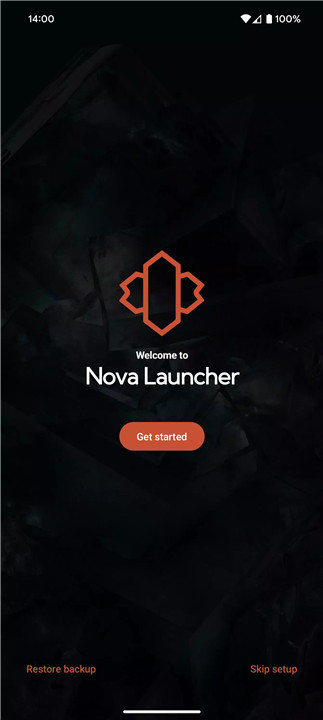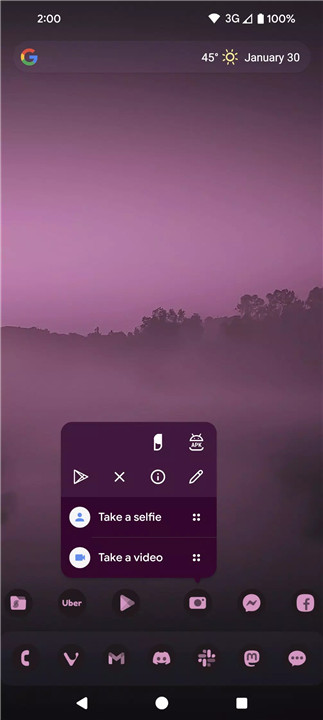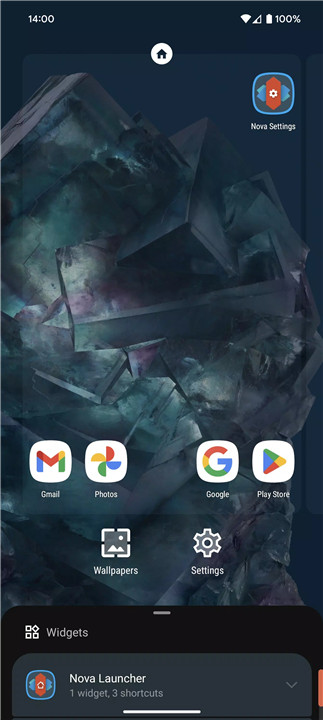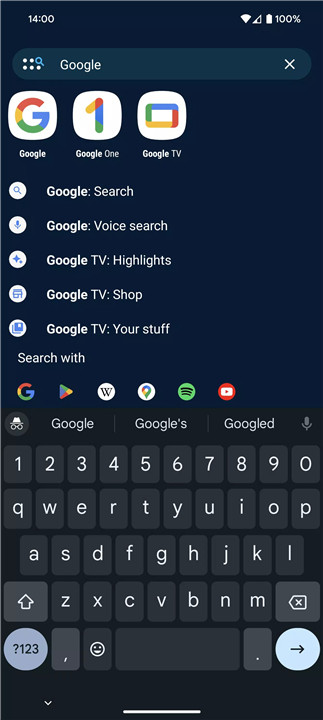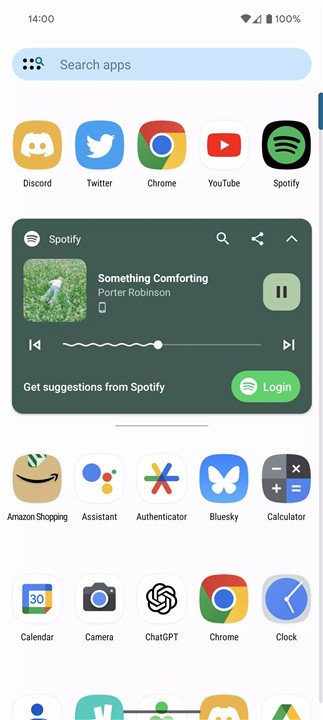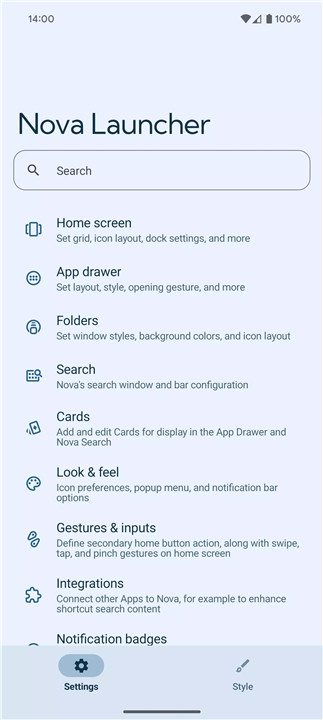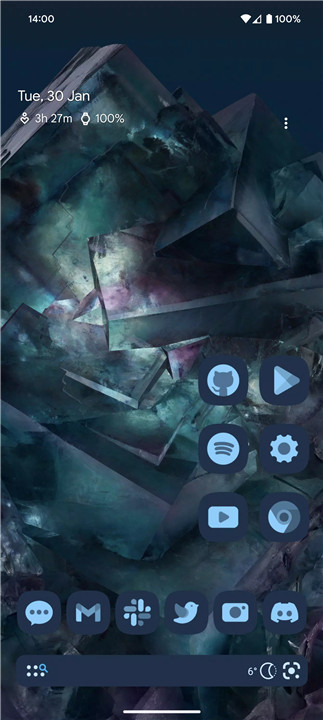Nova Launcher is designed for both advanced users who want a high degree of customization and those who prefer a more straightforward approach. Its versatility makes it an excellent choice for anyone looking to enhance their home screen setup.
A World of Customization
Custom Icons: Nova Launcher supports a wide range of icon themes available on the Play Store. You can reshape icons to any style you prefer, ensuring a uniform and consistent look across your device.
Extensive Color System: Enjoy the freedom to use Material You colors from your system, or select your own custom colors. This feature lets you personalize your device to reflect your unique style.
Custom Light and Dark Themes: Whether you prefer to sync dark mode with your system settings, sunrise, and sunset, or keep it on permanently, Nova Launcher offers flexible options to suit your needs.
Powerful Search System: With Nova, you can search for content within your apps, contacts, and various services. It also integrates with popular platforms, providing instant Micro Results for calculations, unit conversions, package tracking, and more.
Customizable Home Screen, App Drawer, and Folders: Tailor your home screen with options for icon size, label colors, scroll directions, and search bar positioning. The app drawer features customizable cards that provide useful information right when you need it.
Subgrid Positioning: Achieve precise icon and widget placement with subgrid positioning. This feature allows you to snap items in between grid cells, creating a layout that’s unique to you.
Backup and Restore: Easily move your setup from one phone to another with Nova’s backup and restore feature. Save backups locally or to the cloud for convenient transfers.
Helpful Support: Need assistance? Nova Launcher offers quick support options within the app, and you can also join our active Discord community for help and tips.
How Does It Work?
Nova Launcher provides a user-friendly interface that makes customizing your home screen a breeze. Upon installation, you'll be guided through the initial setup, where you can choose your preferred settings and start personalizing.
The launcher allows you to access a range of features through simple gestures, such as swiping or pinching on the home screen. You can adjust icon sizes, rearrange widgets, and even set up custom gestures to execute commands. The app drawer can be organized into custom tabs or folders, helping you keep your apps neatly arranged.
Enhance Your Experience with Nova Launcher Prime
For those looking to unlock even more features, Nova Launcher Prime offers additional capabilities:
Gestures: Perform custom commands with gestures like swipe, pinch, or double-tap on your home screen.
App Drawer Groups: Create custom tabs or folders in the app drawer for a more organized and efficient experience.
Hide Apps: Keep certain apps hidden from the app drawer without uninstalling them.
Custom Icon Swipe Gestures: Swipe up or down on your icons to perform actions without taking up extra space on your home screen.
Additional Features: Enjoy more scrolling effects, notification badges, and other advanced options.
FAQs
Q: Is Nova Launcher compatible with all Android devices?
A: Yes, Nova Launcher is compatible with most Android devices running Android 4.1 (Jelly Bean) and above.
Q: How do I set up Nova Launcher?
A: After downloading Nova Launcher, set it as your default launcher in your device's settings. Follow the on-screen instructions to customize your home screen and start using the app.
Q: Can I import settings from my previous launcher?
A: Yes, Nova Launcher allows you to import settings from other launchers, making it easy to transition to Nova without losing your customizations.
Q: How often is Nova Launcher updated?
A: Nova Launcher is regularly updated to add new features, improve performance, and ensure compatibility with the latest Android versions.
Q: What is Nova Launcher Prime and how do I get it?
A: Nova Launcher Prime is a paid upgrade that unlocks additional features like gestures and custom icon swipe actions. You can purchase it directly from the Google Play Store.
Q: How do I get support if I encounter issues?
A: You can access support through the app or join the Nova Launcher Discord community for help and advice from other users.
What's New in the Latest Version 8.1.1
Last updated on Jun 14, 2024
Minor bug fixes and improvements. Install or update to the newest version to check it out!