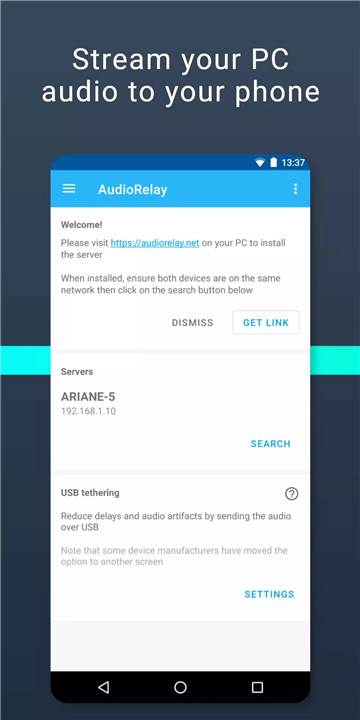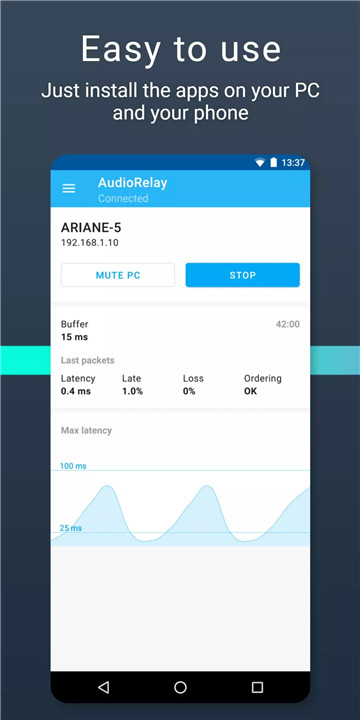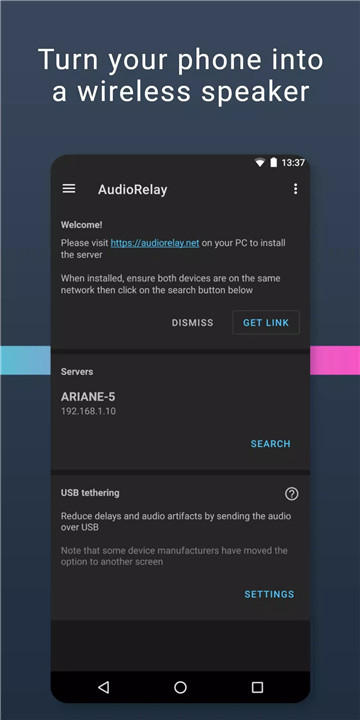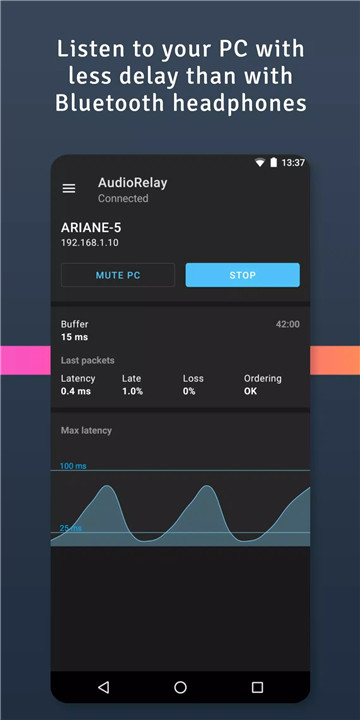How Does AudioRelay Work?
1. Installation and Setup:
Visit audiorelay.net to download and install AudioRelay on your PC, whether it’s Windows, Linux, or Mac.
Download the AudioRelay app on your Android device from the Google Play Store.
2. Connection:
Connect your Android device to your PC via Wi-Fi or USB. Ensure both devices are on the same Wi-Fi network for a wireless connection, or use a USB cable for a direct connection.
Open the app on your phone and follow the on-screen instructions to establish a connection with your PC.
3. Usage:
PC to Android Audio: Listen to music, movies, or games from your PC on your phone with minimal latency.
Android to PC Microphone: Use your phone as a microphone for your PC or simply listen to your phone’s microphone.
Android to Another Device: Listen to your phone's audio on your PC or share sound with another Android device.
Key Features
Easy Setup: The app is easy to configure, even for novice users.
Low Latency: Enjoy a smooth audio experience with low latency, whether using Wi-Fi or USB.
Audio Compression: Audio compression reduces network usage, ensuring efficient and smooth transmission (Opus Codec).
Buffer Settings: Adjust buffer settings to optimize audio quality based on your needs.
Remote Control: Manage your device’s volume directly from your PC.
Device Customization: Personalize your device names for easier management.
Multilingual Support: Available in multiple languages thanks to contributions from volunteers (AudioRelay Translations).
Premium Options
Multi-Device Audio: Stream audio to multiple devices simultaneously.
Notification Controls: Pause and resume playback directly from the notification.
Advanced Buffer Settings: Customize buffer settings for improved audio quality.
Superior Audio Quality: Choose the audio quality that suits your preferences.
Ad-Free Experience: Enjoy an ad-free experience with the Premium version.
Future Premium Features: Access new premium features as they become available.
Practical Tips
Refer to docs.audiorelay.net for detailed instructions on using your phone as a microphone.
Use a USB connection to eliminate latency completely, avoiding potential performance issues with some Android devices and Wi-Fi networks.
Note that some devices may not provide low latency, which can affect audio experience quality.
Help and Support
FAQ: For quick answers to your questions, check out the AudioRelay FAQ.
Forum: Ask questions and share your suggestions on the AudioRelay Forum.
What's New in the Latest Version 0.26.1
Last updated on Oct 10, 2022
- Automatically search for servers
- Added Arabic and Norwegian translations (thanks to the contributors at https://translations.audiorelay.net)
- Updated the Premium screen to make it easier to switch to Lifetime
- Fixed a memory leak occurring when enabling Noise suppression. It caused a crash when running after a while
- Fixed a crash occurring when streaming uncompressed data on a connection getting a lot of packet loss
- Fixed a crash that happened after changing the device's name