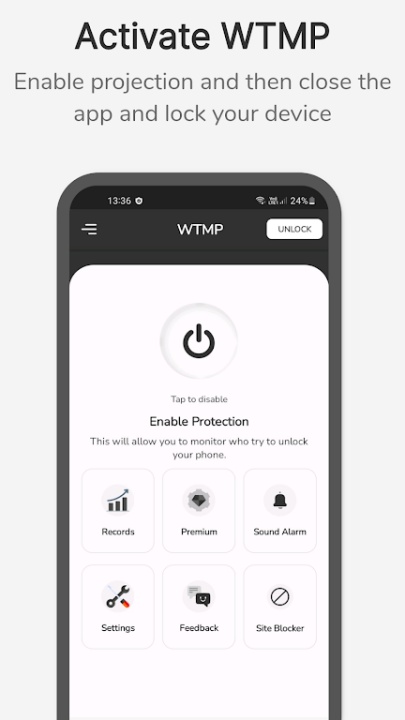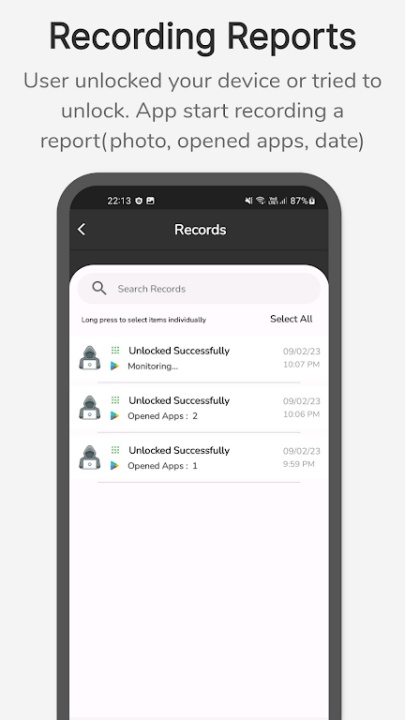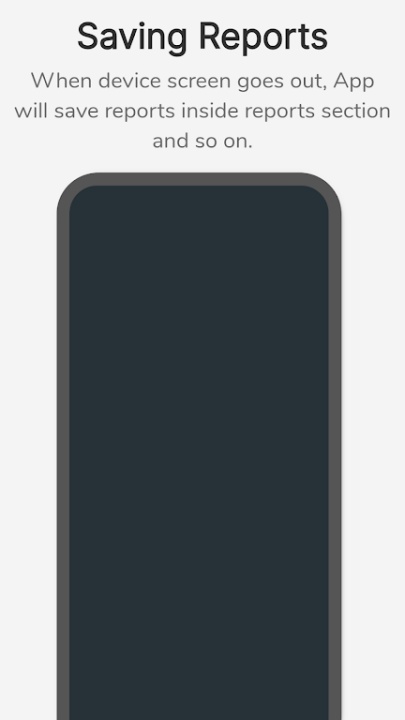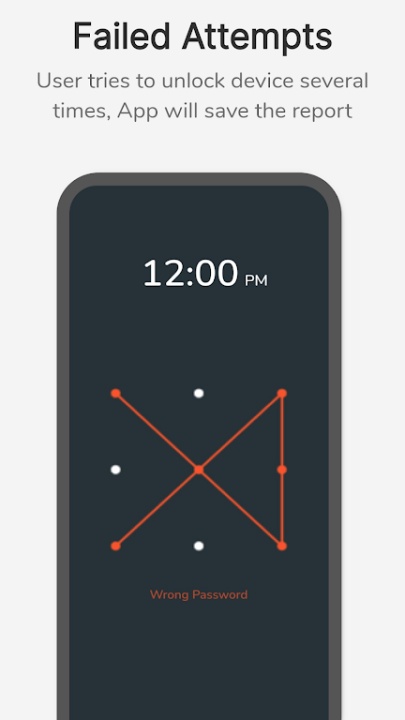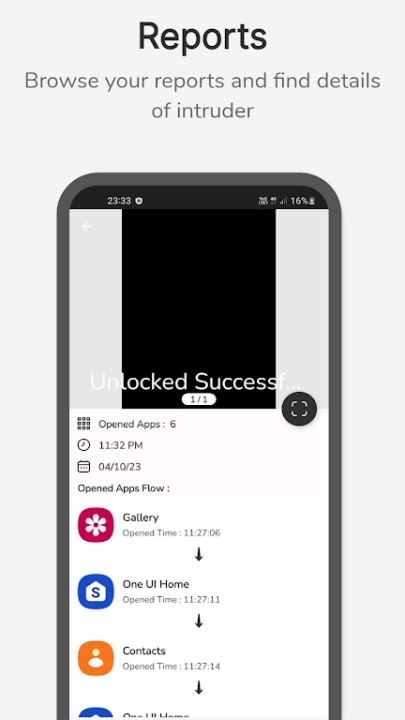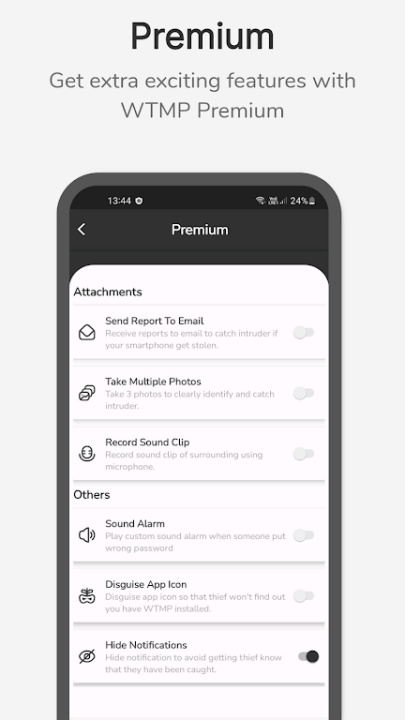WTMP: Who Touched My Phone provides a secure solution for tracking unauthorized attempts to access your smartphone. This app works by capturing intruder selfies, documenting detailed activity records, and ensuring your peace of mind when leaving your device unattended. It actively monitors failed login attempts, tracks app usage post-unlock, and secures sensitive data through robust protection mechanisms.
Key Features
Intruder Selfie Capture
- Uses the front camera to automatically capture a photo of anyone attempting to unlock your smartphone.
- Records the intruder's face and maintains a detailed log of the event, including the date and time.
Detailed Record Keeping
- Saves a comprehensive list of all opened apps after the device has been accessed.
- Provides chronological records of security breaches, offering a clear view of intruder actions.
Uninstall Protection
- Protects the app from being removed without your consent by enabling Device Admin Receiver.
- Ensures constant monitoring and functionality, safeguarding your data at all times.
Lock Screen Integration
- Monitors and records failed attempts at unlocking using the built-in lock screen (pin, pattern, or fingerprint).
- Captures images and events whenever someone enters an incorrect password or unlock pattern.
App Security
- Secures the WTMP app itself with additional pin, pattern, or fingerprint authentication options.
- Prevents unauthorized access to stored data and reports within the app.
How to Use
Step-by-Step Instructions
- Enable monitoring through the app's settings.
- Close the app and lock your smartphone to activate monitoring mode.
- The app will operate in the background, capturing intruder selfies and logging activities when someone tries to unlock your device.
- Access the reports section to view captured images, opened apps, and other related details.
Important Notes
Device Admin Receiver
- Ensures the app is protected against unauthorized uninstallation.
- Tracks unlock attempts and stores relevant security logs for user review.
Uninstallation Requirements
- Before uninstalling, deactivate the Device Admin Receiver feature directly from the app settings.
Privacy Assurance
- WTMP utilizes permissions solely for monitoring security events and does not use them for any other purpose.
Frequently Asked Questions
Q: What happens if someone enters the wrong password?
A: WTMP captures their photo and documents the attempted access details.
Q: Can this app prevent unauthorized uninstallation?
A: Yes, Device Admin Receiver protects the app from removal unless explicitly deactivated.
Q: Does WTMP record which apps were opened by the intruder?
A: Yes, the app maintains a log of opened apps for detailed monitoring.
Q: Can I uninstall WTMP easily?
A: You need to deactivate the Device Admin Receiver before uninstalling the app.
Q: Is the app available globally?
A: WTMP can be used on compatible devices regardless of location.
Version History
v1.23 ---- 8 Jul 2024
- Bug fixes and improvements.
v1.22.4 ---- 4 Apr 2024
- Bug Fixes and improvements.
v1.22.2 ---- 29 Mar 2024
- Bug fixes and improvements.