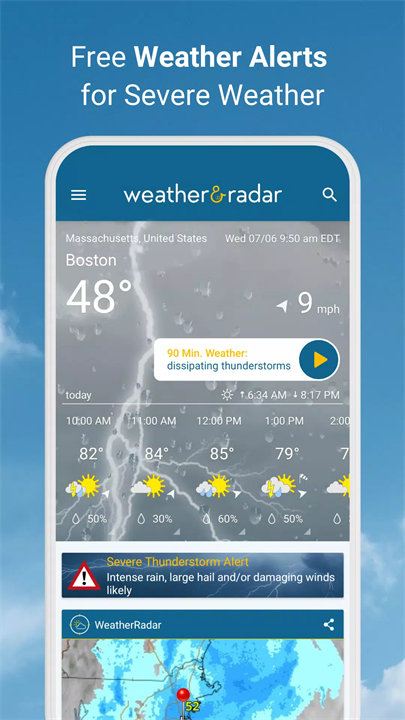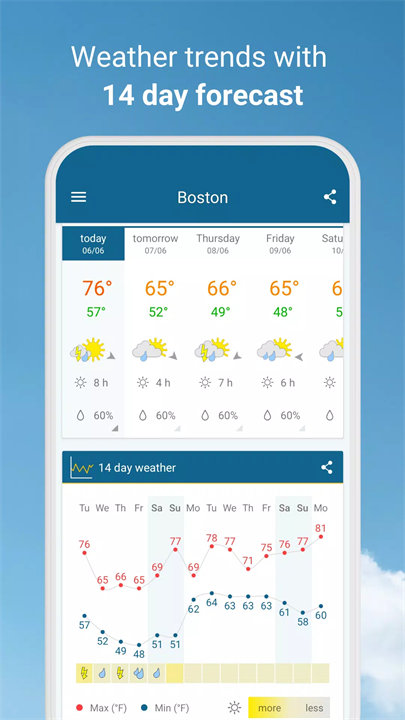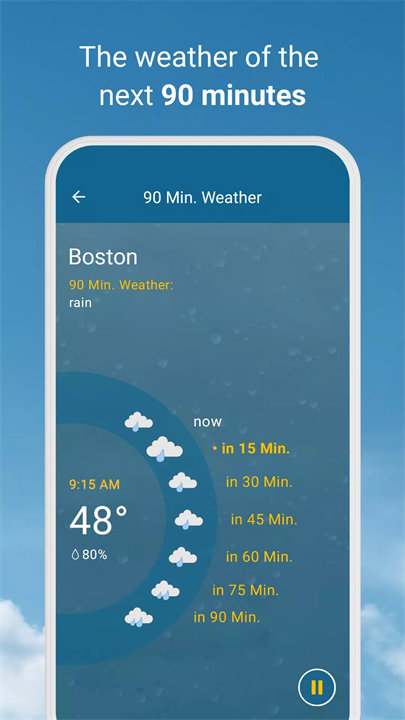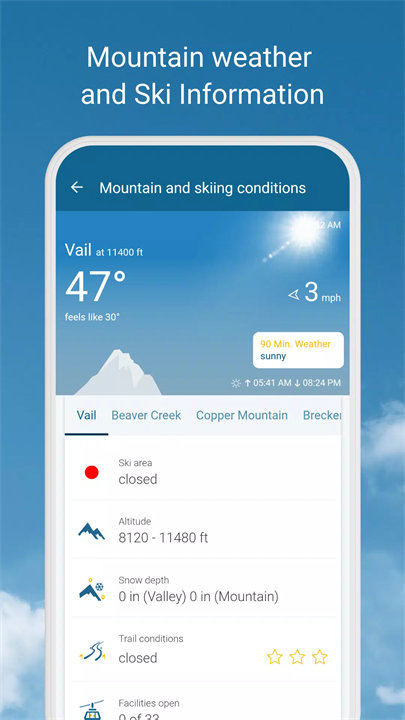Welcome to Weather & Radar!
Weather & Radar by WetterOnline GmbH is an advanced weather app that provides users with detailed, real-time weather information and radar imagery. It aims to keep users informed about current conditions, forecasts, and severe weather alerts to help them plan their daily activities and stay safe.
Features:
- Real-Time Weather Updates:
Current Conditions: Provides up-to-the-minute information on temperature, humidity, wind speed, and precipitation for your location and others worldwide.
- Detailed Forecasts:
Hourly and Daily Forecasts: Offers hourly and daily weather forecasts to help users plan ahead. Includes data on UV index, air pressure, and more.
- Interactive Radar Maps:
Weather Tracking: Features interactive radar maps that show real-time weather patterns, including rain, snow, and storm movements.
- Severe Weather Alerts:
Stay Informed: Sends push notifications and alerts for severe weather conditions, such as storms, floods, and extreme temperatures, based on your location.
- Customizable Widgets:
Personalized Experience: Provides customizable widgets for quick access to weather information directly from your home screen.
Top 5 FAQs on Weather & Radar:
1. How accurate are the weather forecasts provided by Weather & Radar?
The app uses advanced meteorological data and technology to provide accurate weather forecasts. While forecasts are generally reliable, weather conditions can change rapidly, so it's a good idea to check frequently.
2. Can I use Weather & Radar offline?
Some features, like accessing previously downloaded weather data or viewing radar maps, may be available offline. However, real-time updates and new weather information require an internet connection.
3. How do I set up severe weather alerts?
To set up severe weather alerts, go to the app settings and enable notifications for weather alerts. You can customize which types of alerts you want to receive based on your location and preferences.
4. Can I view weather information for multiple locations?
Yes, Weather & Radar allows you to add and view weather information for multiple locations. Simply search for the desired locations and add them to your list for easy access.
5. How do I customize the weather widgets on my home screen?
To customize widgets, add the Weather & Radar widget to your home screen and adjust its settings based on your preferences. You can choose the size, type of weather information displayed, and update frequency.
/
Should you have any queries or comments, kindly contact us at info@weatherandradar.com
What's New in the Latest Version 2024.18
Last updated on Sep 3, 2024
- Minor bug fixes and improvements. Install or update to the newest version to check it out!