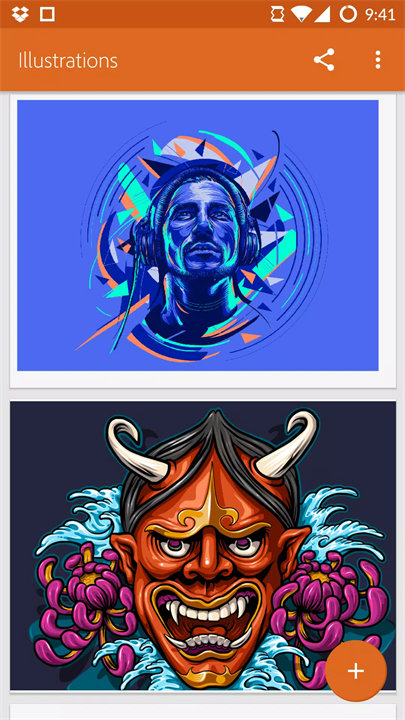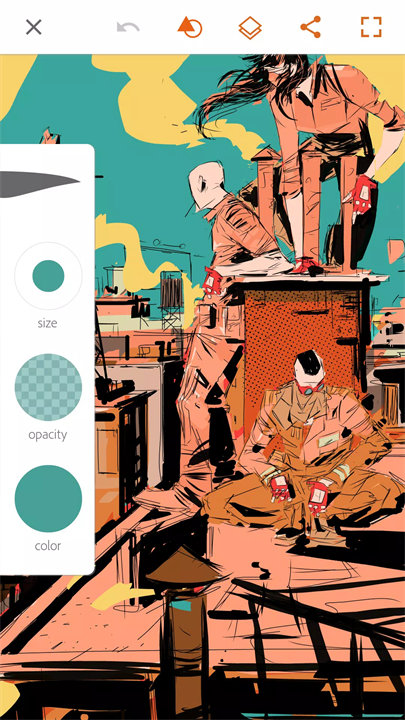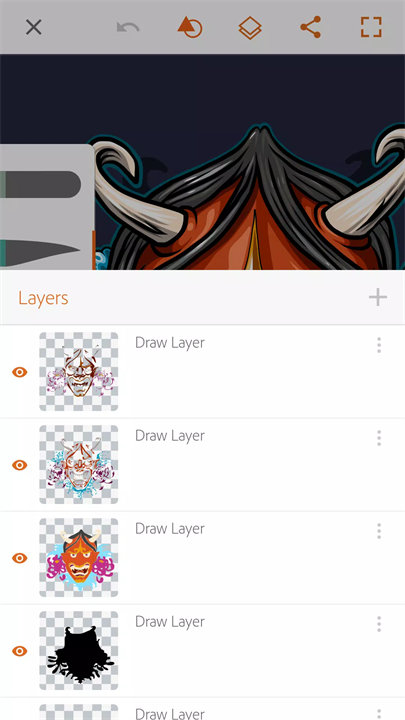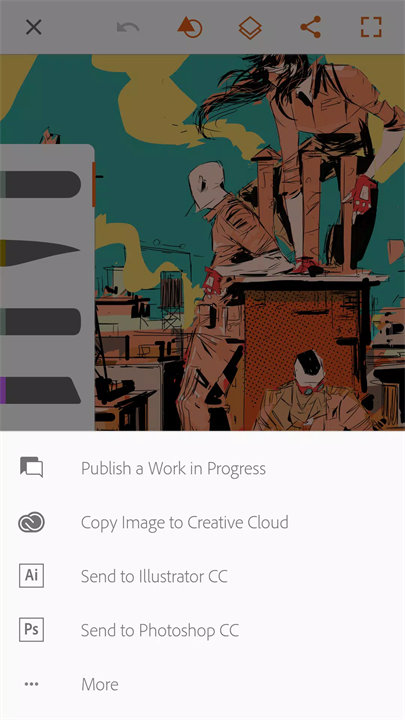Introducing Adobe Illustrator Draw!
Adobe Illustrator Draw is a mobile app by Adobe that provides vector drawing capabilities on smartphones and tablets. It enables users to create detailed illustrations with features such as layers, customizable brushes, and vector path tools. Artwork created in the app can be synced with Adobe Illustrator and Photoshop for further editing.
App Elaboration:
1. Vector Drawing Tools:
- Adobe Illustrator Draw offers vector-based drawing tools that allow users to create precise and scalable artwork. The app includes features like adjustable brush sizes, customizable brush types, and the ability to draw clean, smooth lines.
2. Layer Management:
- Users can work with multiple layers to build complex illustrations. Each layer can be independently edited, adjusted, or hidden, allowing for greater control and flexibility in the drawing process.
3. Customizable Brushes:
- The app provides a variety of brushes that can be customized in terms of size, opacity, and texture. This helps users achieve different artistic effects and styles in their illustrations.
4. Syncing with Adobe Creative Cloud:
- Artwork created in Adobe Illustrator Draw can be synced to Adobe Creative Cloud, making it accessible from Adobe Illustrator or Photoshop. This integration allows for further refinement and editing of the illustrations on desktop platforms.
5. User-Friendly Interface:
- The app features a touch-friendly interface that simplifies the drawing process. Tools are easily accessible, and the app supports gestures such as pinch-to-zoom and swipe for smooth navigation and drawing.
Top Five FAQs on Adobe Illustrator Draw:
1. What platforms is Adobe Illustrator Draw available on?
- Adobe Illustrator Draw is available on iOS and Android devices. It can be downloaded from the App Store or Google Play Store.
2. Is Adobe Illustrator Draw free to use?
- Yes, Adobe Illustrator Draw is free to download and use. However, some advanced features and integrations may require an Adobe Creative Cloud subscription.
3. Can I use Adobe Illustrator Draw without an Adobe Creative Cloud account?
- You can use Adobe Illustrator Draw without a Creative Cloud account, but having one provides additional benefits such as syncing your work across devices and accessing more features.
4. Can I export my artwork from Adobe Illustrator Draw?
- Yes, you can export your artwork as PSD (Photoshop), AI (Illustrator), or PNG files. The app also supports exporting to PDF and sharing directly via social media or email.
5. How do I sync my artwork with Adobe Creative Cloud?
- To sync artwork, ensure you are logged into your Adobe Creative Cloud account within the app. Save your projects to Creative Cloud, and they will be accessible from other Adobe applications like Illustrator and Photoshop for further editing.
--
Adobe Terms of Use: https://www.adobe.com/legal/terms-linkfree.html
Adobe Privacy Policy: https://www.adobe.com/privacy/policy-linkfree.html
What's New in the Latest Version 3.6.7
Last updated on Jul 26, 2019
WHATS NEW DRAW 3.6
- IMPROVED PHOTOSHOP INTEGRATION
Preserve layers and layer names when sending to Photoshop.
- RECOVER DELETED PROJECTS
Recover inadvertently deleted projects via the Creative Cloud website.
- BUG FIXES
We’ve improved overall performance and stability.
If you enjoy using Illustrator Draw, please share a nice review. It really helps!