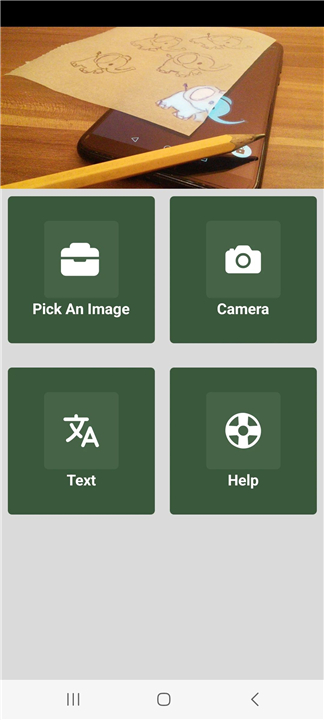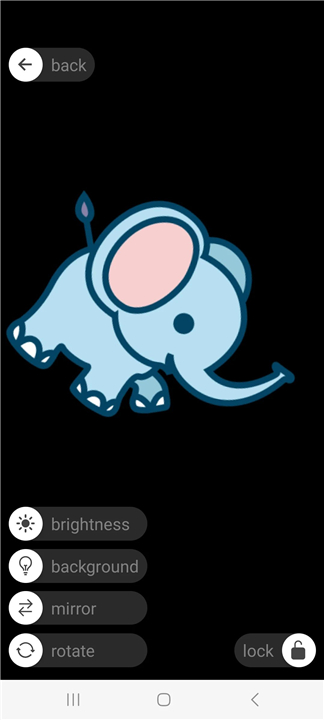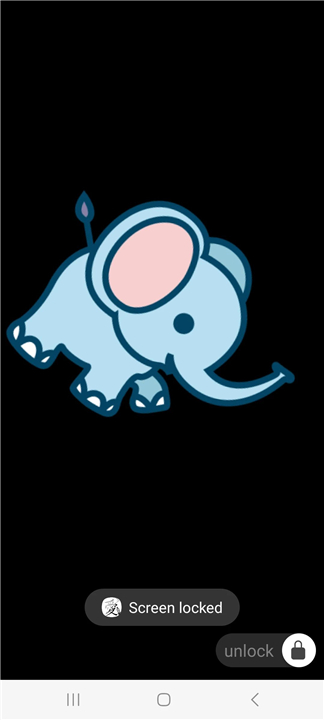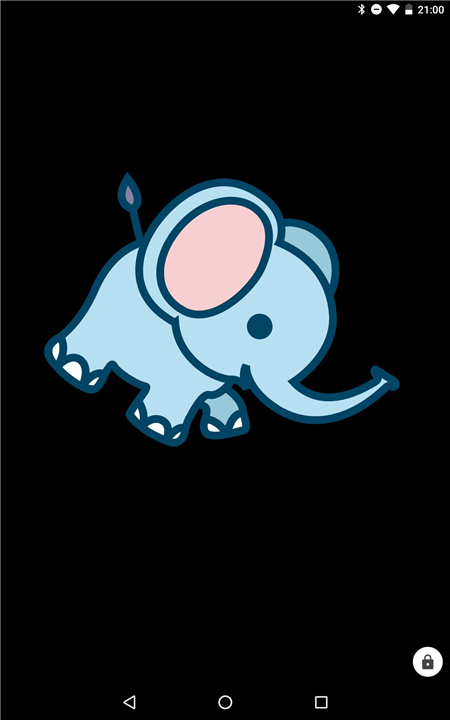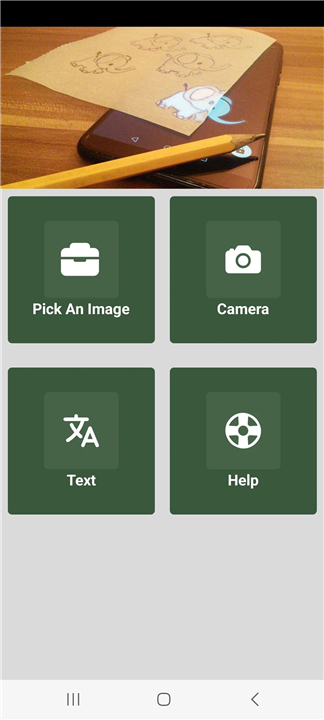Tracing Paper - Light Box
✦Introduction✦
Tracing Paper - Light Box is a user-friendly application designed to assist artists, designers, and hobbyists in transferring images from the screen onto physical paper with ease. The app allows users to select an image as a template, offering a range of tools to adjust the image for optimal alignment before tracing. Whether you're sketching, drafting, or working on intricate designs, this app provides a straightforward solution to enhance your creative process.
-------✦ App Features ✦-------
• Image Selection:
Choose any image from your device or the internet to use as a tracing template.
• Transformation Tools:
Rotate, shrink, or zoom the selected image to achieve the perfect alignment with your drawing surface.
• Screen Lock Function:
Lock the screen to prevent accidental touches while tracing, ensuring a smooth and uninterrupted experience.
• Tracing Interface:
Overlay a physical piece of paper onto your device’s display and start tracing directly from the screen.
• User-Friendly Controls:
Intuitive interface making it easy for users of all skill levels to navigate and access features quickly.
• High-Quality Display:
Enjoy clear and bright image quality that enhances visibility while tracing.
• Flexible Image Management:
Easily switch between different images or templates as you work on multiple projects.
• Light Adjustment:
Control brightness settings to enhance image contrast, making it easier to see details while tracing.
• Bug Reporting & Feature Suggestions:
Users can report bugs or suggest new features, fostering community engagement and continuous improvement of the app.
• Open Source Community:
Explore the app's source code and participate in its development at the GitHub repository: Tracing Paper GitHub.
-------✦ Q & A ✦-------
Q1: How does the tracing process work?
A1: After selecting and adjusting your image, you can lock the screen, place a piece of paper over the display, and begin tracing the image directly.
Q2: How do I select an image to trace?
A2: You can select an image by importing it from your device's gallery or finding an image online. Use the app's features to crop, resize, or adjust the image as needed.
Q3: Can I change the brightness of the image?
A3: Yes, the app includes light adjustment options so you can enhance the image contrast and clarity to make tracing easier.
-------✦ User Reviews ✦-------
GOOGLE USER REVIEWS
1. kayden “kai” - 5 Star Rated at September 21, 2024
best tracing app ever, finally my phone can stay still I'm so glad there's no ads when it comes to a certain app like this I needed to do a project and wanted to add extra stuff on my paper. I'm so happy this worked definitely recommending to people who use it to trace drawings, or just want to learn how to draw, this is the best, and first app I've ever found on tracing. (I don't use it specifically to steal other people's art. I give credit and ask for permission.)
2. Jessica Ritter - 5 Star Rated at December 2, 2024
Such a great app!! It gives you options to where your picking your picture from, even gives you text options too. You can adjust your brightness rotate photo voom in pretty close. And best part about it is when you lock your image to trace it locks your screen so you aren't accidentally hitting something then it disappears on you!! Hands down this has been the absolute best app yet!thank you so much for keeping this going and fast to fix any issues that may arise. Oh I forgot ITS FREE NO ADS TO
------------------------------------------
Version History v1.0.0 —— 2 Nov 2023
Minor bug fixes and improvements. Install or update to the newest version to check it out!