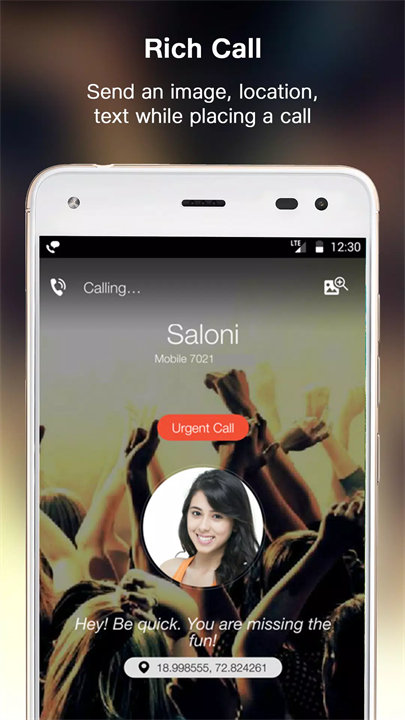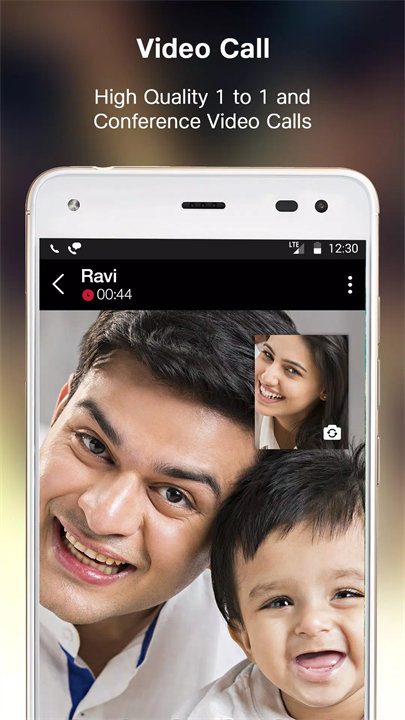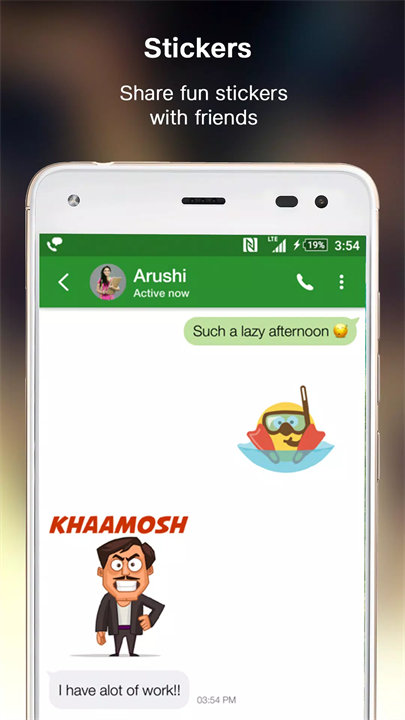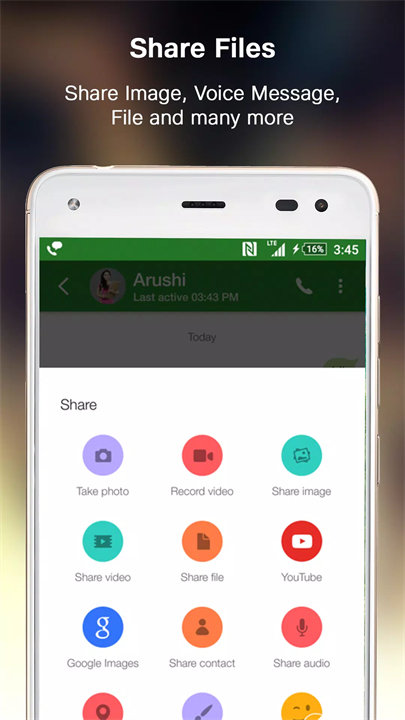Introducing JioCall!
JioCall by Jio Platforms Limited is a calling app designed to enhance voice and video calling for Jio network users. It leverages Jio’s 4G LTE network to offer high-definition voice and video calls with improved clarity and reliability. The app integrates with the user’s phonebook, enabling easy management of contacts and seamless calling. Additionally, JioCall supports features like call recording and HD video calls, aiming to provide a superior calling experience for Jio subscribers.
App Features and Functions:
1. HD Voice Calls: Make high-definition voice calls with clear audio quality, utilizing Jio’s 4G LTE network to ensure better call clarity and reliability.
2. Video Calls: Initiate high-definition video calls directly from the app. Enjoy clear video and audio during calls, enhancing the overall communication experience.
3. Call Recording: Record calls for future reference. This feature allows you to store and access important conversations easily.
4. Contact Integration: Seamlessly integrate with your phonebook, making it easy to manage contacts and make calls directly from your contact list.
5. Call Management: Access features such as call forwarding, call waiting, and call blocking. The app provides a range of options to manage your calls effectively.
Top Five FAQs on JioCall:
1. How do I download and set up JioCall?
- Download JioCall from the Google Play Store or Apple App Store. Open the app and log in using your Jio mobile number. Follow the setup instructions to configure the app and integrate it with your phone’s contact list.
2. Can I use JioCall for international calls?
- JioCall primarily supports domestic calls. For international calls, you may need to use other services or check if JioCall offers international calling plans or options.
3. How can I record calls using JioCall?
- During a call, you can enable call recording by tapping the recording option on the call screen. Ensure that recording is permitted under your local regulations and privacy policies.
4. What should I do if JioCall is not working or I encounter connectivity issues?
- Ensure you have a stable internet connection and that your Jio network is active. Restart the app and your device if needed. If issues persist, check for app updates or contact Jio customer support for assistance.
5. How do I manage contacts and make calls using JioCall?
- JioCall integrates with your phone’s contact list. To make a call, open the app, navigate to your contacts, and select the contact you wish to call. You can also search for contacts and make calls directly from the app.
--
Note: RCS features will be available only if you have a Jio SIM and the Mobile profile has been configured.
This service is provided by Reliance Jio Infocomm Ltd.
What's New in the Latest Version 5.3.8.vvm
Last updated on Apr 3, 2023
- Performance improvements & bug fixes.