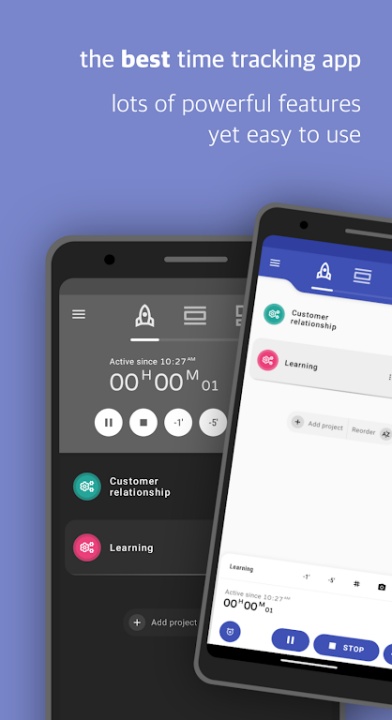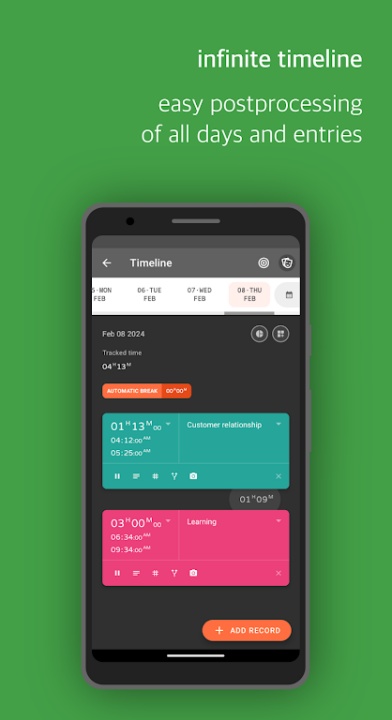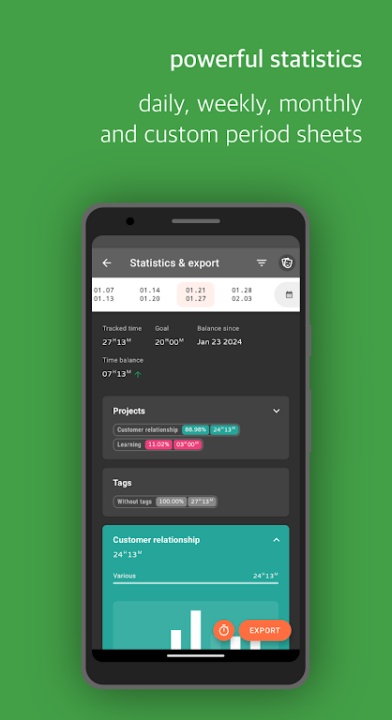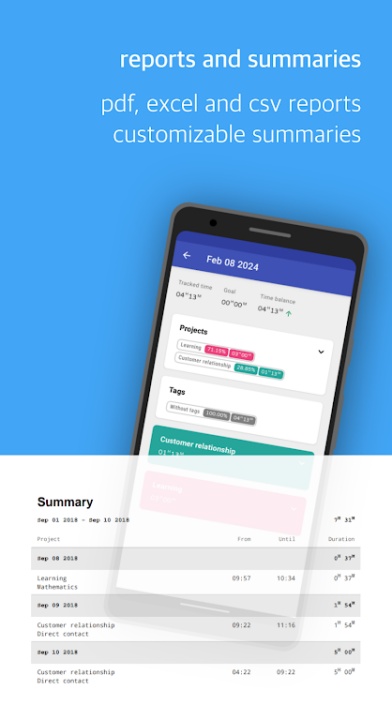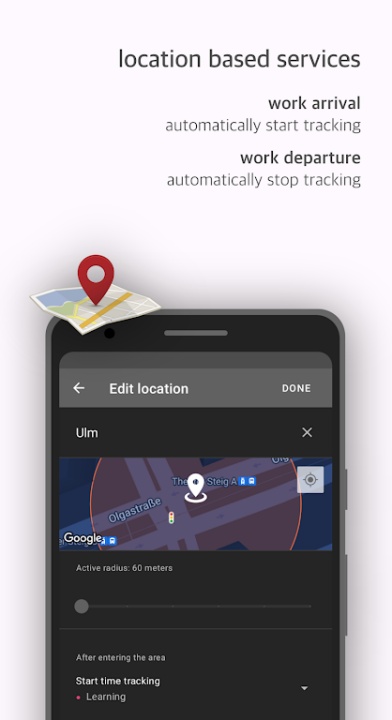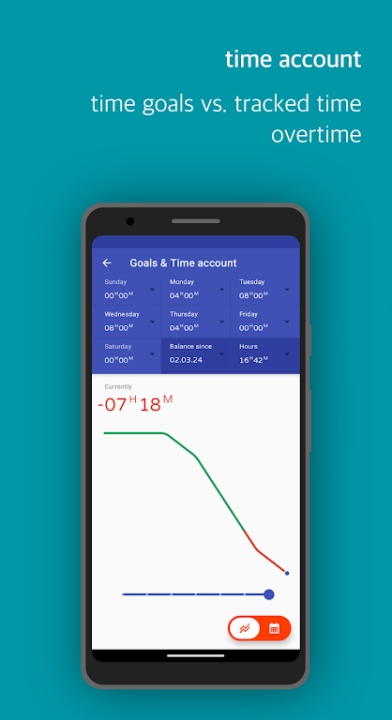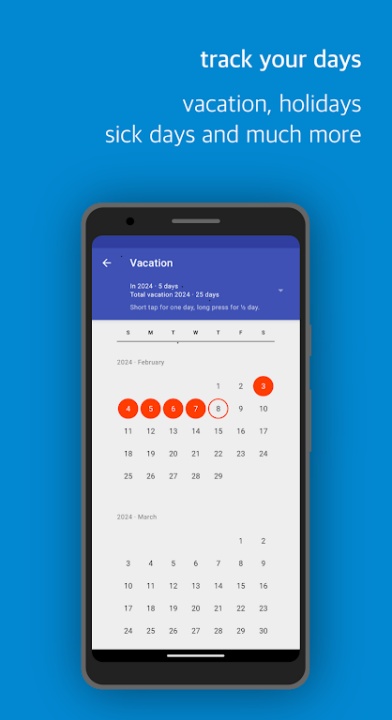Swipetimes is a versatile and user-friendly time management tool that helps track, organize, and analyze your working hours with ease. Whether you’re an employee, freelancer, student, or craftsman, Swipetimes ensures that you stay on top of your project times, overtime, leave days, and more. With no account setup required, it’s ready for immediate use and provides all the features you need to manage your productivity effectively.
Key Features
Time and Attendance Tracking
- Record your working hours with target vs. actual time comparison and maintain a detailed time account.
- Track overtime, vacations, sick days, public holidays, and home office days with complete accuracy.
Automated Time Management
- Automatically start and stop time tracking upon workplace arrival or departure using location, WiFi, or NFC.
- Enjoy hands-free tracking for a seamless experience.
Project Rates and Income Calculations
- Record project-specific hours, set budgets, and calculate incomes based on your working time.
- Manage projects efficiently by associating tasks with hourly rates and expenses.
Invoice Management
- Generate and print professional invoices for your recorded working hours directly from the app.
- Ensure smooth billing and financial tracking for every project.
Post-Entry Editing
- Modify and process entries later if adjustments are needed, ensuring accuracy and flexibility.
Project and Task Categorization
- Organize time entries using tags and labels for easier tracking and comprehensive reporting.
Advanced Features
GPS-Based Journey Recording
- Track your movements using GPS to accurately record journeys for work-related tasks.
Backup Options
- Schedule daily or weekly backups to your SD card, Google Drive, or Dropbox to secure your data.
Google Calendar Integration
- Sync your activities with Google Calendar for seamless scheduling and time management.
Exporting Data
- Generate powerful exports in Excel, PDF, CSV, or XML formats to analyze and report your working hours.
Detailed Statistics
- Access insightful statistics and charts to monitor your productivity and efficiency over time.
Why Choose Swipetimes?
No Account Required
- Start using Swipetimes straight out of the box without the hassle of creating an account.
Customizable and Comprehensive
- From invoicing to categorization, the app adapts to your needs for complete project and time management.
Cloud Compatibility
- Optional integration with Google Drive, Dropbox, and Google Calendar for added convenience.
How to Use Swipetimes
- Download and install the app on your device.
- Create a new project and set details like budgets, hourly rates, and tasks.
- Use automatic tracking based on location, WiFi, or NFC to capture your work hours.
- Organize your recorded times with tags or labels and generate comprehensive reports.
- Export data or generate invoices as needed for documentation and billing.
Frequently Asked Questions
Q: Does Swipetimes require an account to use?
A: No, the app can be used immediately without creating an account.
Q: Can I back up my data?
A: Yes, you can back up your data daily or weekly to an SD card, Google Drive, or Dropbox.
Q: Is GPS tracking available?
A: Yes, Swipetimes offers GPS-based journey recording for accurate tracking.
Q: What formats are supported for exports?
A: You can export data in Excel, PDF, CSV, and XML formats.
Q: Can I sync Swipetimes with my calendar?
A: Yes, the app integrates with Google Calendar for seamless scheduling.
Version History
v20.12.0.3 ---- 3 Apr 2025
- Bug fixes and improvements.
v20.12.0.1 ---- 31 Mar 2025
- Bug Fixes and improvements.
v20.11.0.3 ---- 20 Mar 2025
- Bug fixes and improvements.