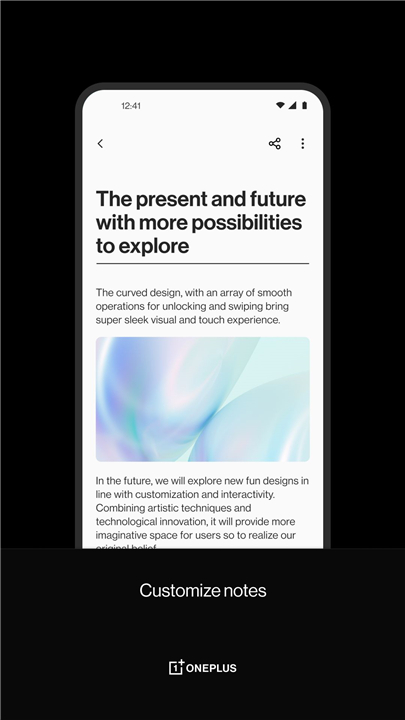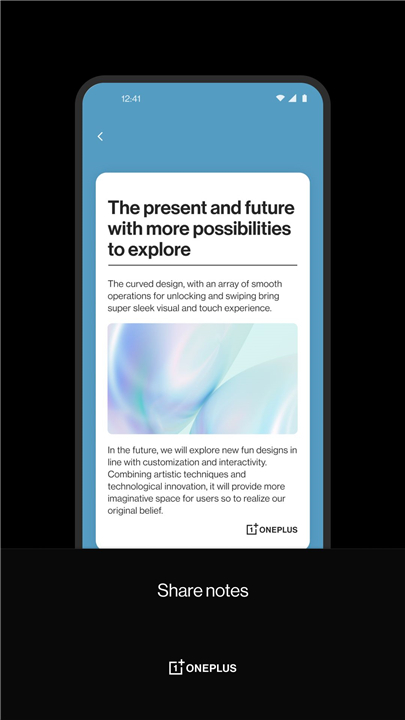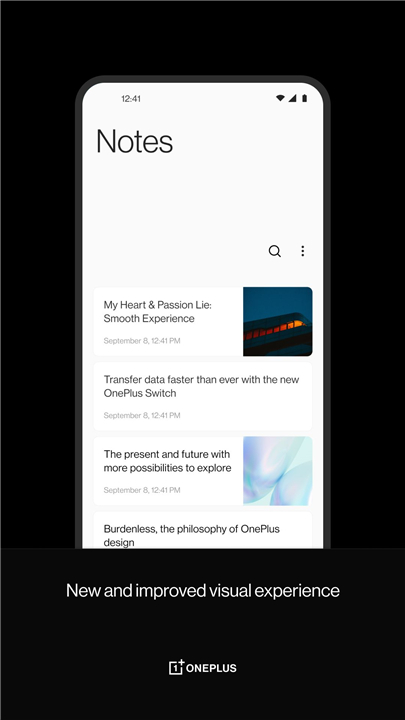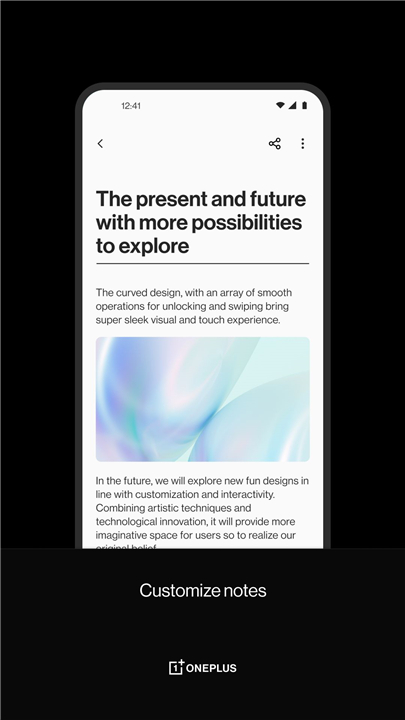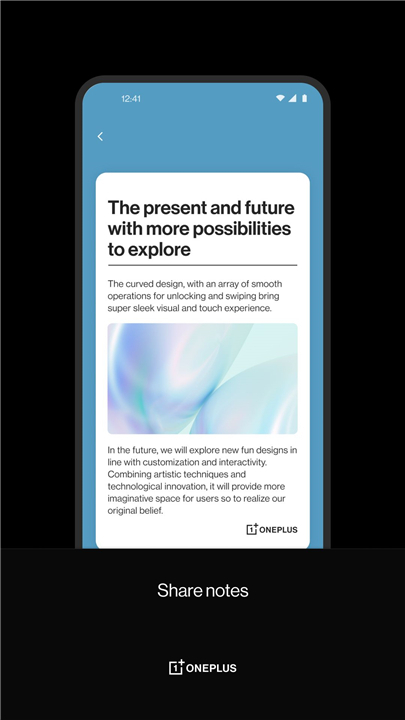OnePlus Notes
✦Introduction✦
OnePlus Notes is designed to help you organize your thoughts and ideas effortlessly.
With a user-friendly interface, this app allows you to customize notes with various multimedia elements, ensuring that you capture every detail. Whether you're jotting down quick reminders or creating detailed lists, OnePlus Notes provides the tools you need for efficient note-taking.
-------✦ App Features ✦-------
• Customize Notes
Easily add text, images, lists, and to-do items to your notes, allowing for a versatile and personalized note-taking experience.
• Share Notes
Share your notes seamlessly with friends or colleagues via text or picture format, promoting collaboration and accessibility.
• Sticky Notes
Pin important notes at the top of your list for quick access, ensuring that your most critical information is always within reach.
• Add Reminders
Set date and time reminders directly within your notes, helping you stay organized and never miss an important task or event.
-------✦ Q & A ✦-------
Q1: How can I set a reminder on a note?
A1: To set a reminder, open the note you want to add a reminder to, select the reminder option, and set the desired date and time. The app will notify you when the reminder is due.
Q2: How to retrieve notes from OnePlus?
A2: Check for guide in this video and follow step by step you will find how to recover your notes. https://www.youtube.com/watch?v=yZkUG_hdWow
Q3: Are my notes backed up automatically?
A3: OnePlus Notes does not automatically back up notes to a cloud service, so it’s a good idea to regularly export or save important notes to avoid any loss of data.
Q4: How do I access OnePlus notes on the cloud?
A4: You can access your OnePlus account from any OnePlus device or through the website (Cloud.oneplus.in) to manage your synced Contacts and Notes. To activate this feature, go to Settings, select Cloud Service, then choose Contacts or Notes, and enable Contacts Cloud Sync or Cloud Sync for Notes.
-------✦ User Reviews ✦-------
GOOGLE USER REVIEWS
1. Vivek Kumar - 5 Star Rated at January 17, 2024
The OnePlus Notes application offers a streamlined note-taking experience with a clean interface. Its simplicity makes it easy to jot down quick thoughts or create detailed lists. The ability to categorize notes and sync them across devices enhances usability. However, some users may find the feature set limited compared to more robust note-taking apps on the market. Overall, it's a decent option for those who prioritize simplicity and integration with OnePlus devices.
2. Marlo Thomas - 5 Star Rated at February 13, 2023
I love using the app I accidentally deleted my notes 8s there anyway I can recover my notes
------------------------------------------
Version History v15.3.32 —— 24 Feb 2025
Minor bug fixes and improvements. Install or update to the newest version to check it out!