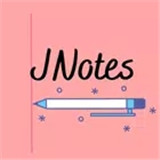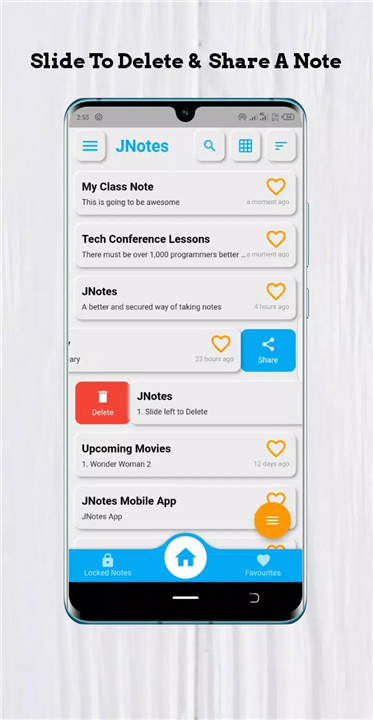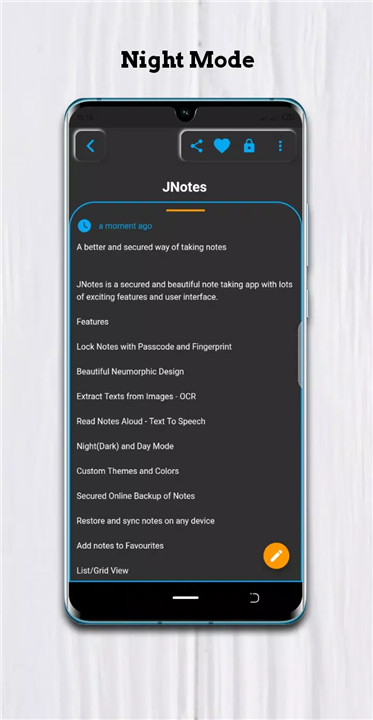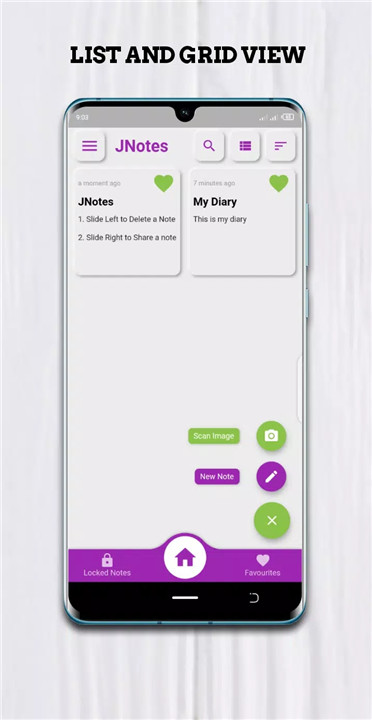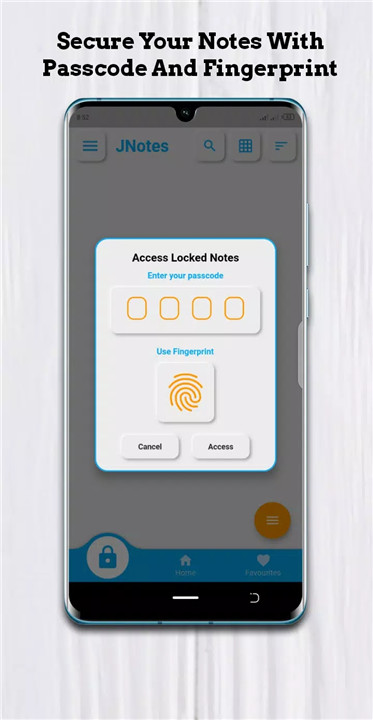Enhanced Security: Your privacy is a top priority. With JNotes, you can protect your notes using a passcode or fingerprint authentication. This ensures that only you have access to your private information.
Elegant Neumorphic Design: Enjoy a visually pleasing experience with JNotes' neumorphic design. The soft, 3D look makes note-taking not only functional but also enjoyable.
Text Extraction from Images (OCR): Need to convert text from an image into editable content? JNotes' Optical Character Recognition (OCR) feature makes it easy to extract and edit text from photos and scanned documents.
Text-to-Speech: JNotes can read your notes aloud, making it easier to review your content hands-free. This feature is perfect for multitasking or when you prefer auditory learning.
Night and Day Modes: Switch between Night (Dark) and Day (Light) modes to suit your environment and protect your eyes. Whether you're working late into the night or during the day, JNotes adapts to your needs.
Customizable Themes and Colors: Personalize your note-taking experience with various themes and color options. Make JNotes truly yours by choosing the aesthetic that suits you best.
Secured Online Backup: Rest easy knowing that your notes are safely backed up online. JNotes ensures that your data is protected and accessible whenever you need it.
Seamless Restore and Backup: Switch devices without losing your notes. With JNotes, you can easily restore and back up your notes across different devices.
Flexible View Options: Choose between List and Grid views to organize your notes in a way that works best for you.
Efficient Search Functionality: Quickly find the notes you need with JNotes' powerful search feature. No more scrolling through endless pages.
PDF Export: Need to share or save your notes in a professional format? Export your notes as PDF documents directly from JNotes.
Easy Sharing: Share your notes effortlessly via email, WhatsApp, Twitter, and more. JNotes makes collaboration and communication simple.
FAQ
Q: How secure are my notes with JNotes?
A: JNotes takes security seriously. You can lock your notes with a passcode or use fingerprint authentication. Additionally, your notes are backed up securely online, ensuring they are protected from unauthorized access.
Q: Can I use JNotes on multiple devices?
A: Absolutely! JNotes allows you to back up and restore your notes on any device. This means you can access your notes from your phone, tablet, or computer seamlessly.
Q: How does the OCR feature work?
A: The OCR (Optical Character Recognition) feature in JNotes extracts text from images, making it editable. Simply upload an image with text, and JNotes will convert it into a format you can work with.
Q: What are the customization options available?
A: JNotes offers various themes and color options. You can choose a theme that fits your style and switch between Night and Day modes based on your preference or lighting conditions.
Q: Can I share my notes with others?
A: Yes, JNotes allows you to share your notes via email, WhatsApp, Twitter, and other platforms. This makes it easy to collaborate with others or share information quickly.
Q: How does the text-to-speech feature work?
A: JNotes' text-to-speech feature reads your notes aloud. This is helpful for reviewing content without having to read it yourself, making it ideal for multitasking or auditory learners.
Why Download JNotes?
Privacy and Security: With JNotes, your notes are protected with advanced security features, ensuring your personal information remains confidential.
User-Friendly Design: Enjoy an intuitive and aesthetically pleasing design that enhances your note-taking experience. The neumorphic design adds a touch of modern elegance to your daily tasks.
Versatility: From extracting text from images to exporting notes as PDFs, JNotes offers a range of features that cater to various needs, making it a versatile tool for anyone who values organization.
Customization: Personalize your note-taking experience with customizable themes and color options. Tailor JNotes to fit your style and preferences.
Seamless Integration: Access your notes from any device with ease. JNotes' secure backup and restore features ensure that your notes are always within reach.
Efficient Collaboration: Share your notes effortlessly and collaborate with others, making JNotes a great choice for team projects and information sharing.
What's New in the Latest Version 2.0.3
Last updated on Aug 1, 2023
Minor bug fixes and improvements. Install or update to the newest version to check it out!