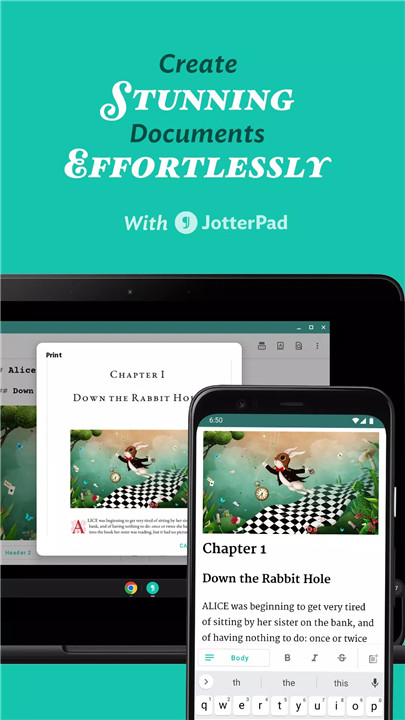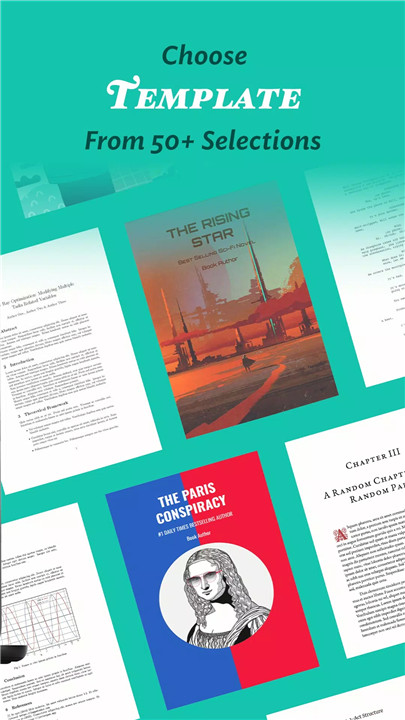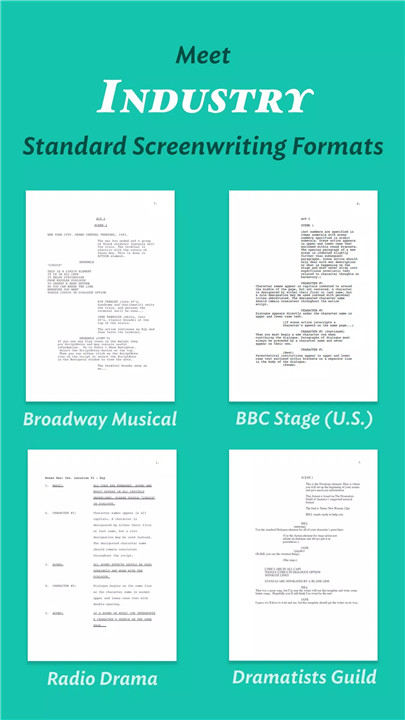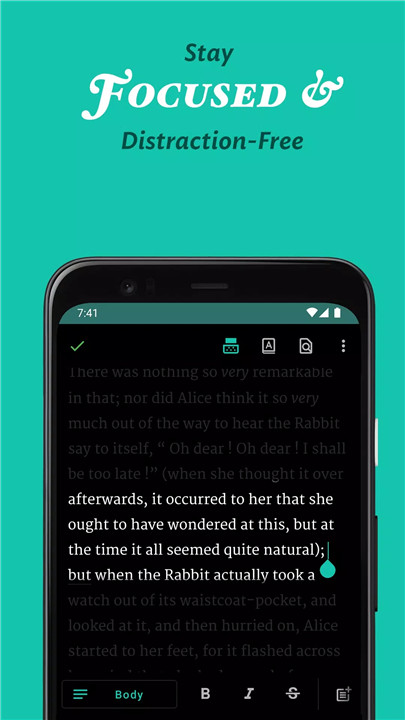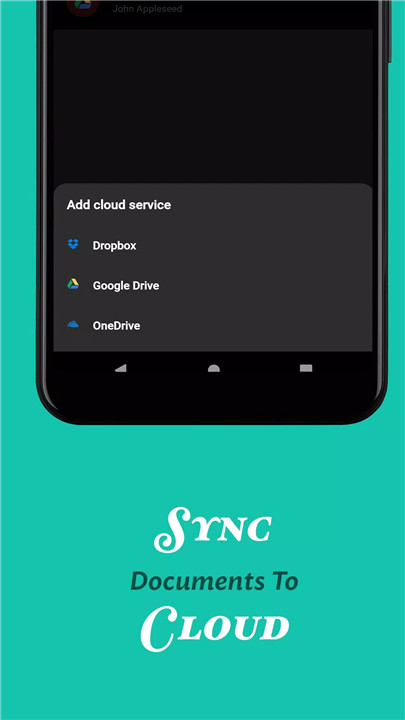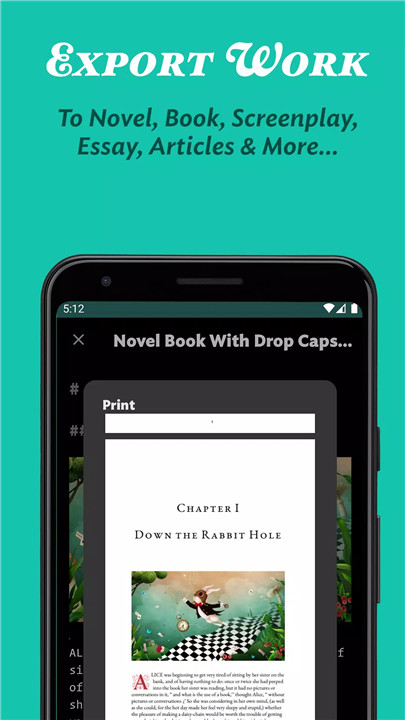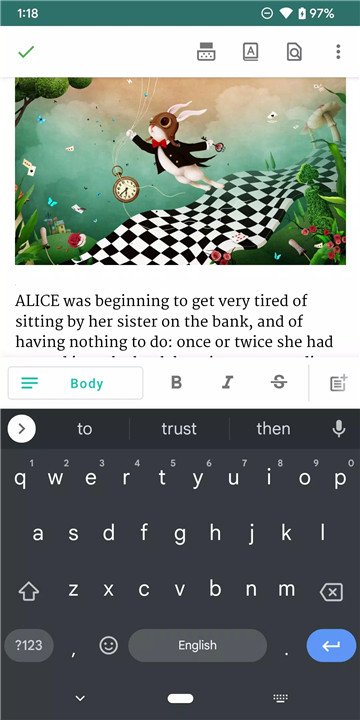Streamlined Writing Experience: With JotterPad, you can focus solely on your writing without getting bogged down by formatting issues. It handles all the technicalities for you, so you can write and edit with ease.
Versatility Across Genres: Whether you're drafting a novel, screenplay, blog post, or report, JotterPad offers the tools and templates to support your creative process.
Cloud Syncing and Offline Functionality: Your work is always safe with JotterPad's automatic syncing and offline capabilities. Sync with Google Drive, Dropbox, and OneDrive, and continue writing even when you're offline.
Rich Formatting Support: Add mathematical equations effortlessly, export your work in various formats, and integrate images to enhance your documents.
How Does It Work?
JotterPad simplifies the writing process through several key features:
Markdown and Fountain Syntax: Write your documents using Markdown or Fountain syntax, and let JotterPad handle the formatting. This approach makes your writing experience smooth and hassle-free.
Templates for Every Need: Choose from over 60 writing templates to guide your formatting. From screenplays to reports, these templates provide a solid structure for your ideas, allowing your creativity to flow freely.
Industry-Standard Formats: Use a variety of Fountain screenwriting templates for formats like Broadway Musical, Podcasts, Radio Sitcom, BBC Stage Play, and more. This flexibility ensures that your screenplay adheres to industry standards.
Seamless Cloud Integration: JotterPad automatically syncs your work with cloud services like Google Drive, Dropbox, and OneDrive. This means you can access and edit your documents from anywhere, at any time.
Mathematical Formatting: Add and format mathematical equations using LaTeX or TeX. JotterPad supports these languages, ensuring your complex expressions are rendered correctly.
Easy Sharing and Publishing: Export your work to various formats such as Word, PDF, HTML, Final Draft (.fdx), Fountain, and Markdown. You can also publish directly to Tumblr, Ghost, or WordPress.
Image Integration: Enhance your documents with high-resolution images from Unsplash or your own gallery. Adding visuals to your work has never been easier.
Version Control: JotterPad’s built-in version control automatically backs up your work, so you never have to worry about losing any part of your document. Write with confidence, knowing your previous drafts are safe.
Frequently Asked Questions
Q: What is JotterPad?
A: JotterPad is a versatile writing tool that supports Markdown and Fountain syntax, designed for writers, screenwriters, and storytellers. It simplifies the writing, formatting, and publishing process.
Q: Can I use JotterPad offline?
A: Yes, JotterPad offers offline functionality. You can write and edit your documents without an internet connection, and your work will sync to the cloud once you’re back online.
Q: How does JotterPad handle mathematical equations?
A: JotterPad supports LaTeX and TeX, allowing you to insert and format mathematical equations easily. This feature is perfect for academic and technical writing.
Q: What formats can I export my work to?
A: You can export your documents to several formats, including Word, PDF, HTML, Final Draft (.fdx), Fountain, and Markdown. This flexibility makes it easy to share and publish your work.
Q: Can I integrate images into my documents?
A: Yes, JotterPad allows you to add high-resolution images from Unsplash or your own gallery. This feature is great for enhancing your documents with visuals.
Q: What is version control and how does it work?
A: Version control in JotterPad automatically saves and backs up your work as you write. This ensures you never lose any part of your document and can revisit previous drafts if needed.
What's New in the Latest Version 14.3.3-pi
Last updated on Jul 8, 2024
Thank you for updating JotterPad.
The latest update supports writing APA, MLA, IEEE or any popular academic paper formats in Markdown.
* Markdown: Supports Citation, Footnote & Reference
* BibTeX Citation Source Manager
* Bug fix: Page break before heading
* Bug fix: Fountain crash during printing
* Account Deletion
* Bug fix: Crash at Templates & Bib Manager
Happy writing!